Week 02 — Computer-Controlled Cutting
Laser Cutting
For this week's laser cutting assignment, I wanted to create a file organizer that sorted the many readings I have printed for my classes (it's hard for me to read on a screen).
I started with some sketches, but eventually simplified it to planar surfaces that notched into a sloped base.
I wanted to use the thickness of the cardboard at the corner when folded as my joint, but I had to make sure it went far enough down that the dividers wouldn't easily shift around.
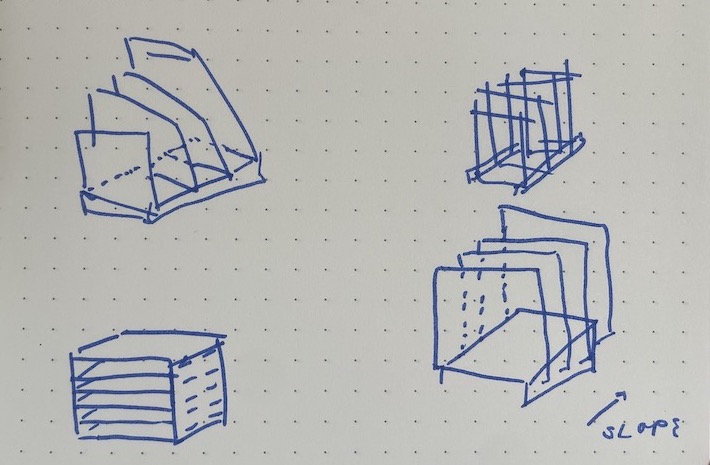
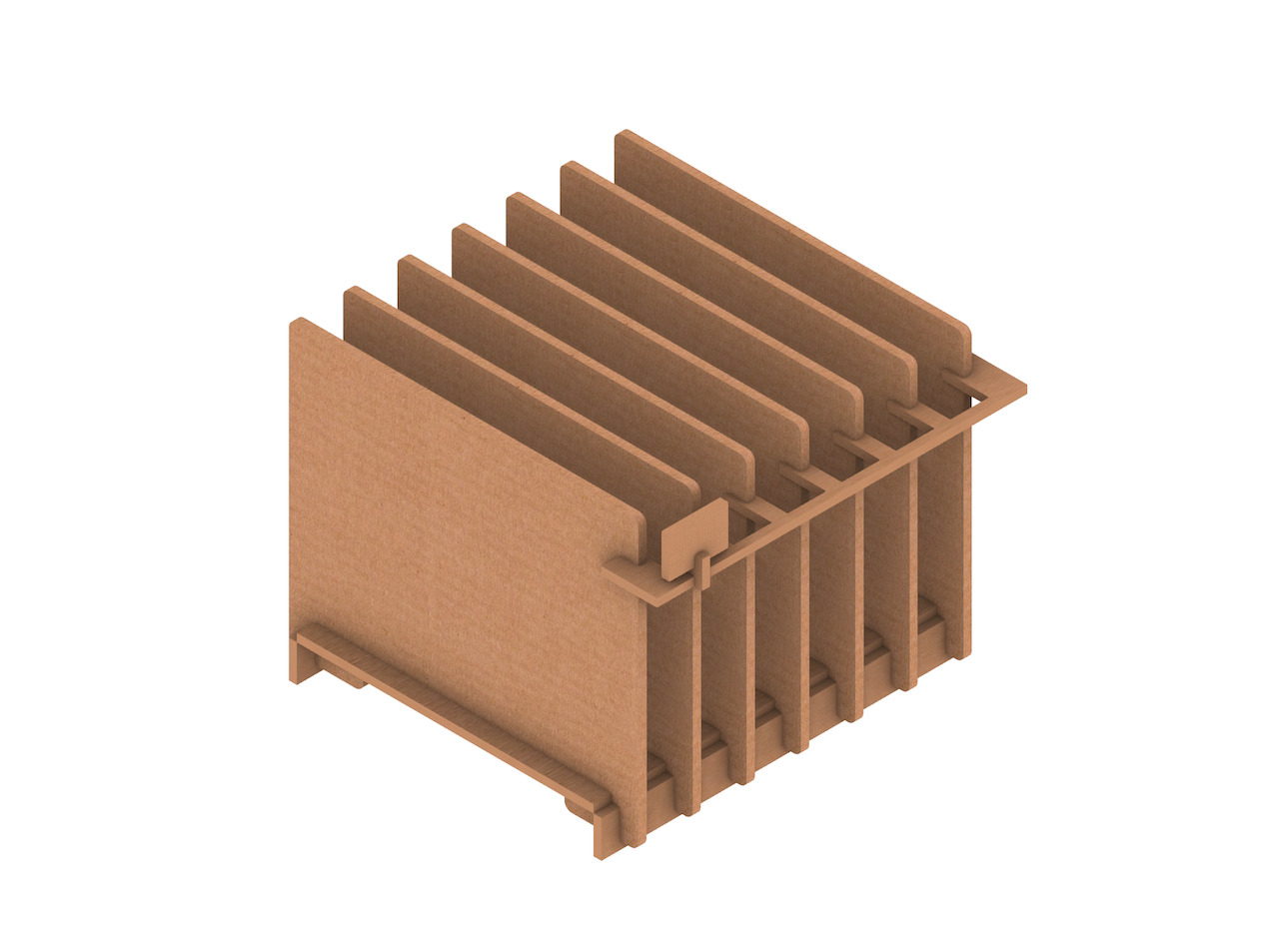
First, with our group, we tested the kerf of the cardboard by cutting a 1" square. After figuring out the lost of size, we cut out a series of joints in varying .001" size to determine the best fit as well as different kinds of joints. Finally we settled on .004".

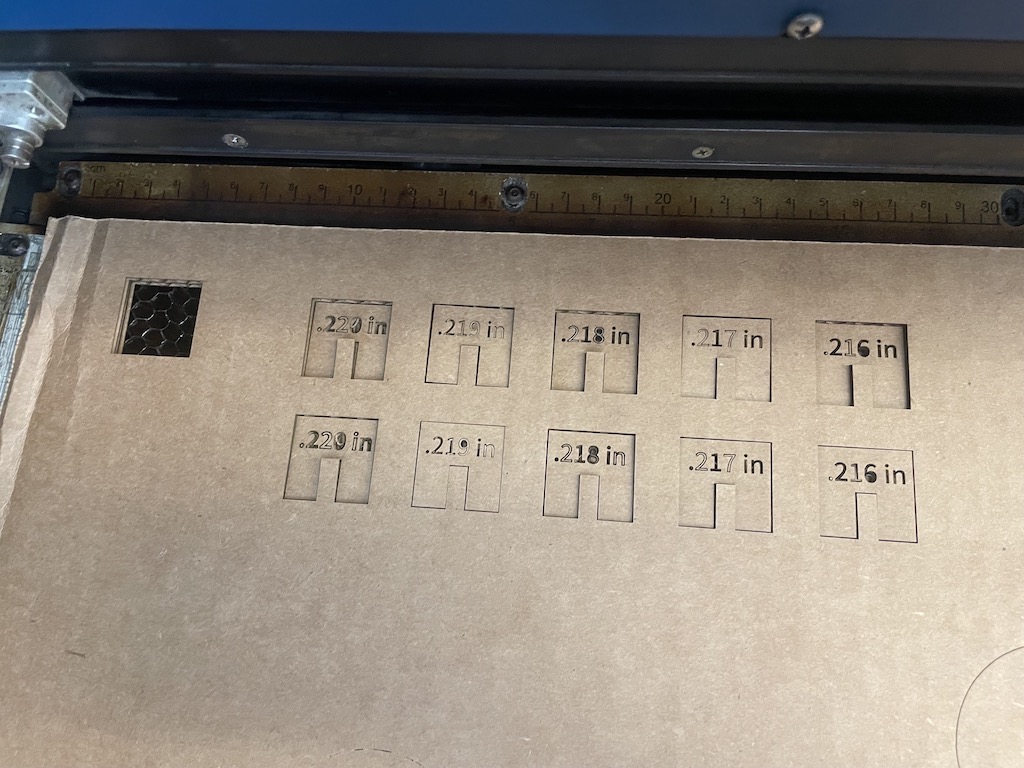
I tested for various heights of the divider in order to find the right balance between keeping the paper secure and having it not flop around. After my first cut, I discovered that I needed to orient the cut other other way in order for the hinge to be a perfect 90 degree. I also needed to increase the etching power by enough to cut through the middle part of the cardboard. I got rid of the angle as the cardboard could not stay up straight even with the joint vertical.
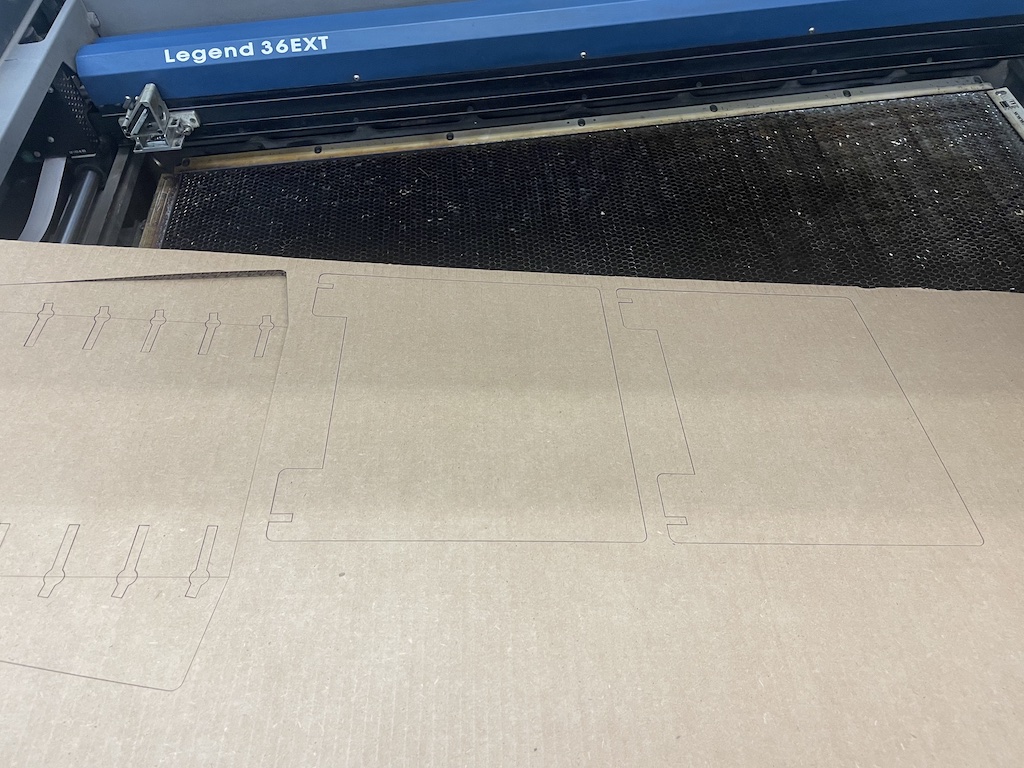
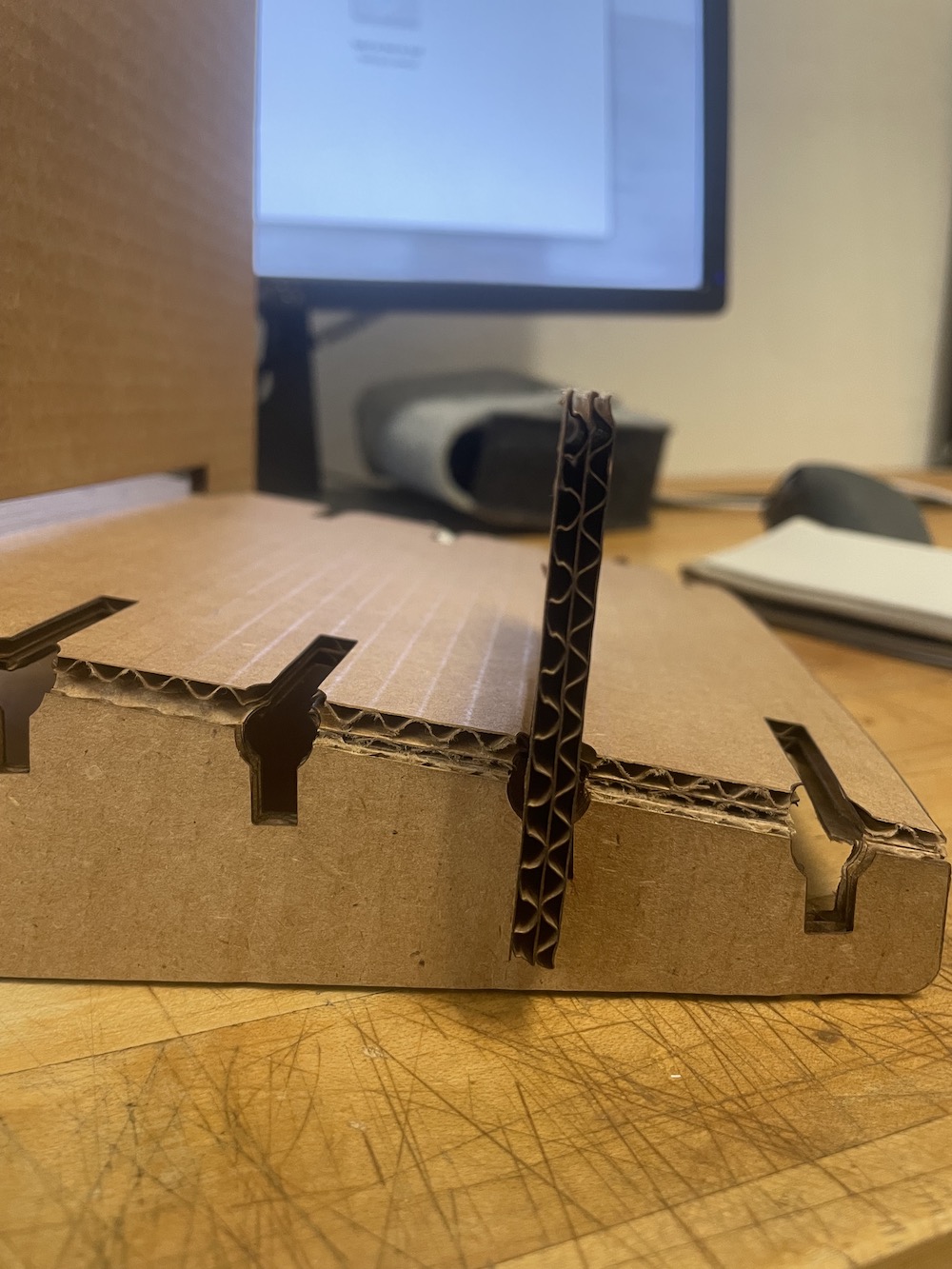
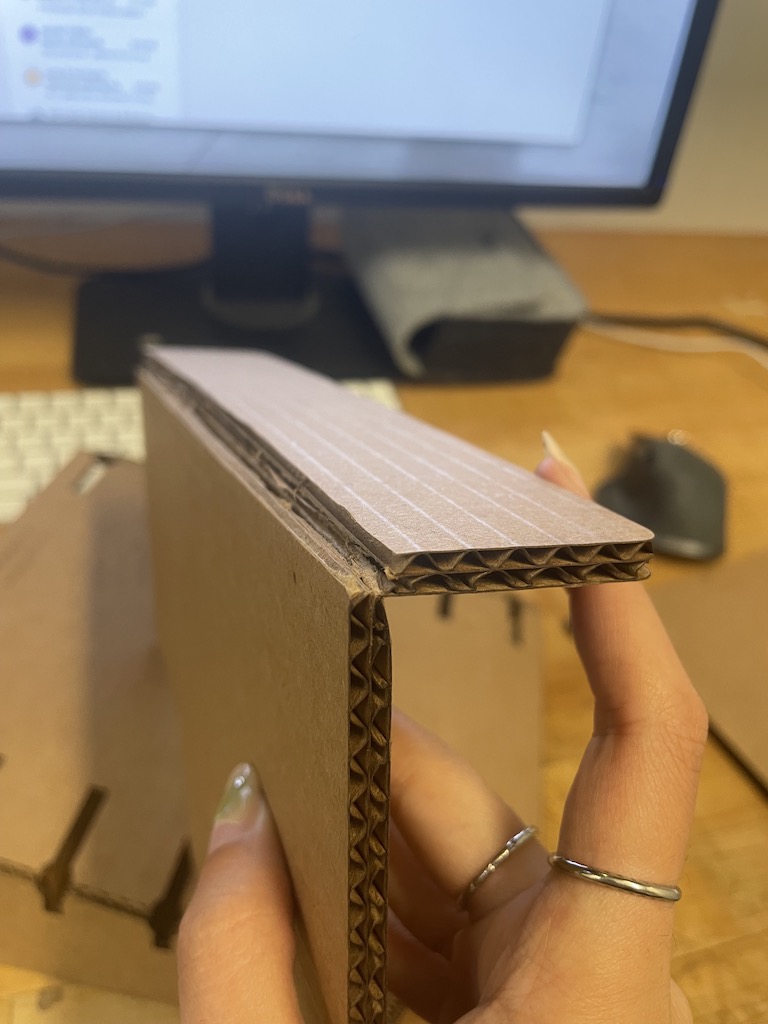
Second cut came out a lot better. I added more slots in to allow for adjustablity in the dividers -- in case I wanted it to be thicker or thinner. I added additional upper support to help with the warped cardboard. It can also be used to label each section to know what the readings are.
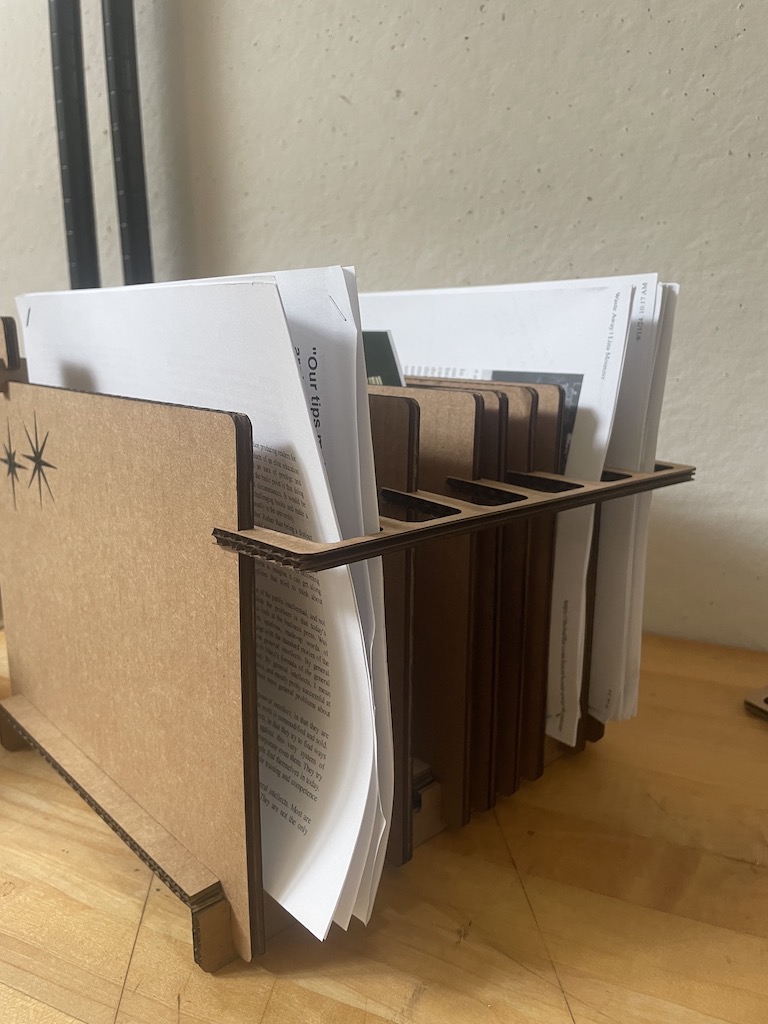
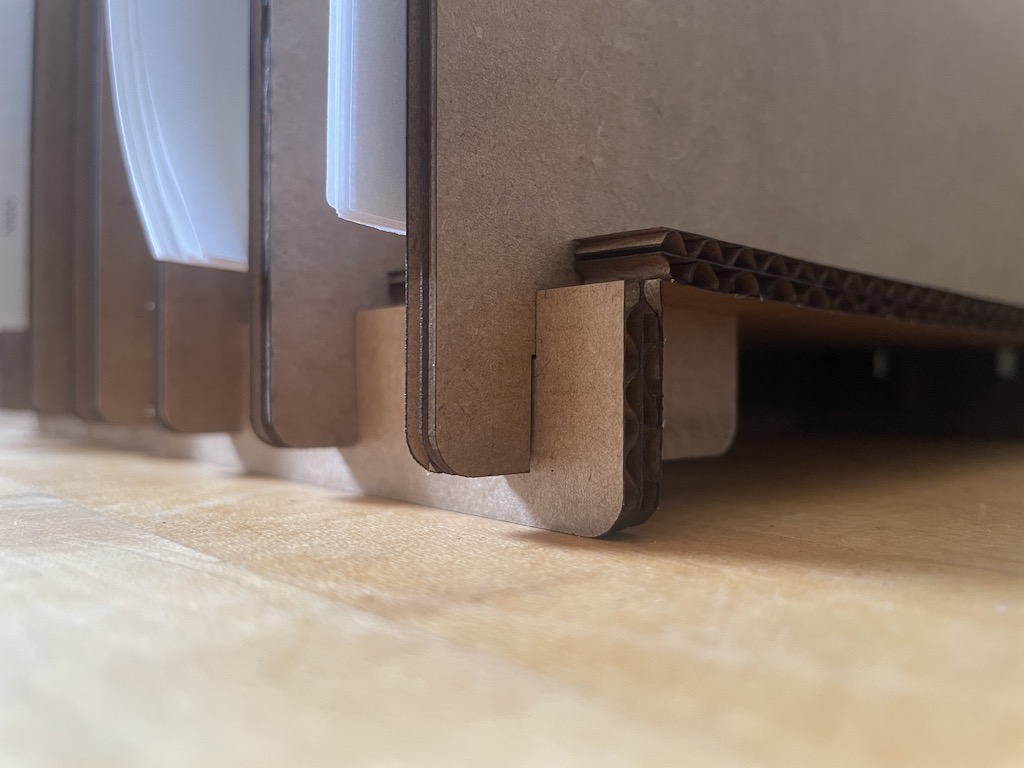
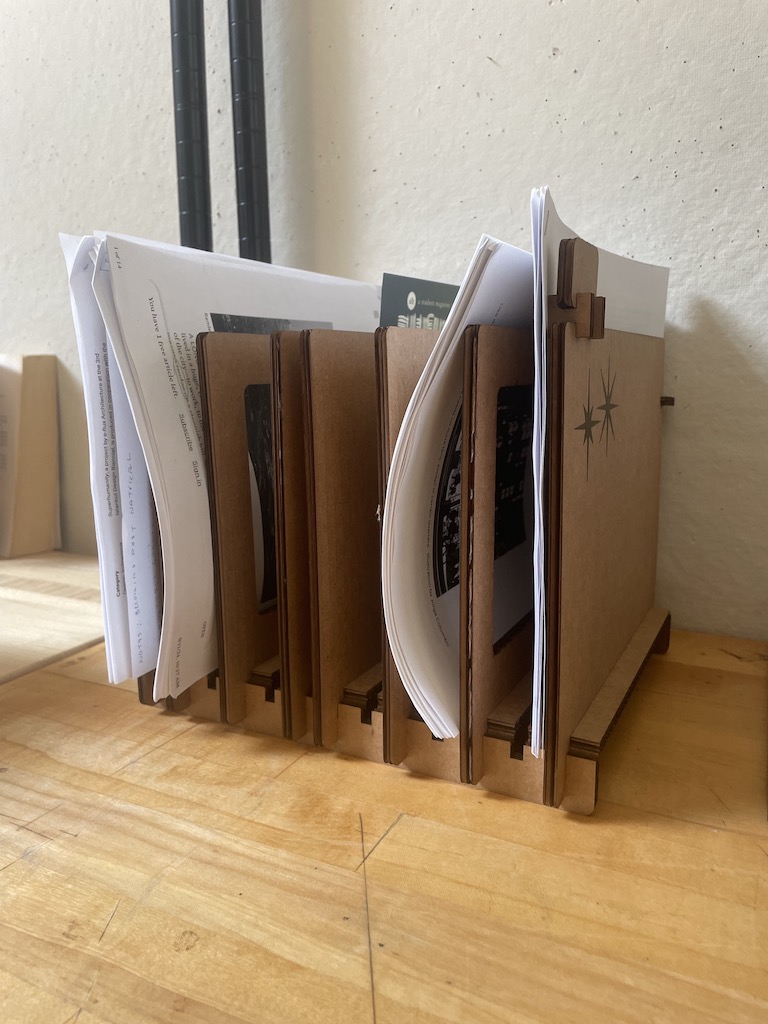
click here for the rhino file!
Vinyl Cutting
Goal — classic laptop sticker to give my generic laptop some flair. I found some images that I placed into Adobe Illustrator to adjust to my desired size and style, as well as some text.
I wanted test out the limitations of the vinyl cutter to see how thin it could go.
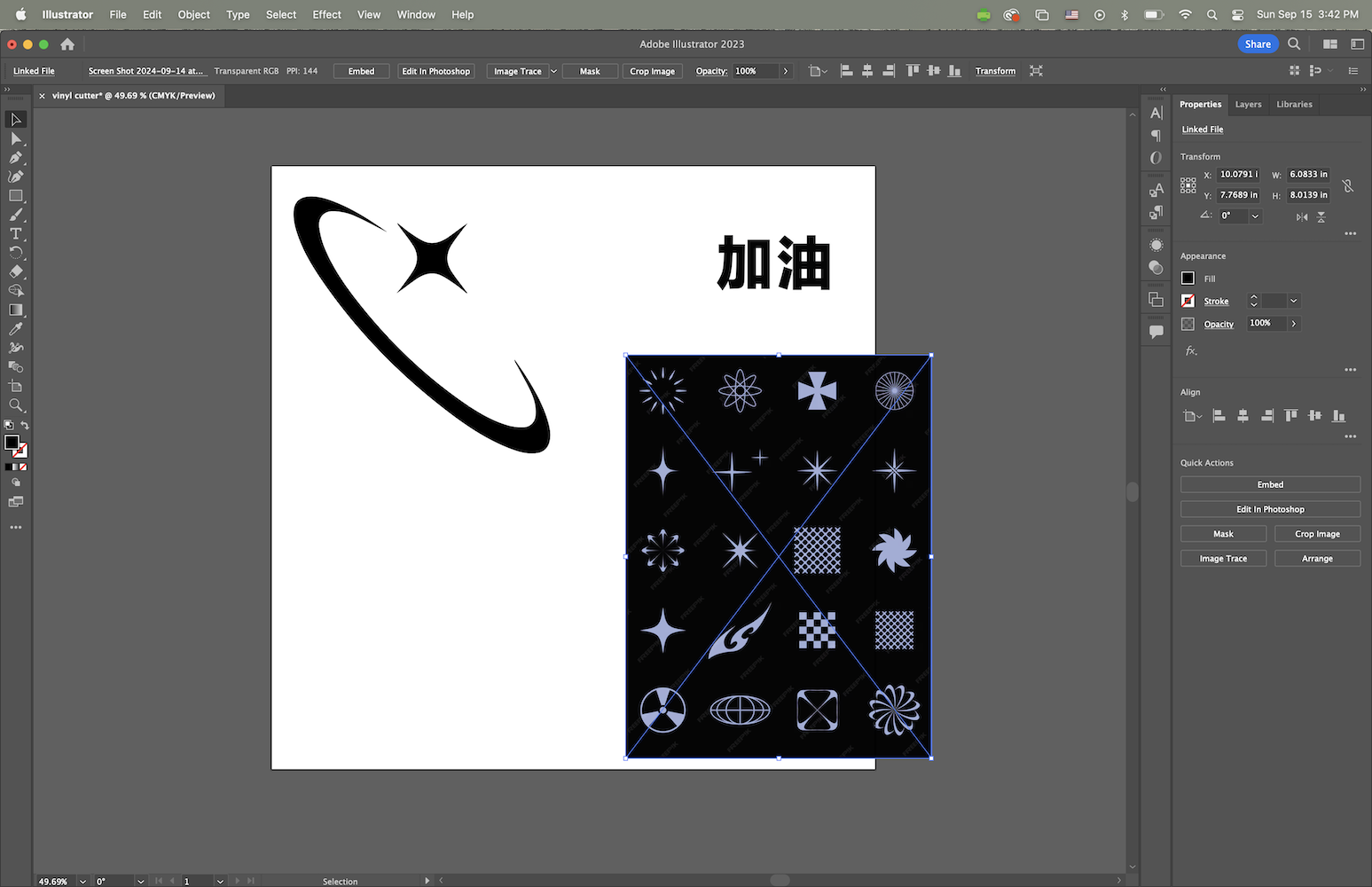
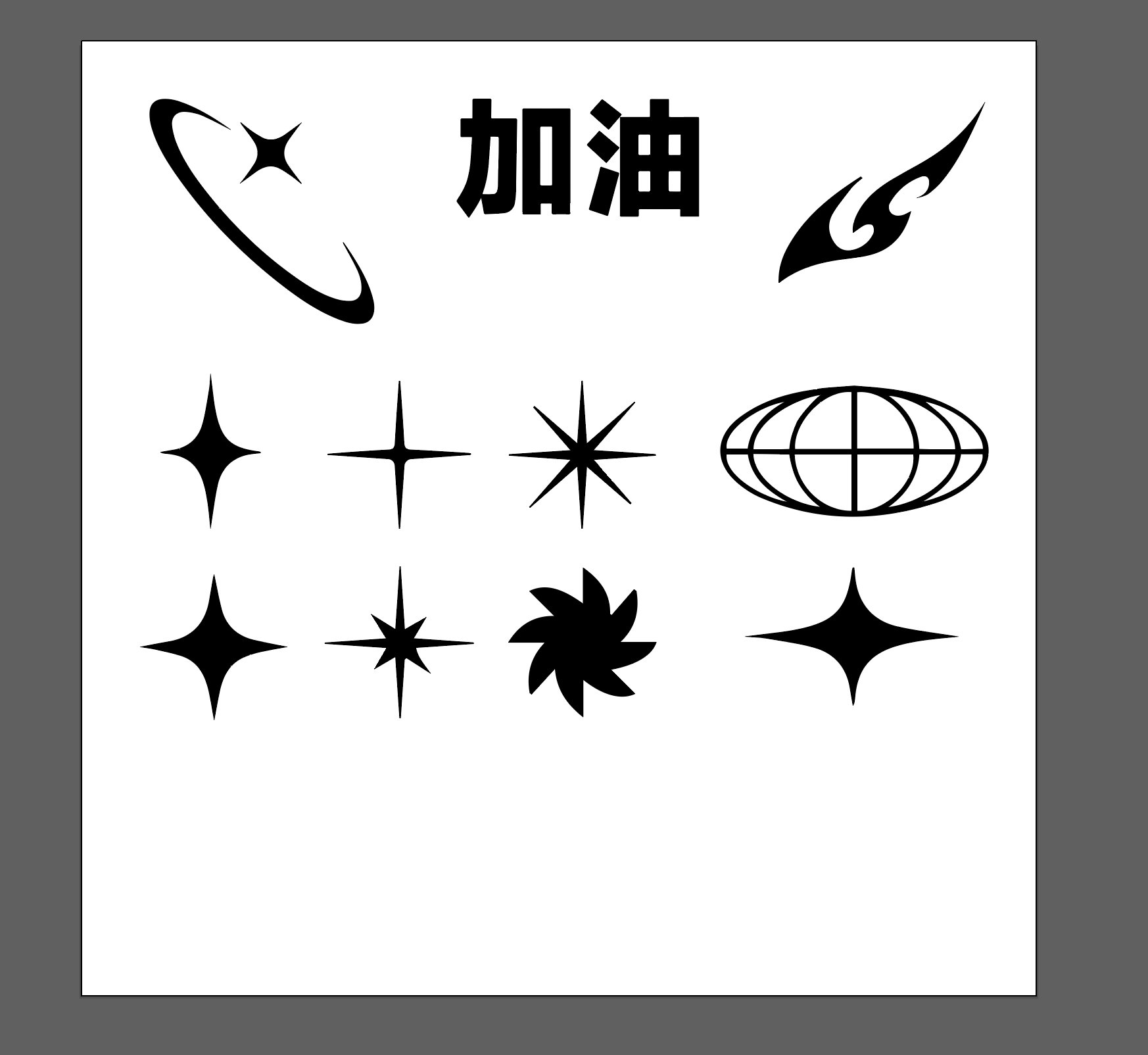
Overall process went smoothly. I just needed to be careful of the corners when placing the sticker.
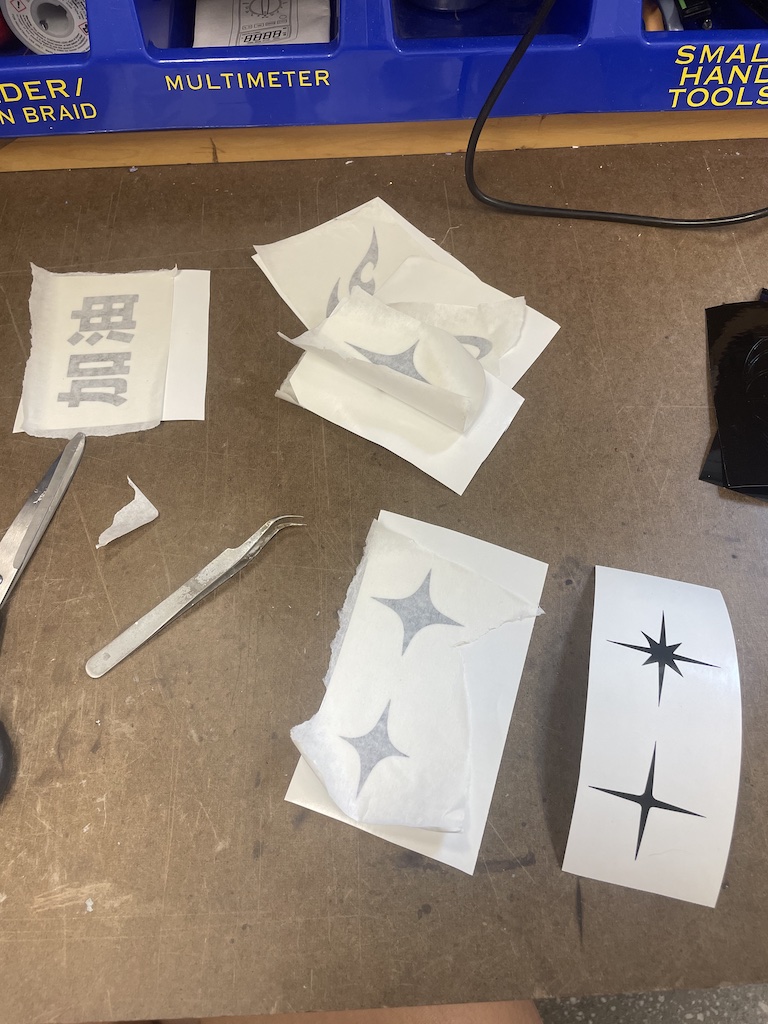

click here for the png file to cut for yourself!