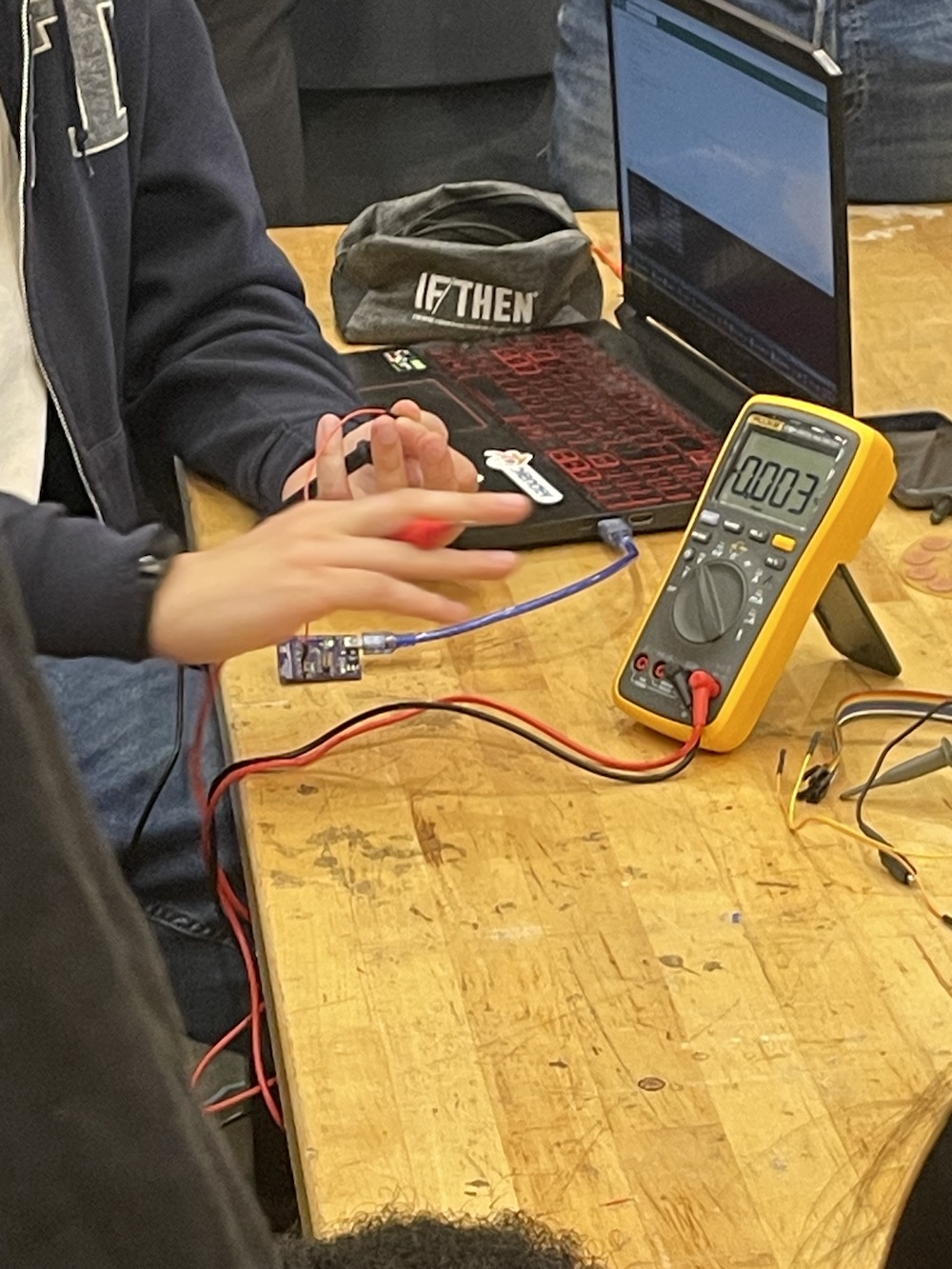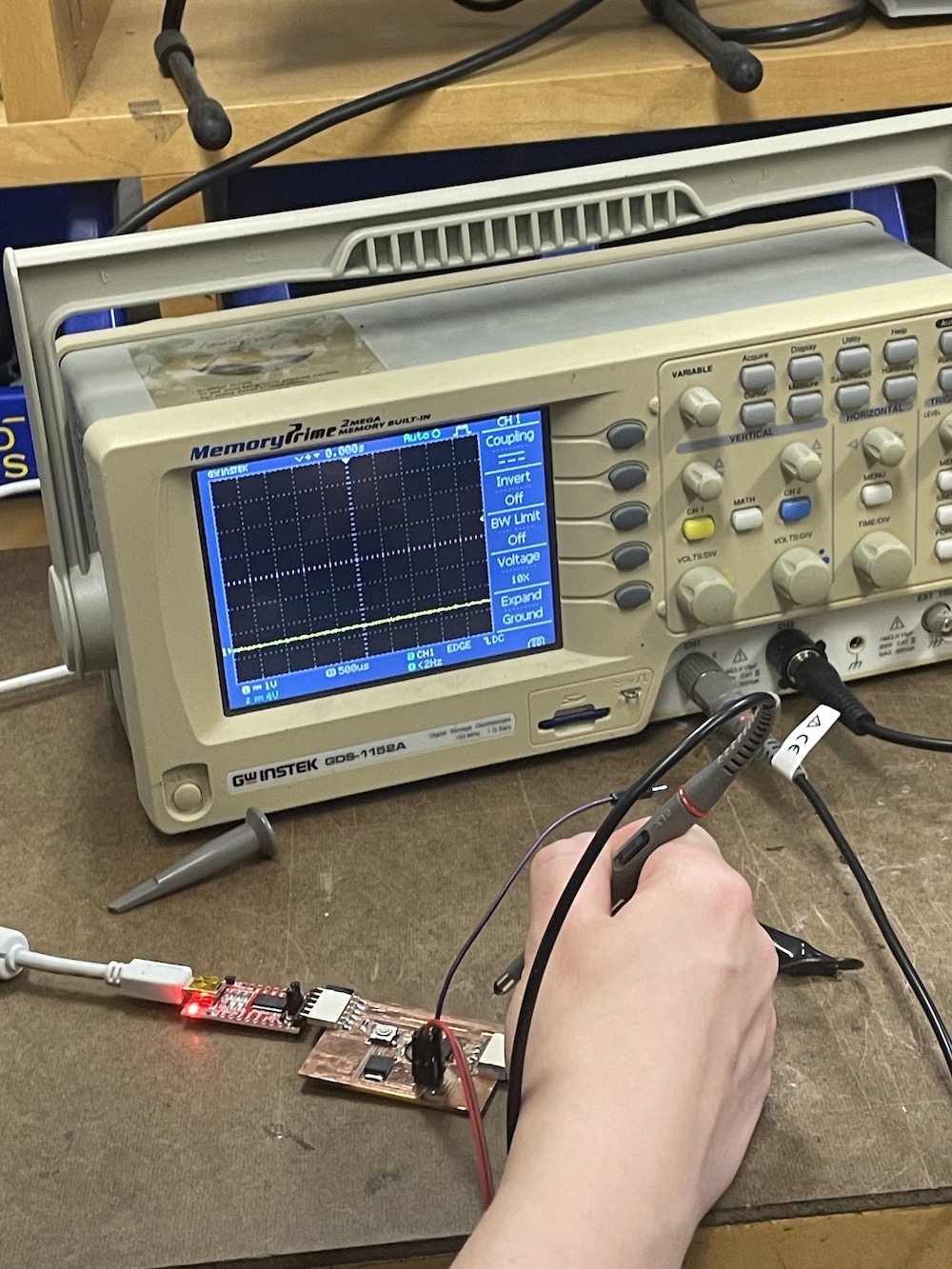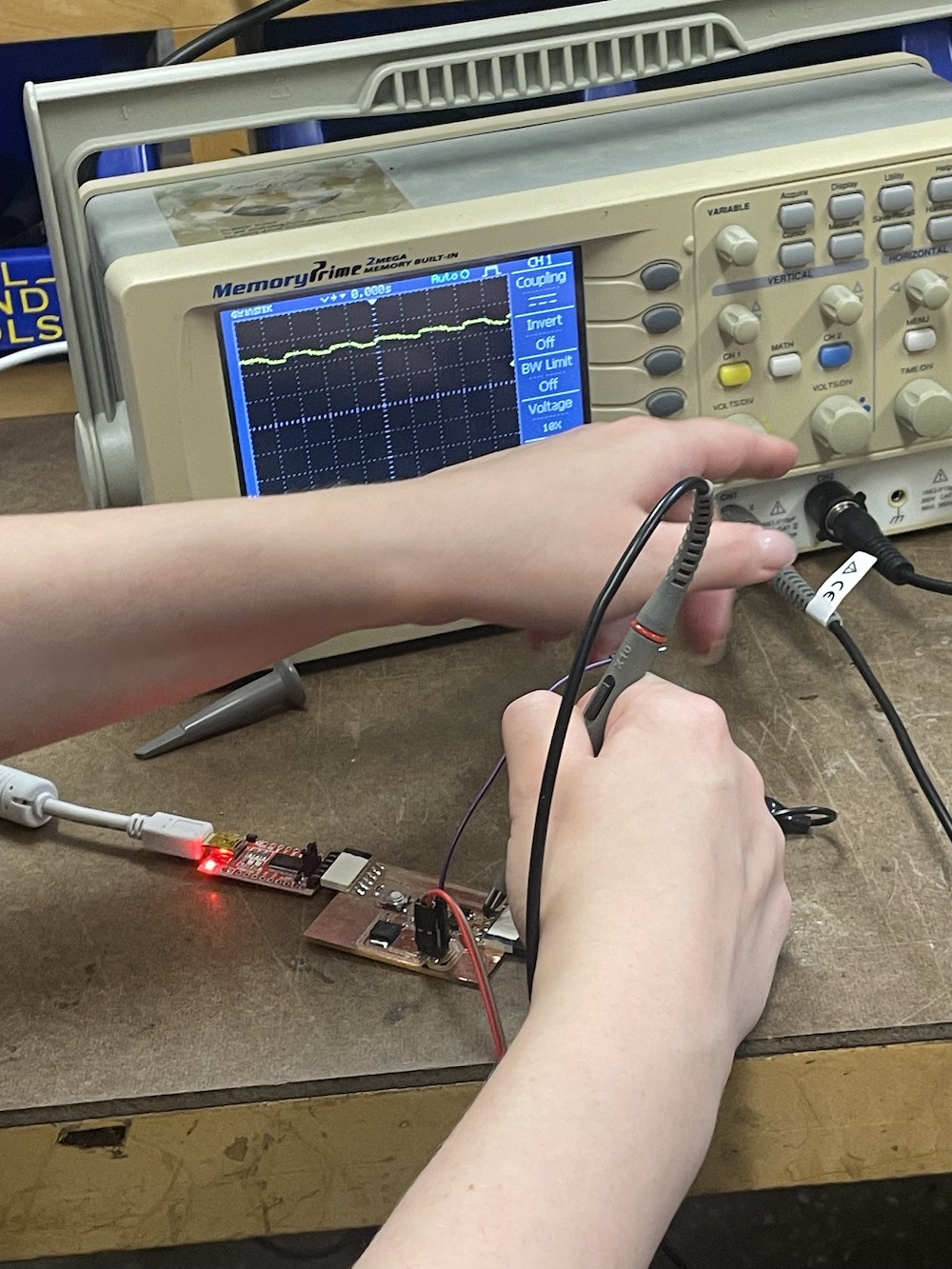Week 05 — Electronics Design
Designing A Board
This week I am diving into the world of electronics design. I have little to no experience so I knew this was going to be a challenge.
I decided on Kicad for my workflow as the interface seemed easy to use and it was what was recommended to me by a friend.
My first attempt at the schematic design was to copy my Wokwi program that was inspired for my final project.
I wrote a list of the items I needed but quickly realize that the basic raspberry RP2040 needed a lot of additional information after looking through the datasheet.
I decided to swap to the XiaoRP2040 to make things easier on myself.
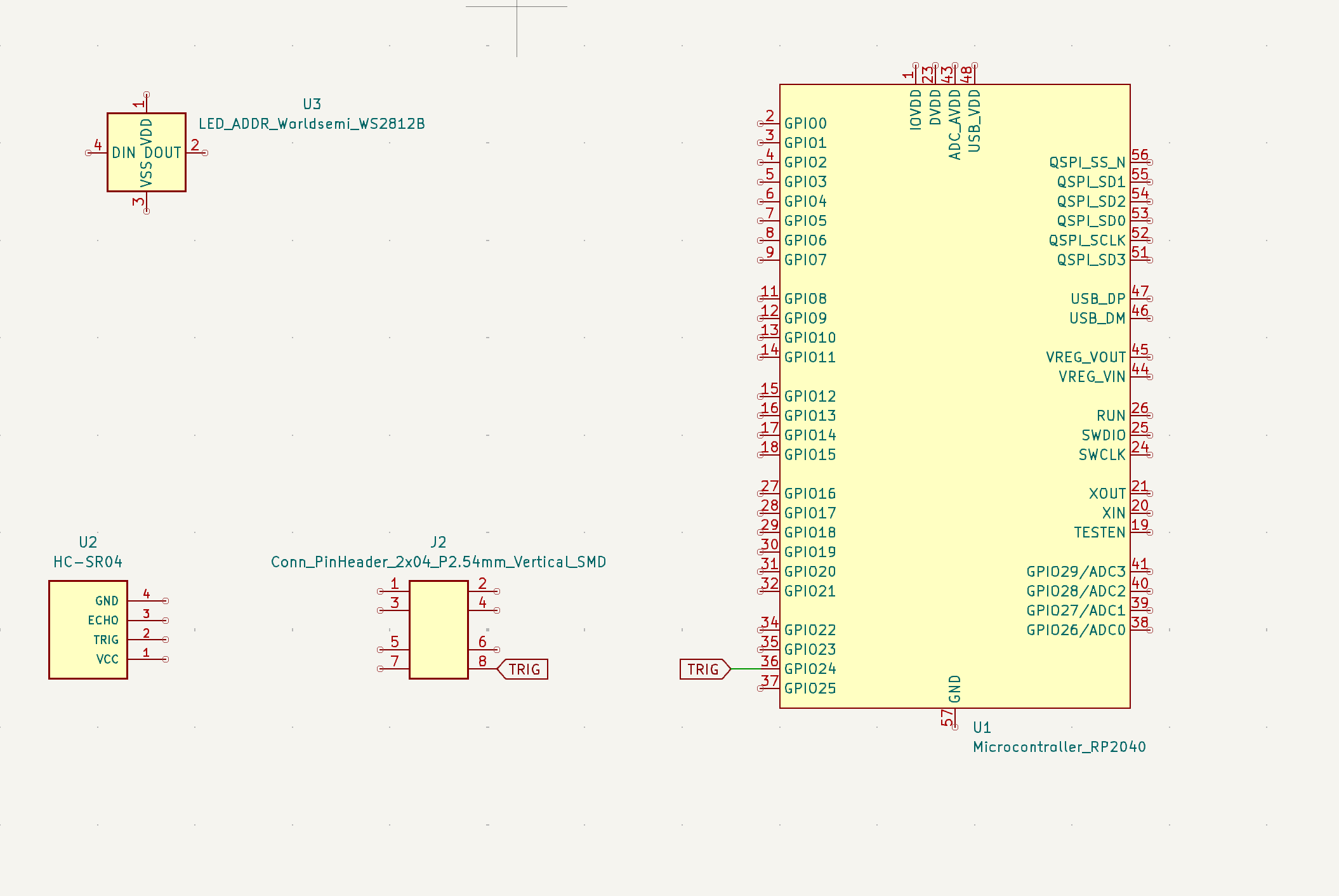
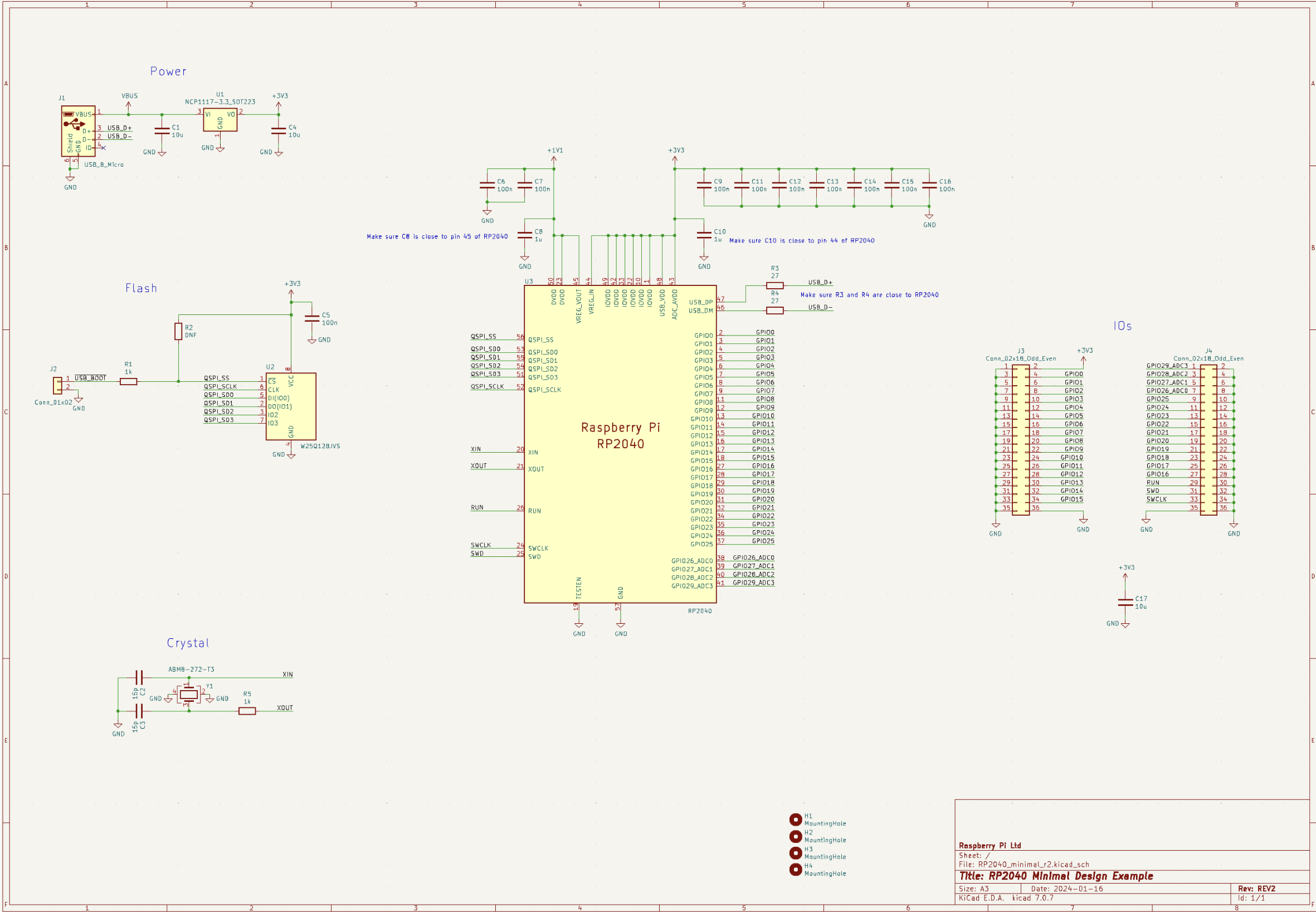
After struggling with the board, I decided to fully simplify the design in order to learn the process and not overcomplicate things.
Looking over the shop inventory, I decided to use: XiaoRP2040, red LED, Slide Switch AYZ0102AGRLC, and some resistors.
Here is the final schematic I came up with:
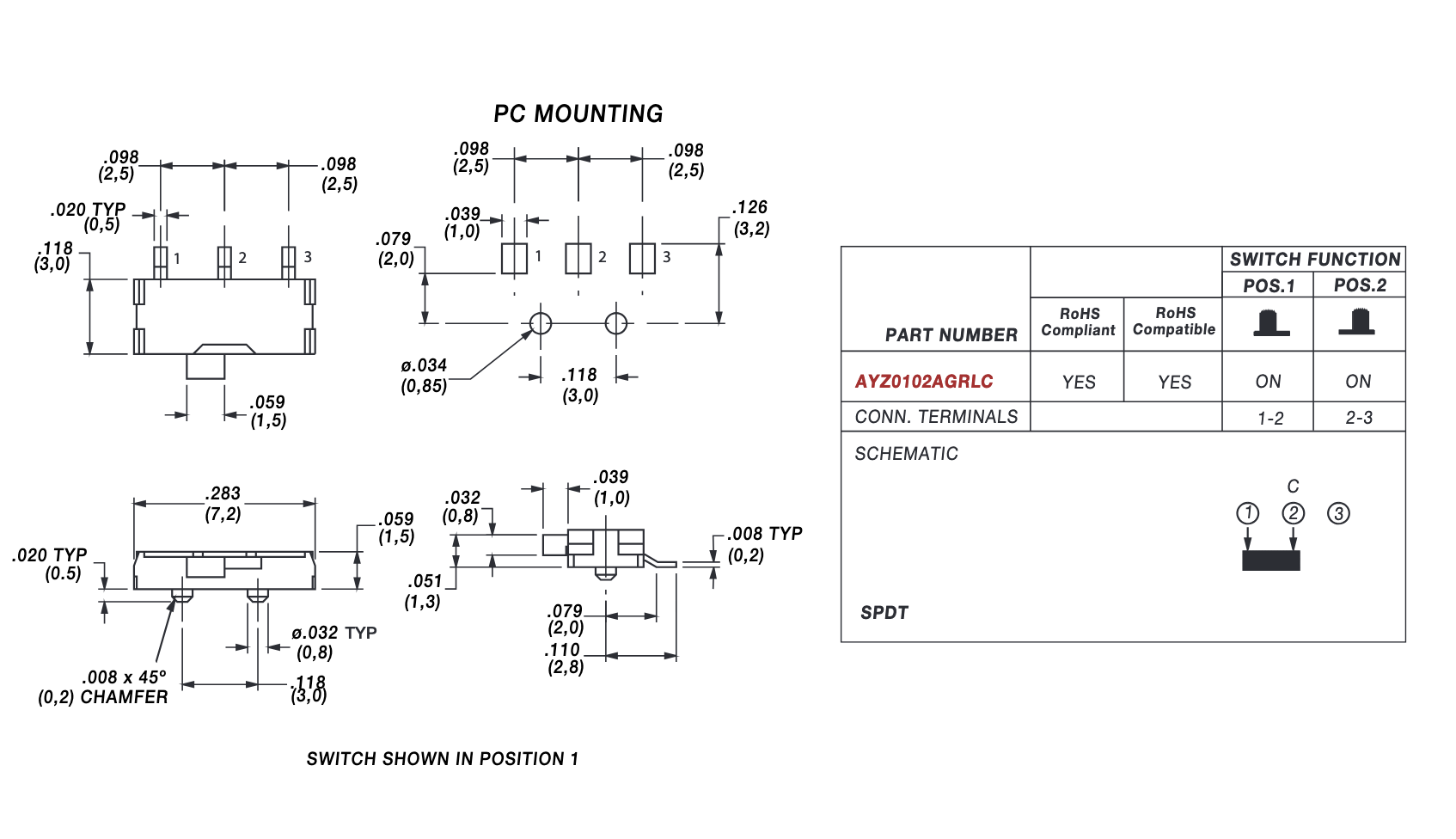
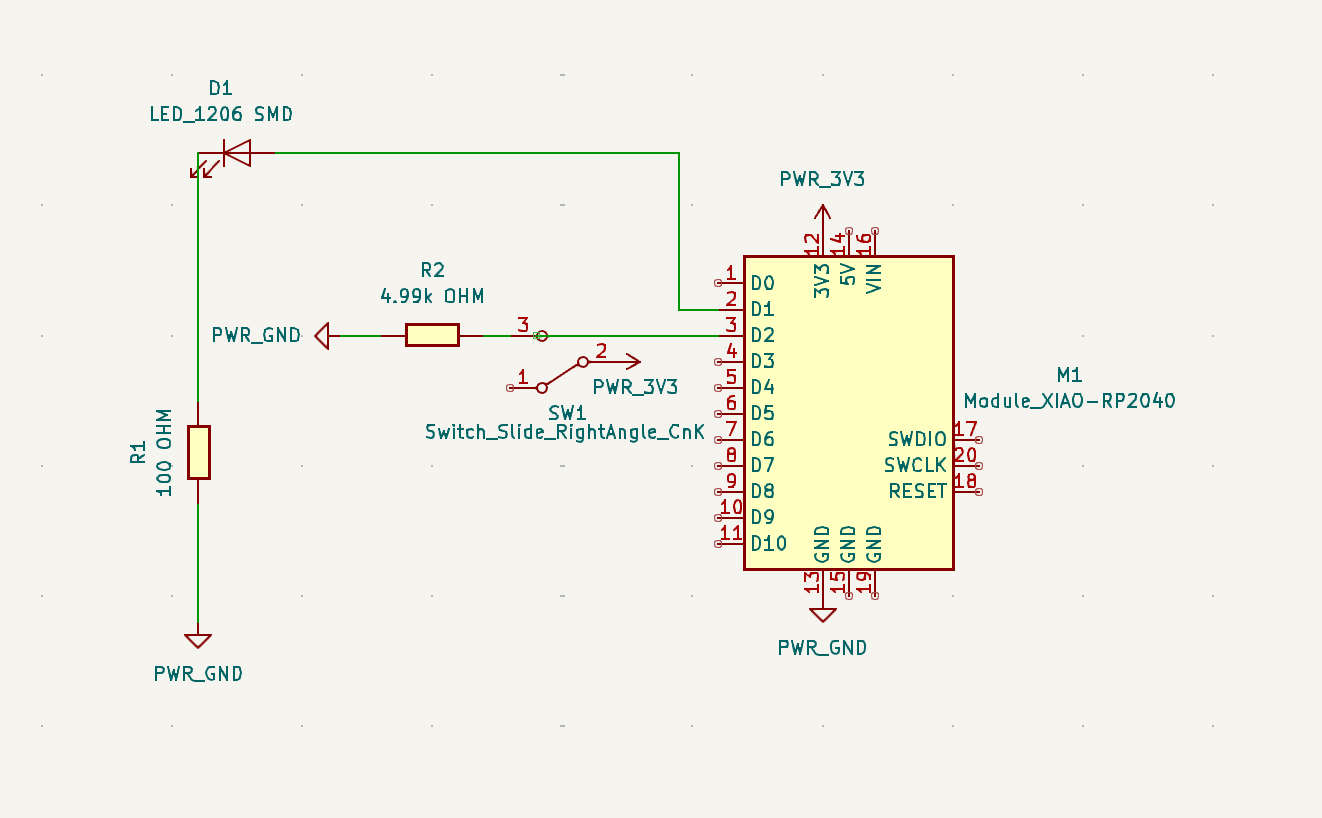
Moving onto the design, I set up the file to be the right mm size and design rules and sorted out the lines to prevent any overlap.
It could look a lot better but with practice, connecting the routes will get a lot easier.
I decided to keep the board shape minimal with one corner fillet. I exported to Gerber and used the gerbertoimg tool and voila! I hope it works… I’ll test it out next week.
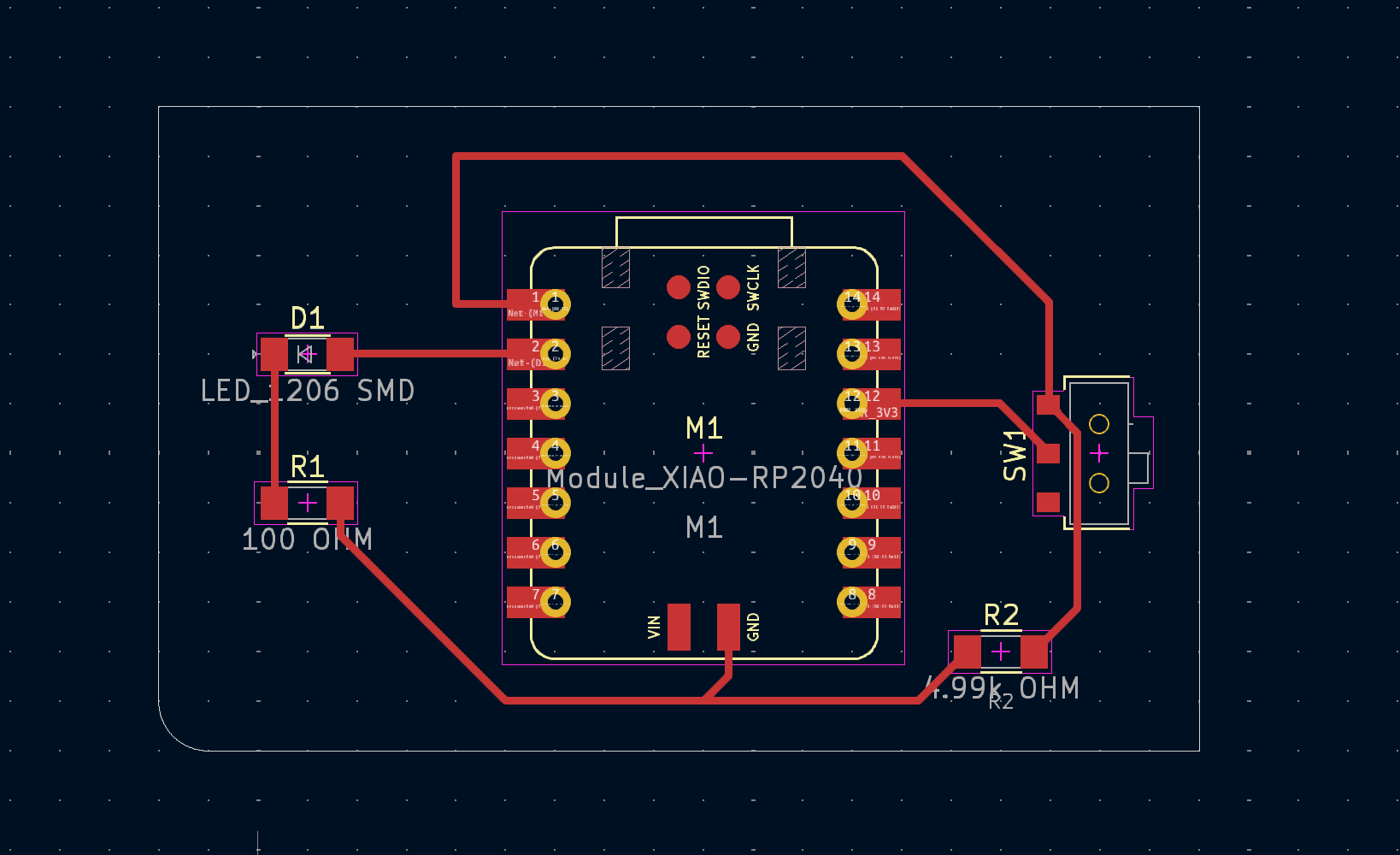
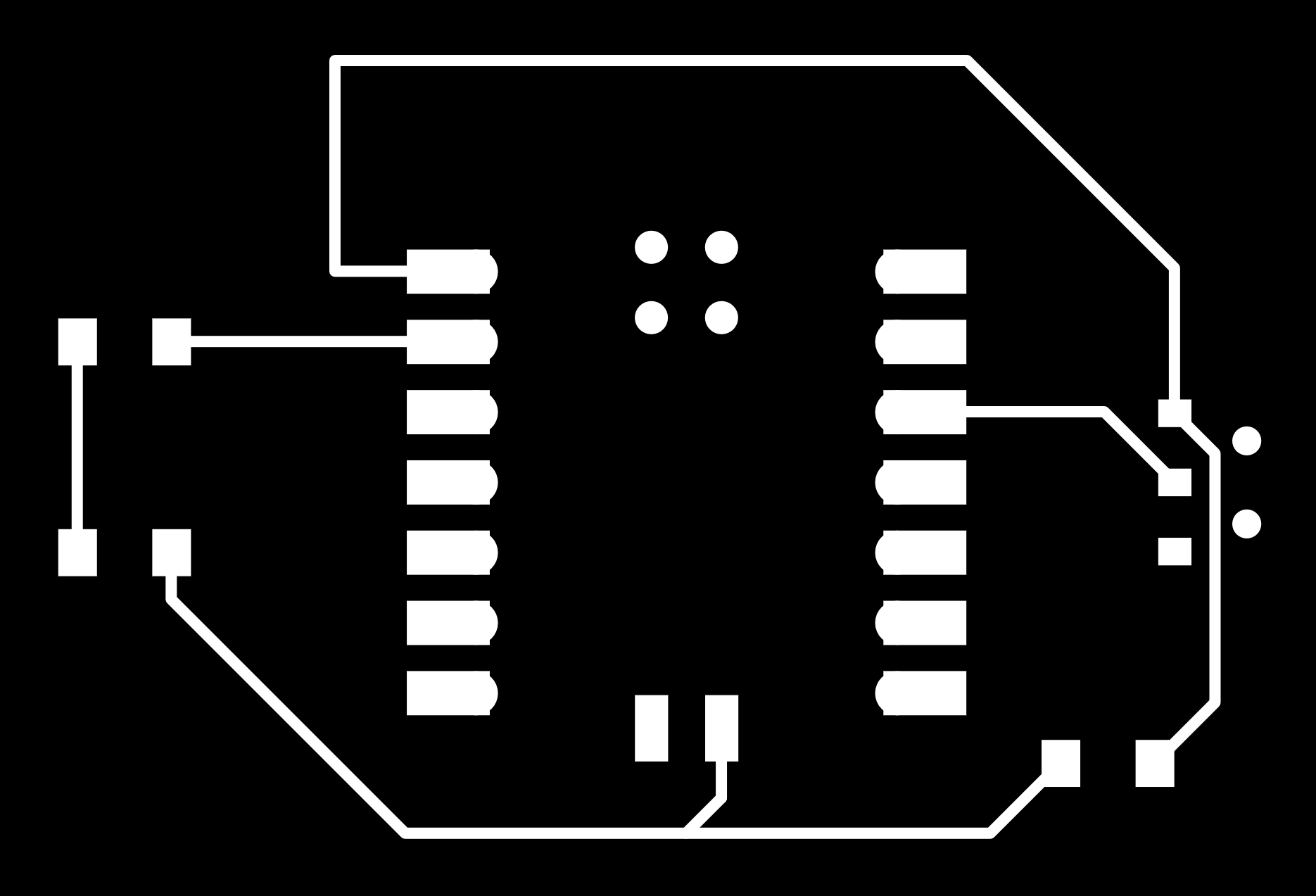
Group Project
With Diana, we went over the tools in the shop that will help us later in the semester to debug our board: multimeter and oscilloscope.