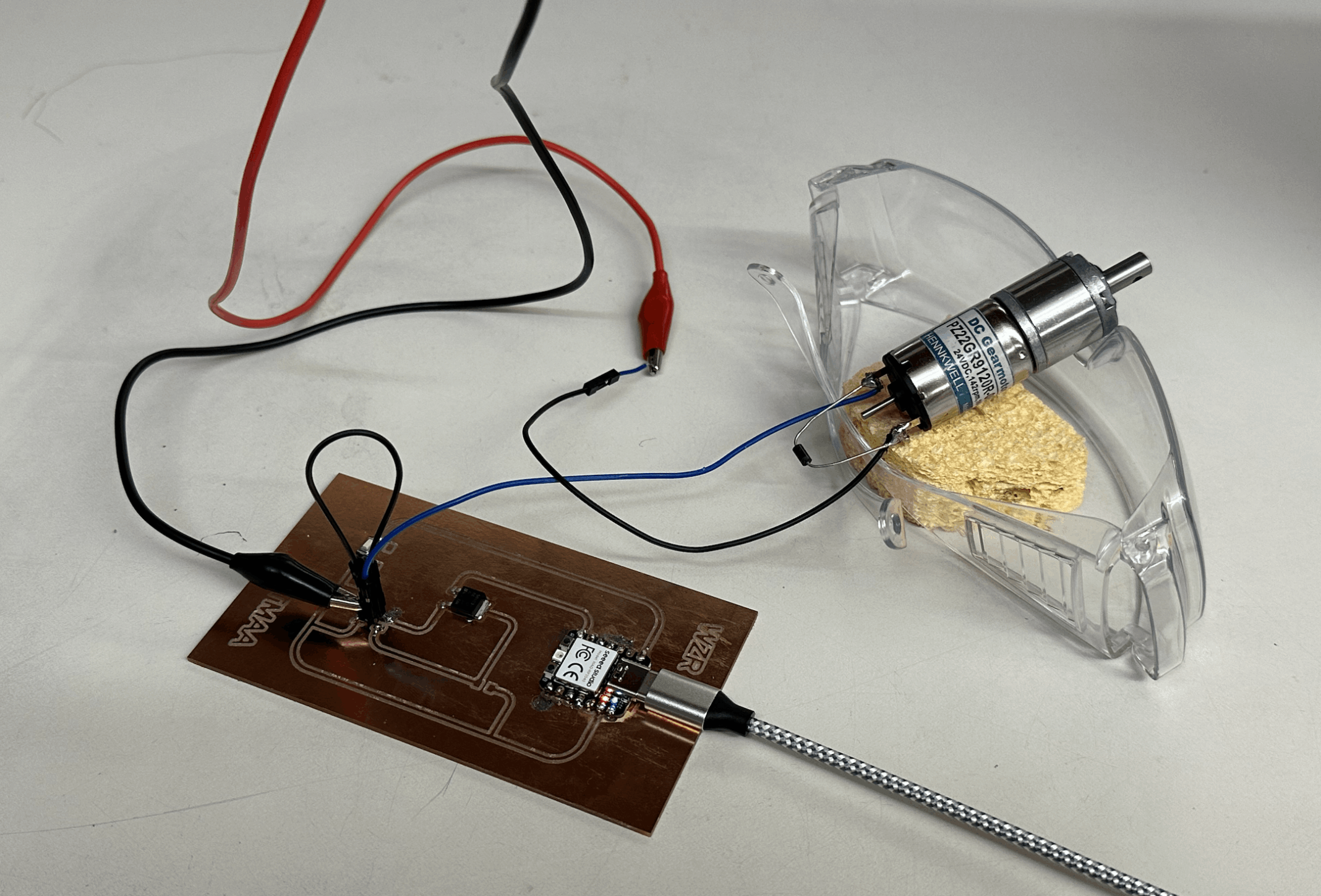
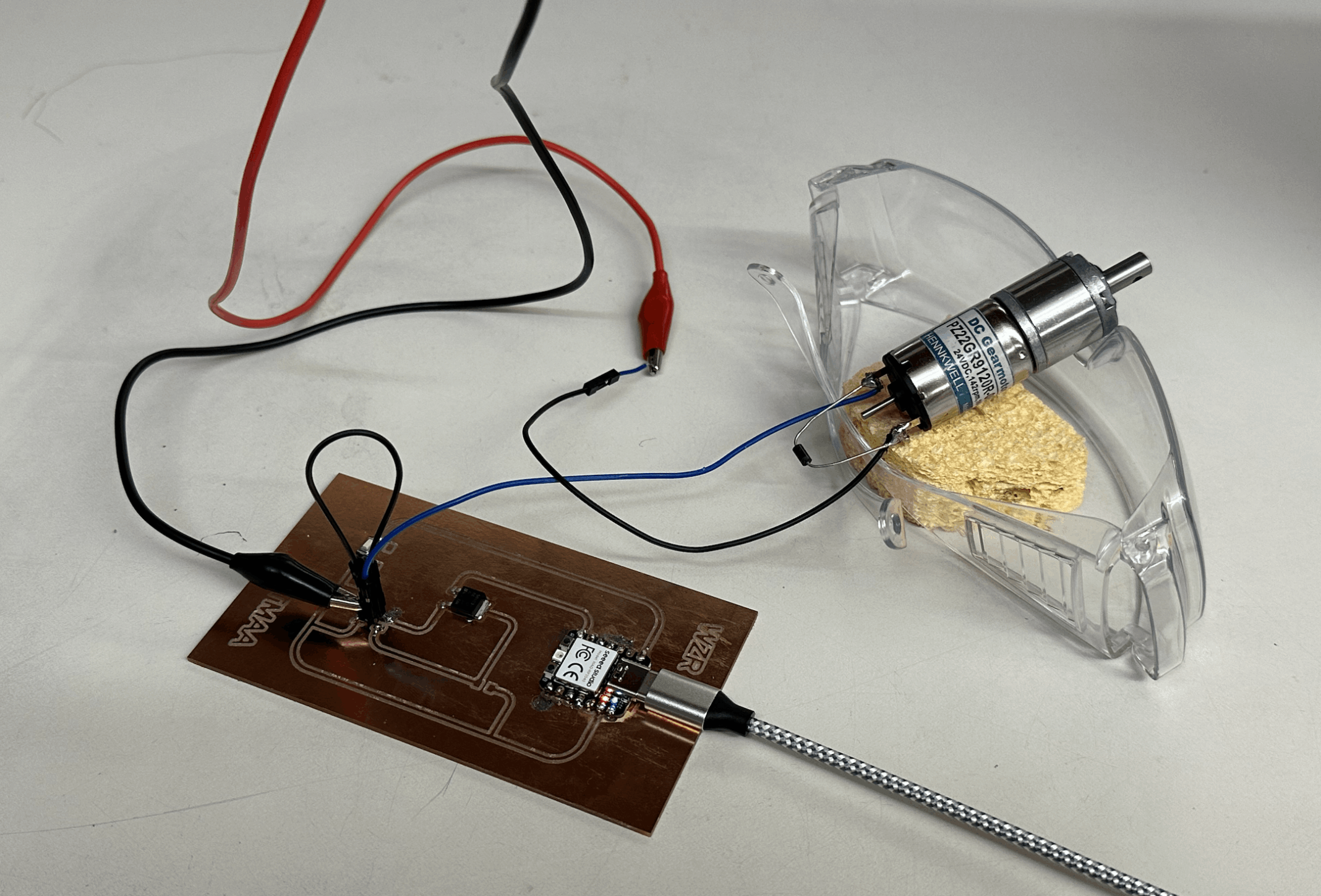
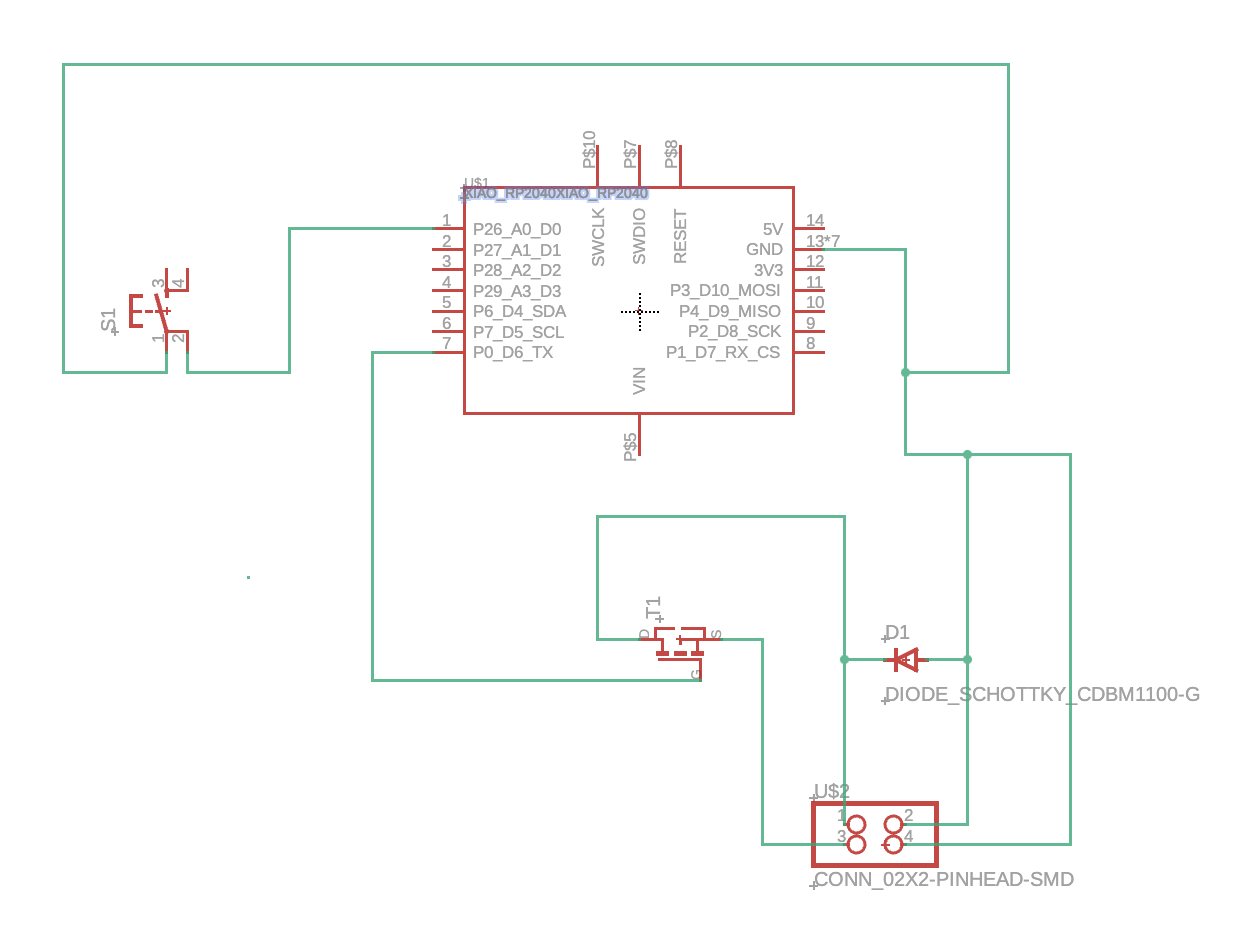
As part of the test for my final project, I am choosing a DC Motor to prototype the shredding mechanics. My goal is to learn about how to control different speeds of the motor with a basic setup.
I am using Fusion to do my schematic design. Using Seeed Studio XIAO RP2040 as the core. An additional switch is attached to the system to control the levels of speed of the motor.
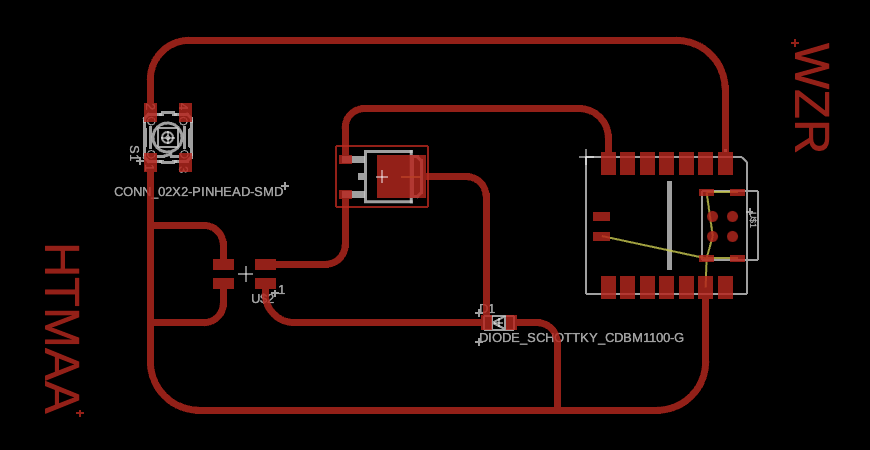
I use pretty thick routes (28mil) as the default to improve transit and leave some extra spaces between different components. WZR & HTMAA letter is a must!
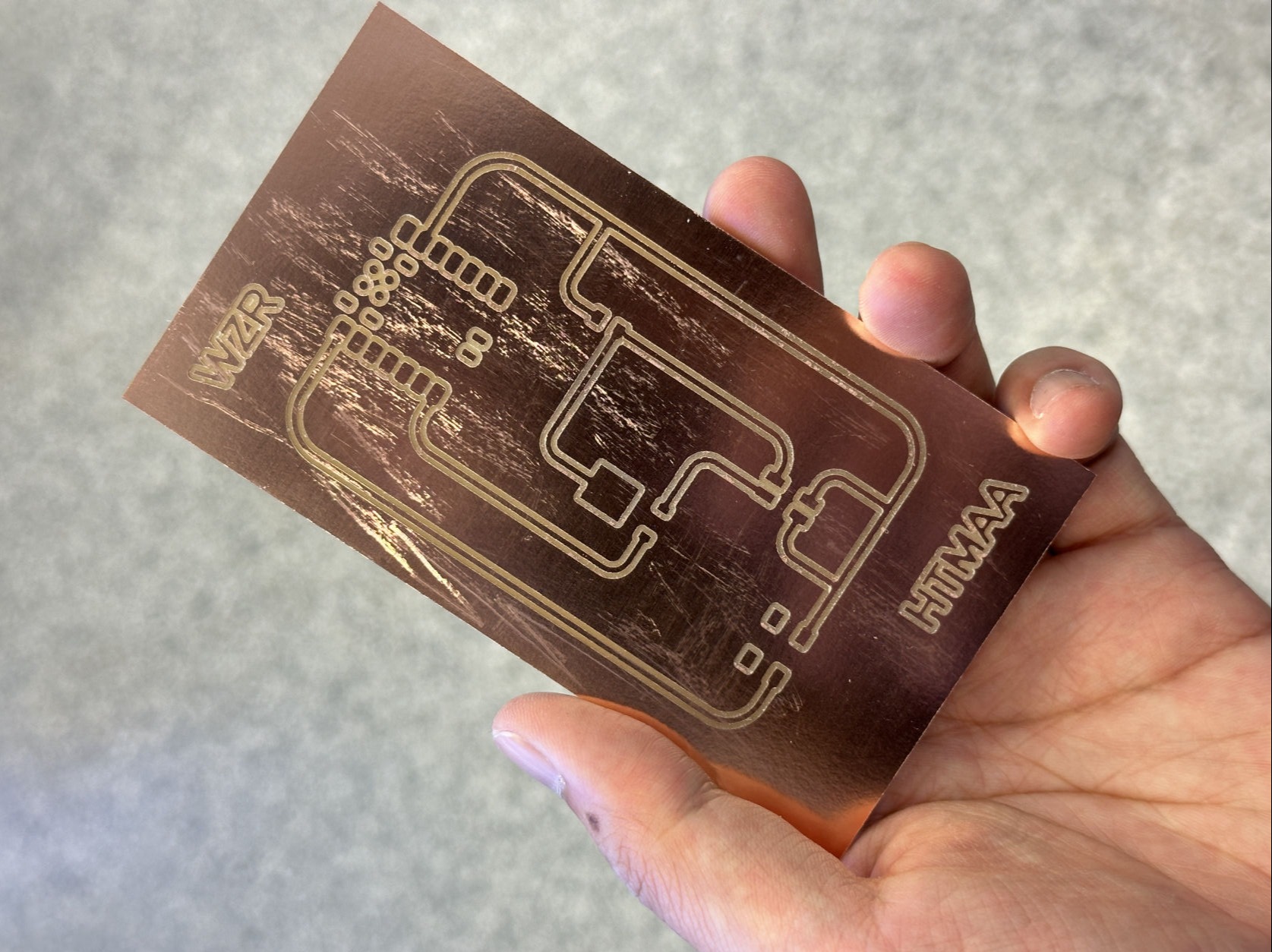
The board was done in 30 min with the milling machine.

I chose a gear motor as my output device this week.
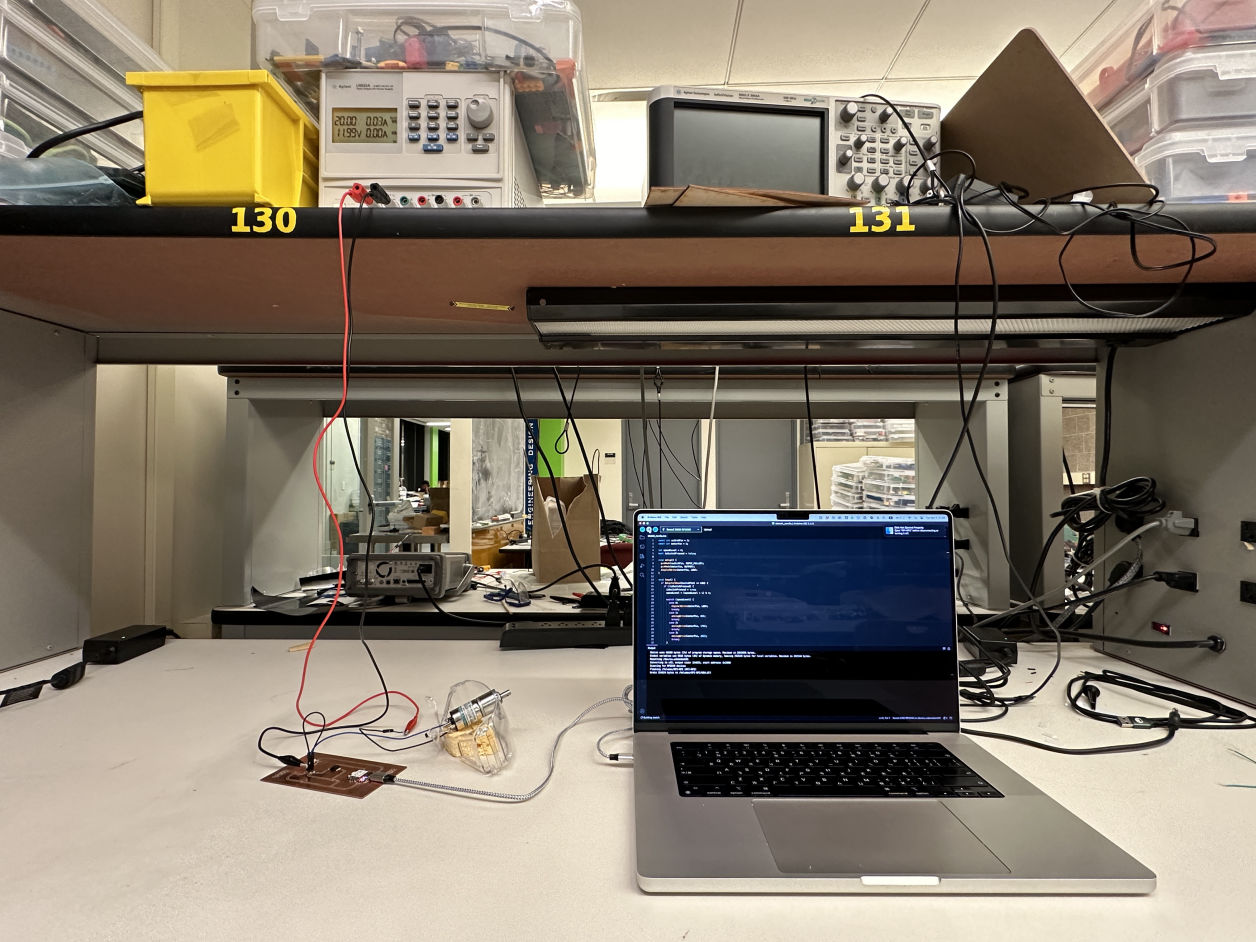
After simply soldered all the parts from the board design. Everything is connected and should be all set.
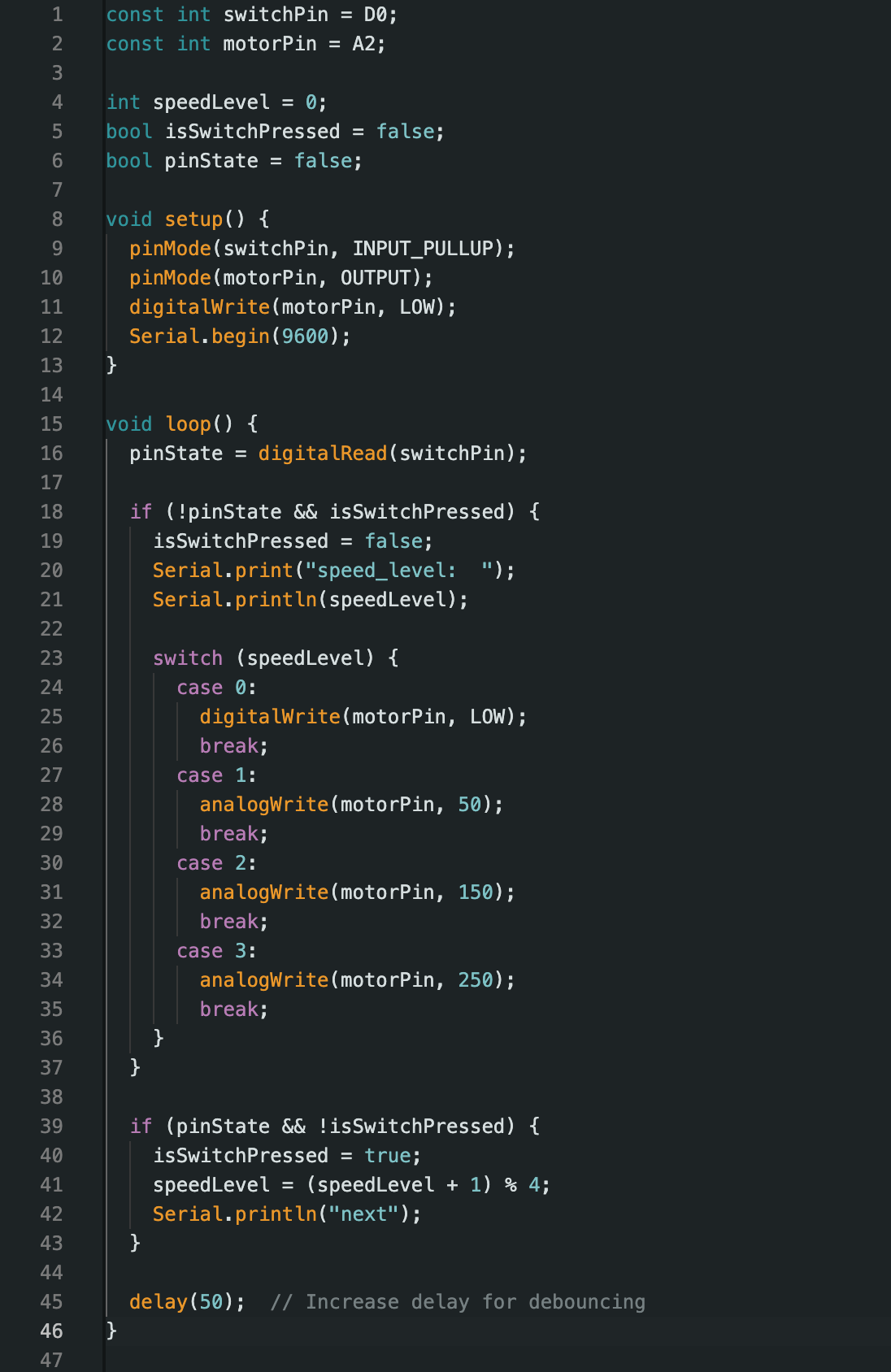
Connected the devices to my Mac, and started the program to setup three speed level for the motor that can be controlled by clicking the switch.
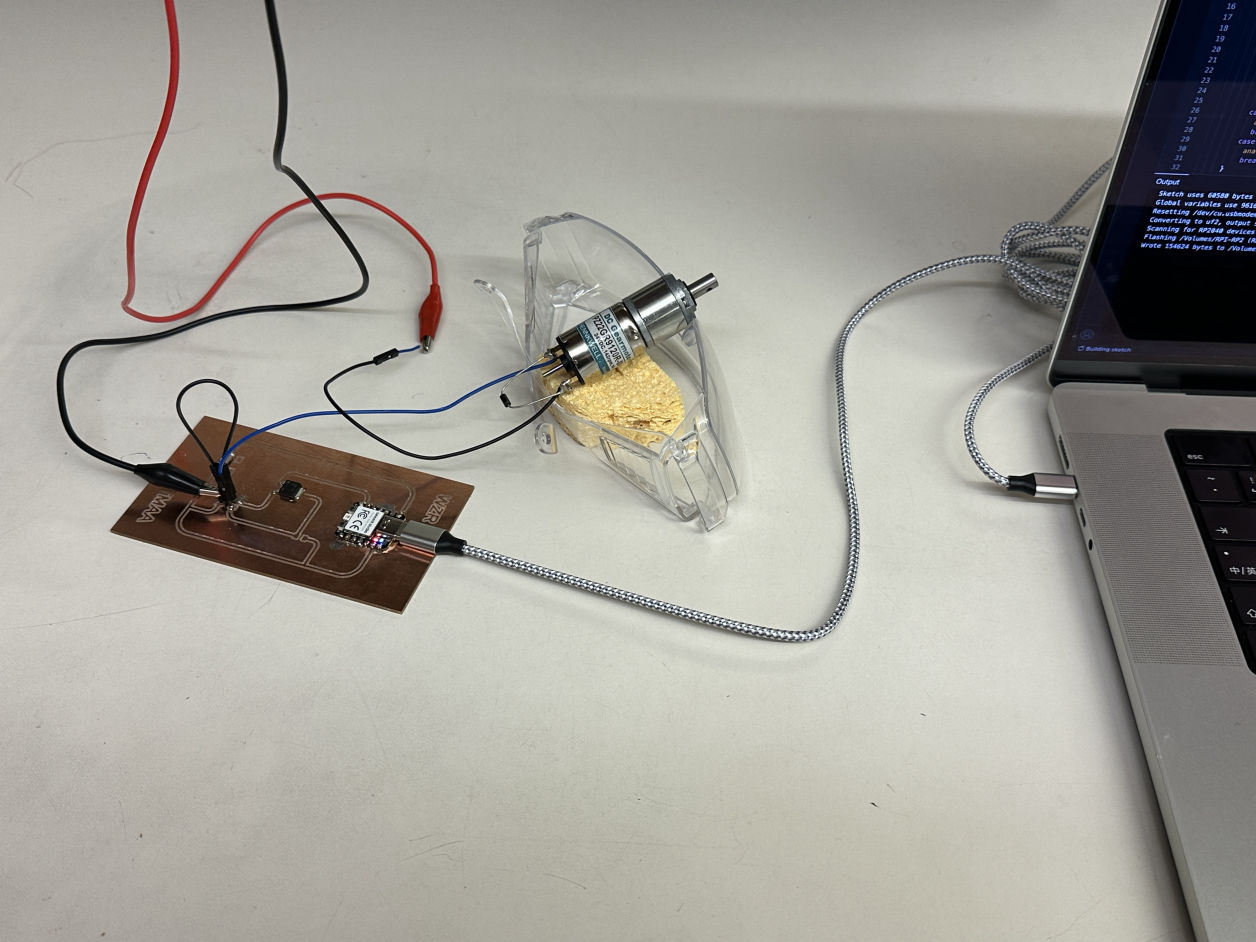
There was some soldering issues happening to the board initially, but after debugging with Anthony, it's ready to go!
AI Website Maker