Networking and Communications
Learn about how to talk between boards and connect the input and output devices
01 Group Assignment
//
Send a message between two projects
For this week, our groupmate Demircan taught us a great way to communicate using bluetooth and send messages between phone and computer. All we needed to do was to connect the tx and rx pins interchangeably between two ESP boards.

Bo and I tried to connect two ESP32 together through two jumper wires and connect the GND and VCC to a FTDI pins. We later found out that the bluetooth app doesn't really work on iPhones so we can't really make the talk to each other.
02 Individual Assignment
//
Design, build, and connect wired or wireless node(s) with network
For this week, I decided to make the ESP32 board and design a ESP8862 board. I downloaded the footprint for these two module from a website called SnapEDA and it is very easy to use.
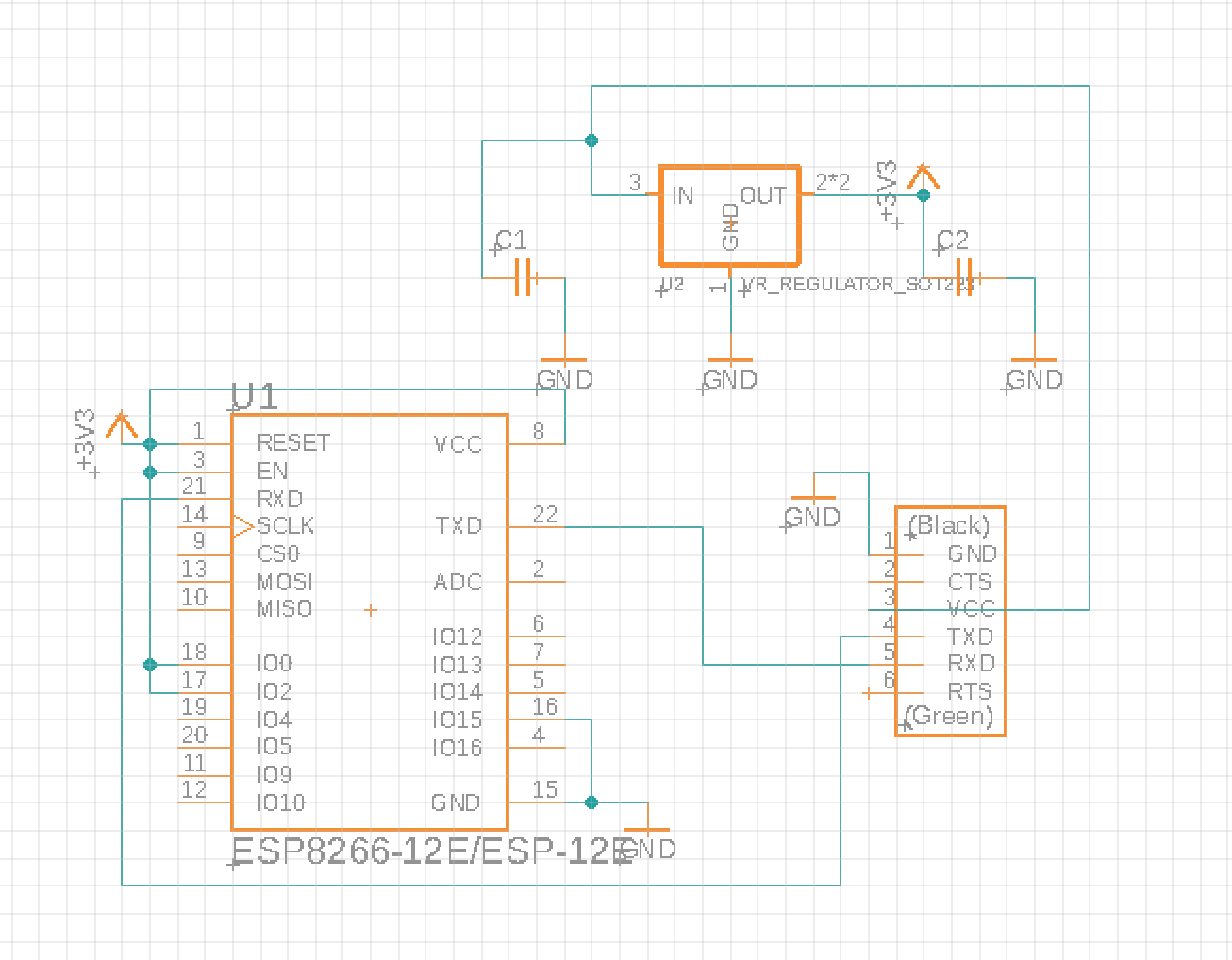
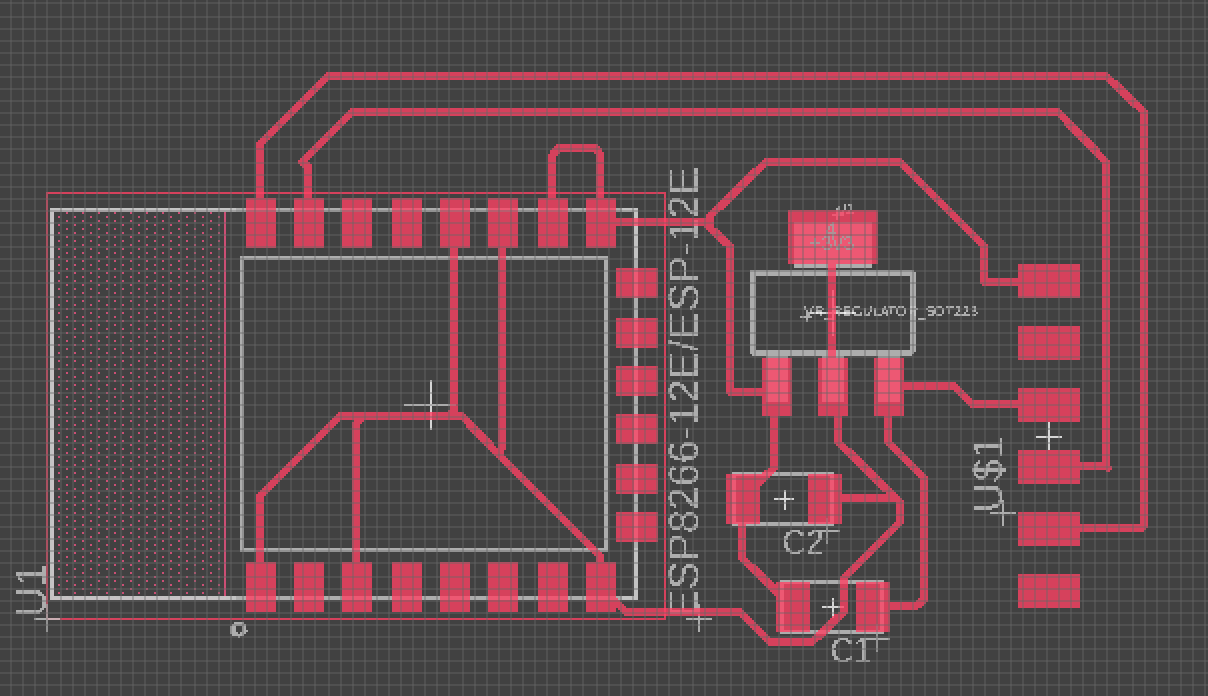
Here are the traces for my ESP8862 design, (Big thanks to Serena Do's page from 2019). I forgot to add a reset button on there but I can connect it to a arduino uno board which has a built in reset button.
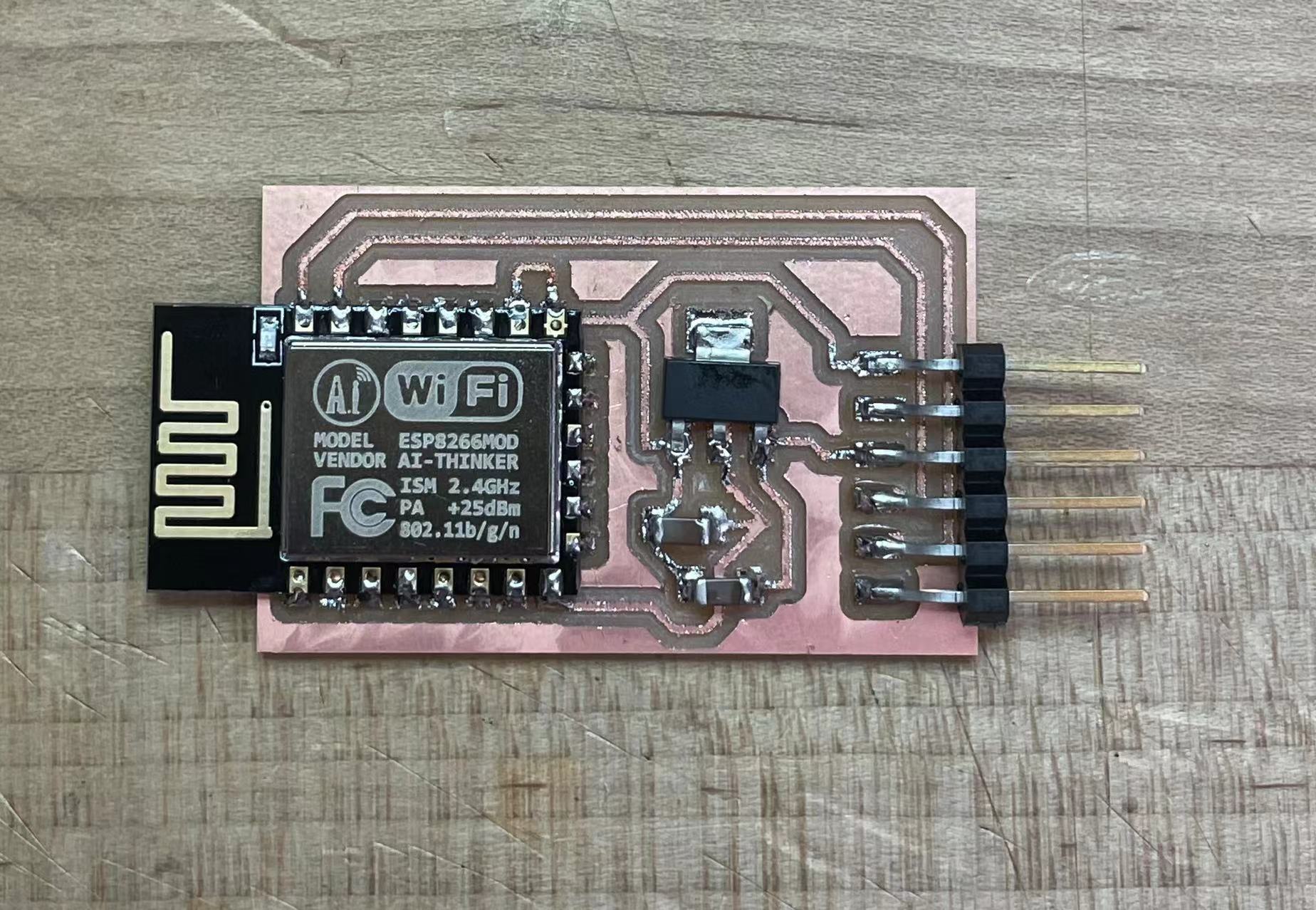
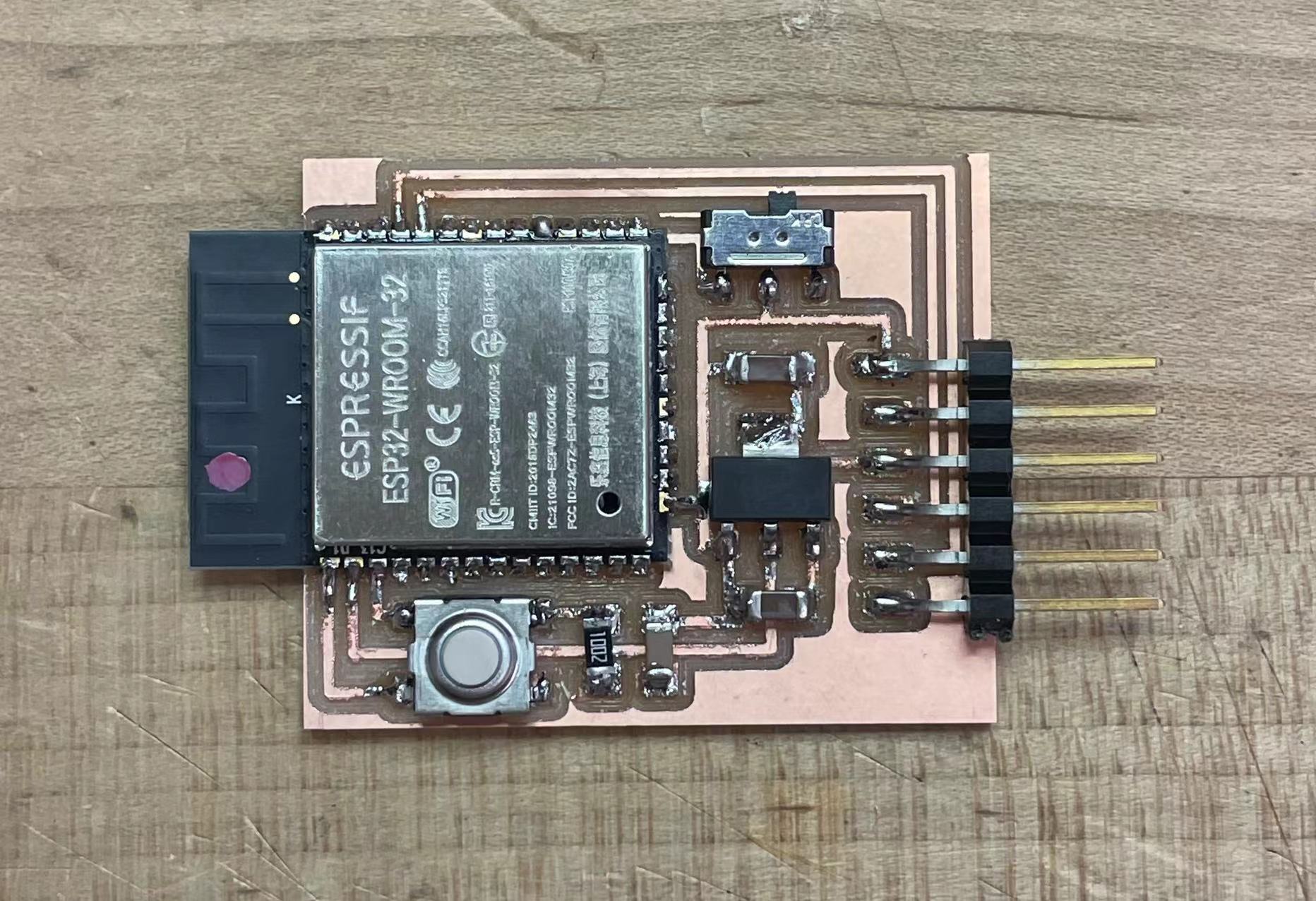
Here is the stuffed version of the ESP8862 and ESP32 board. The soldering went quite smooth. However, the endmill wasn't in a very good shape and there were a lot of chips comming out of the edges. I had to use a chisel to chop them off.
//
Program the board
This is my first time using a FTDI cable to program the board. It turns out that the process is very simple and we don't need to bootload anything to the microcontroller.
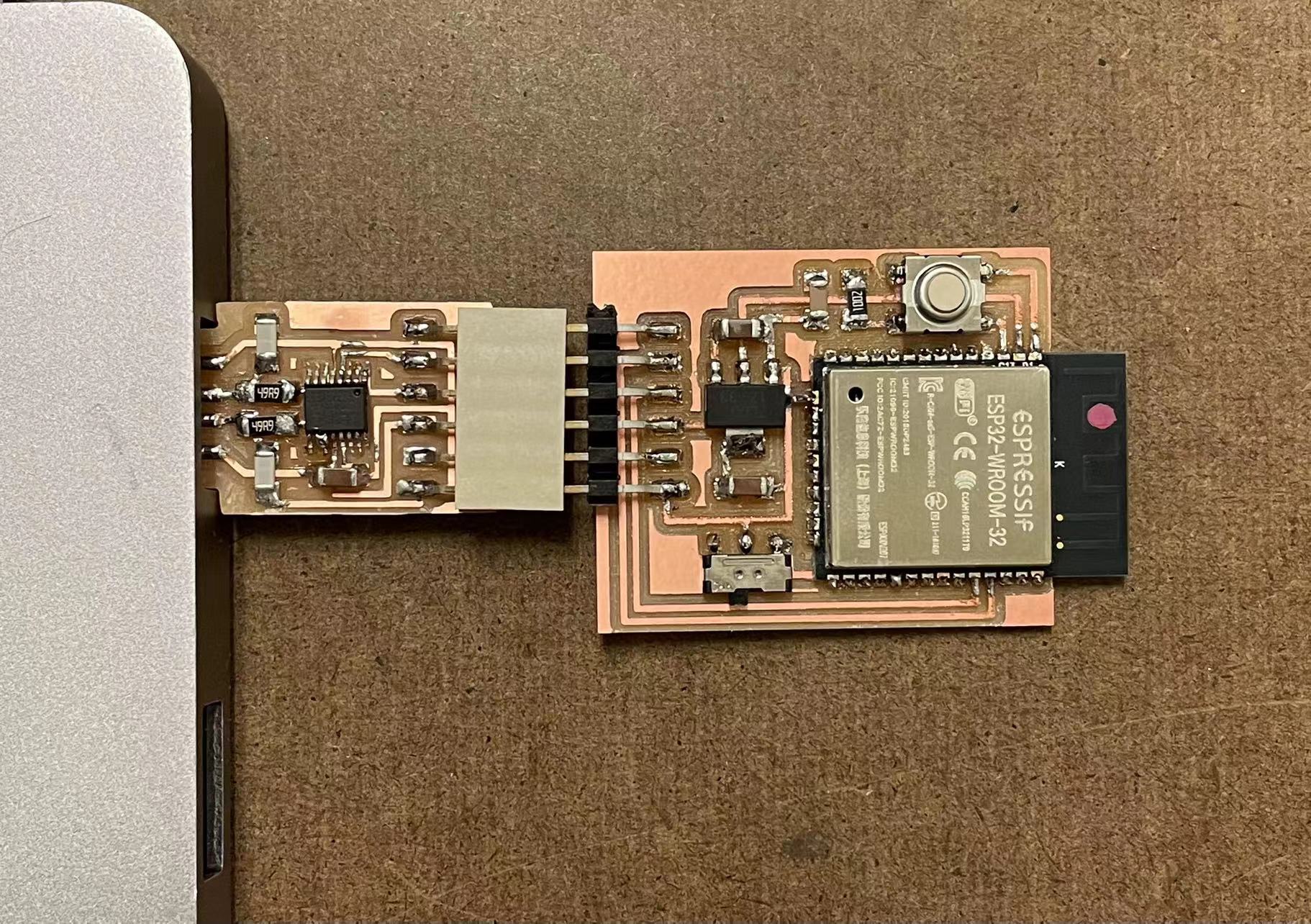

Here are the set up for my board. I initially made a FTDI board but that connnection was not very stable, so I changed to a FTDI cable.
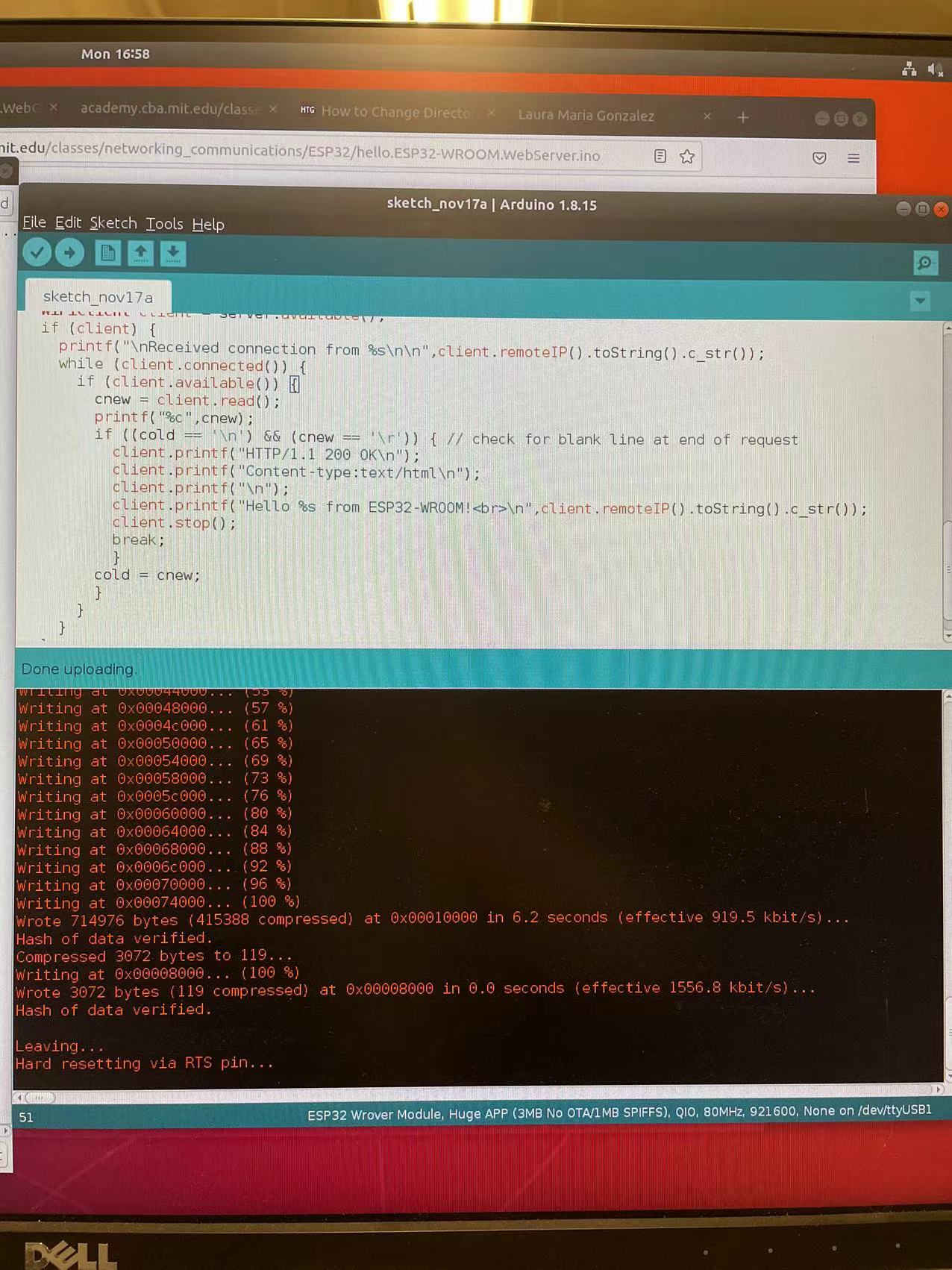
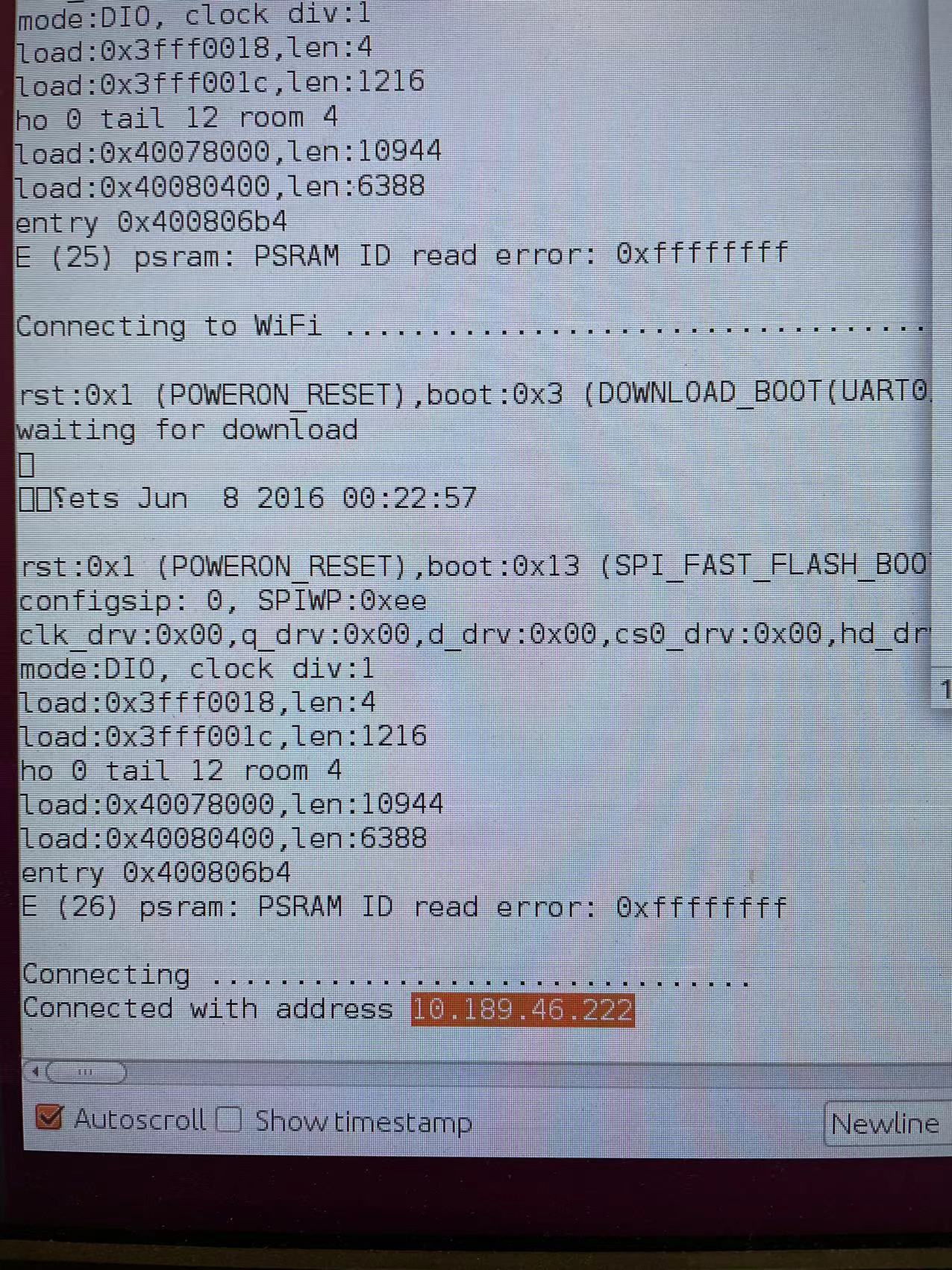
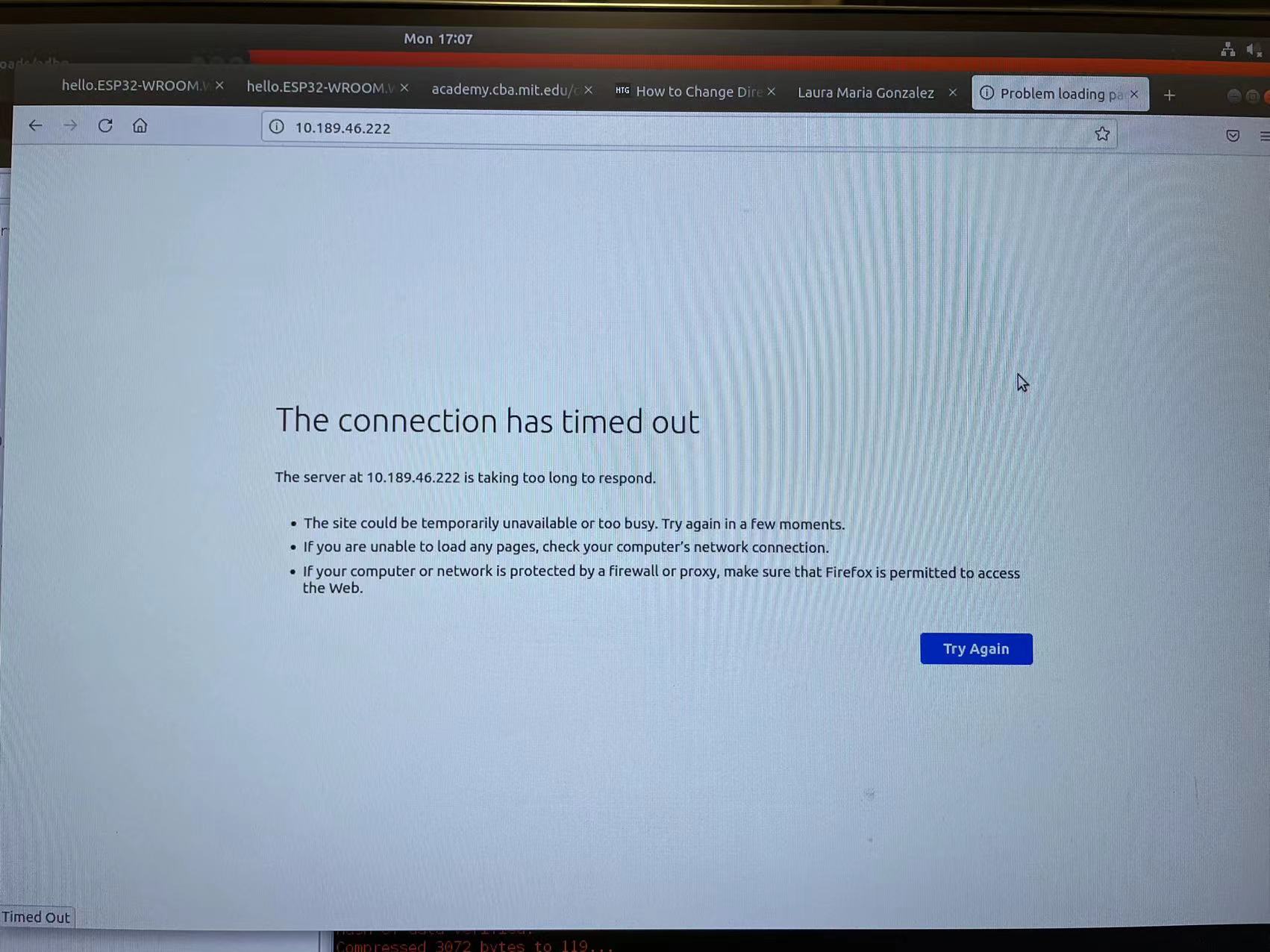
I modified the arduino code and connected to MIT GUEST wifi first (there is not password so you can emit the password line). The connect was make between the wifi and the board, however, when I copied the IP address to the web page, the connection took very long and eventually timed out. I asked Jake about this issue and he said it might be something wrong with the wifi connection.
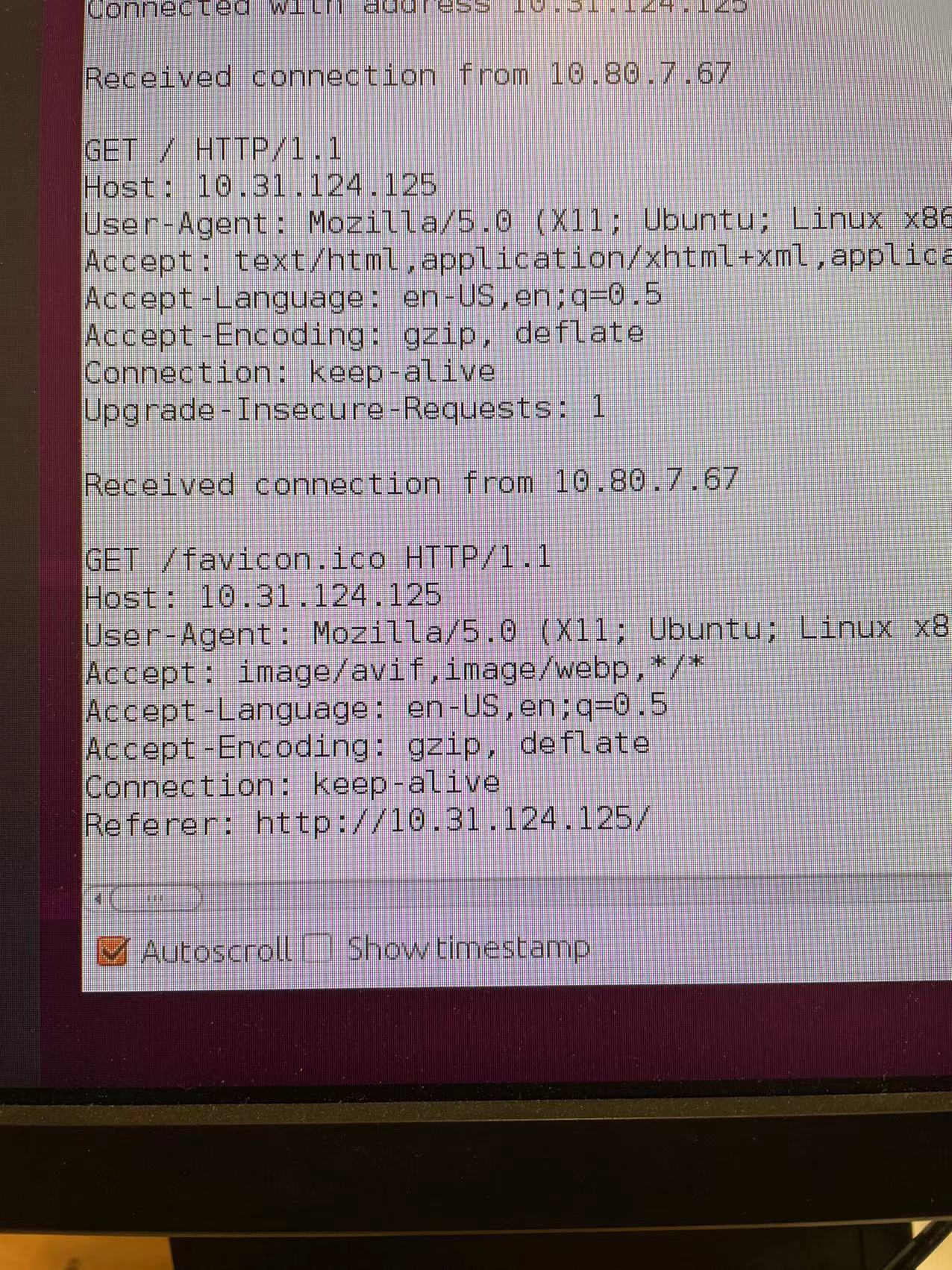
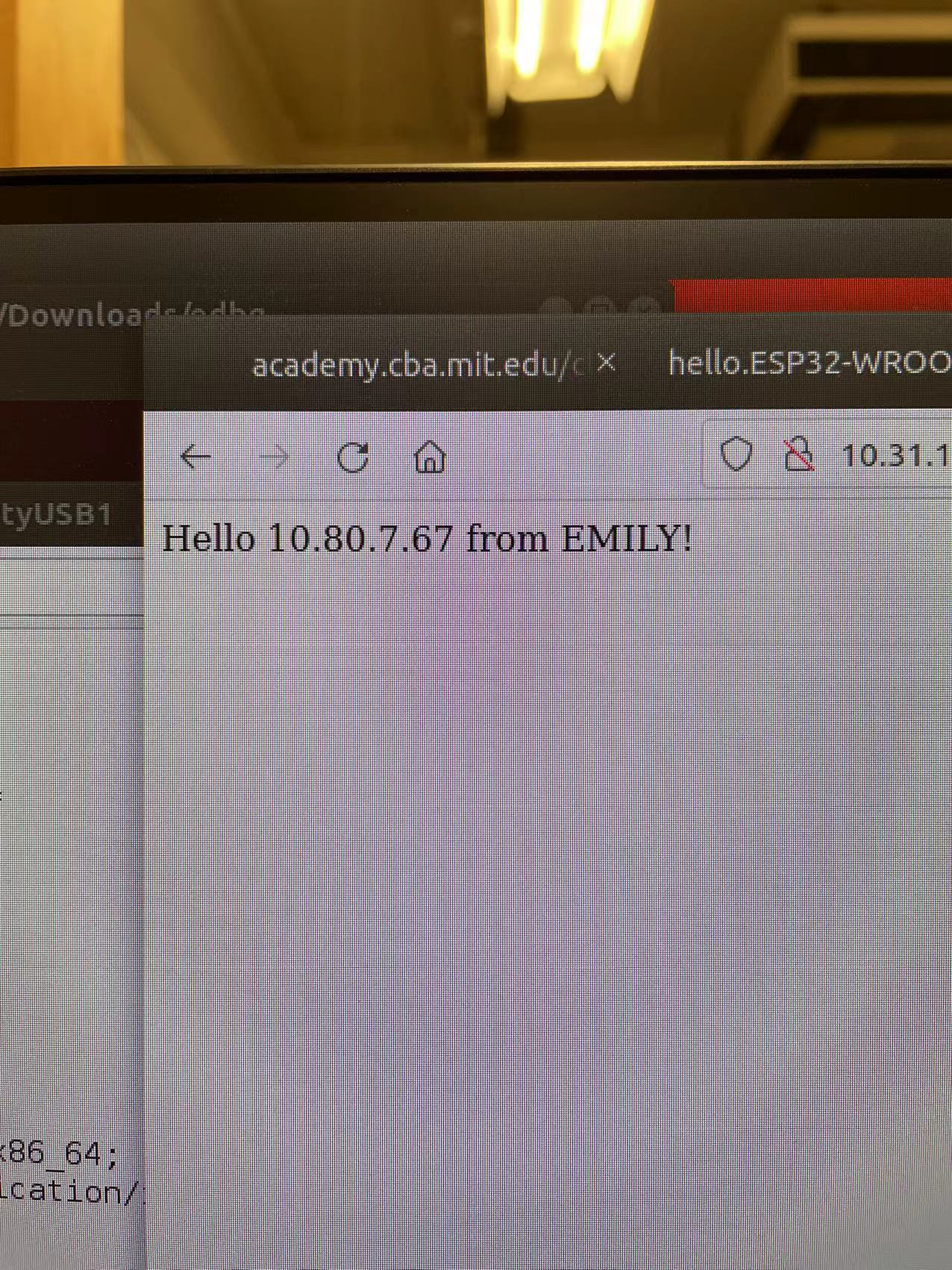
I tried to connect to my iphone Hotspot and it still wouldn't work. I then use the wifi "MIT" to see if it would connect better and it turns out it did! I got the message on the web pages which is very cool. Jake also told we that the home wifi would perform better than the public wifis because they don't tend to have security barriers which prevent certain connections. I didn't have time to test the ESP8862 board I designed this week and hopefully I can try it some other time. I am glad that at least the ESP32 board works and now I understand a little more about how networking and communiations works in hardwares!
03 Conclusion of the Week
//
Gained skills
Understanding how to communicate between devices and boards
Thoughts and lessons learned
This week is quite a fun week. I enjoyed working with wireless connections. Although my final project will not using any of the wireless connections, I am glad we went this over.
Here are some of the lessons learned that I think would be beneficial to know before starting this week:
1. Make sure you use the correct board library!
2. Use a convertor tends to cause problems. Try to directly attachthe board to your to the comupter or use the shop computer if your computer is not reading the board.
3. Make sure to understand the TX and RX relationships. They should connect interchangeably accross the boards.