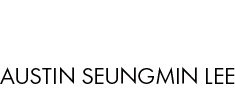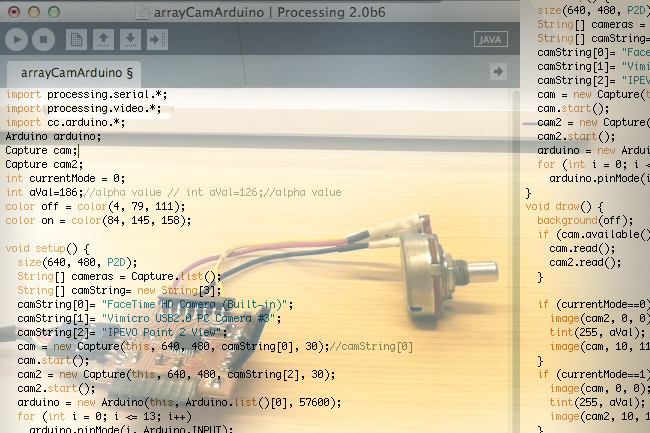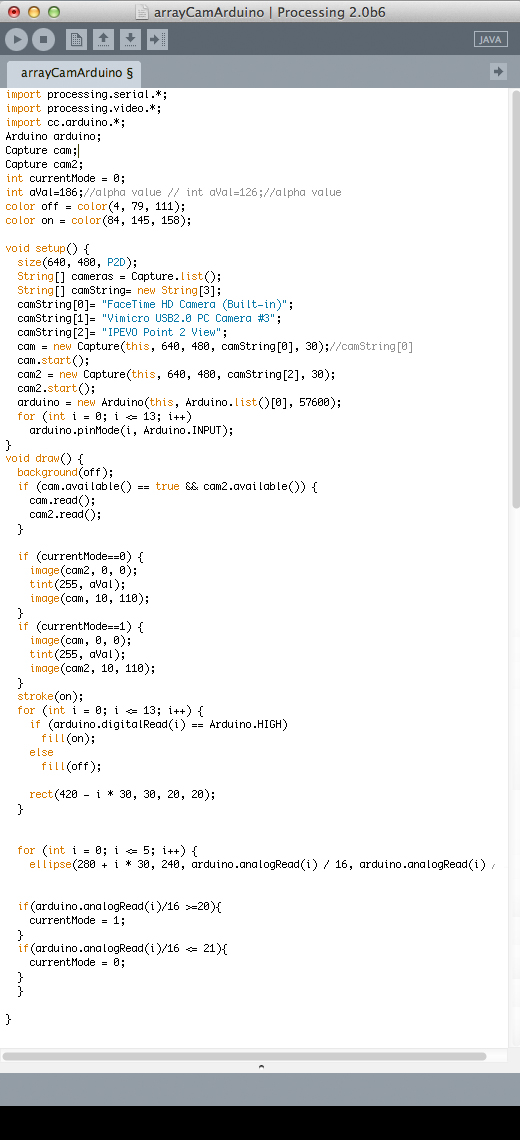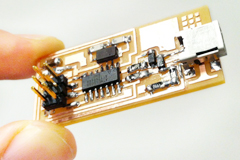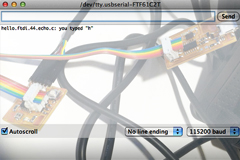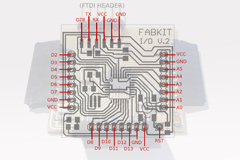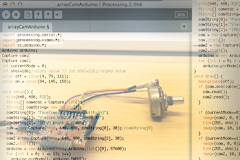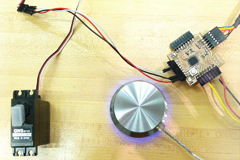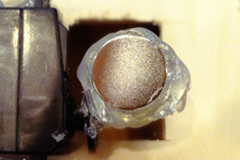| |
|
| |
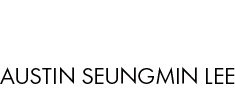 |
|
|
|
|
|
|
|
|
|
|
| |
HOW TO MAKE (ALMOST) ANYTHING MAS.863.12 |
|
|
|
|
|
PROJECTS |
ABOUT |
CONTACT |
|
|
| |
|
|
|
|
|
|
|
|
|
|
|
| |
| |
|
|
|
|
|
|
|
|
|
| |
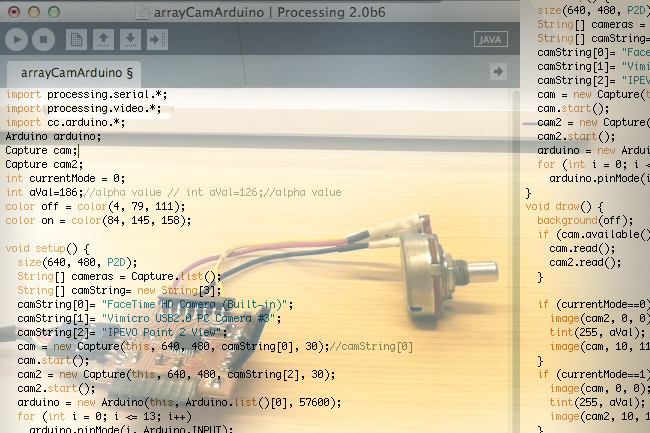 |
|
| |
|
|
| |
|
|
|
|
| INTERFACE AND APPLICATION PROGRAMMING - week12 |
|
|
| This week I focused on creating an application towards my final project by using the Fabduino board. My final project direction changed a bit. My long term project is to create a system that supports 3 dimensional gaze awareness feature in a virtual shared workspace for remote collaborators. My final project's goal is to implement the hardware and the fundamental platform for this big project. I plan to create a system that changes the view point of the collaborator by switching through an array of video cameras. My first step was to test out the function. I thought using processing will be the fastest way to create a working prototype. I downloaded Firmata library so that my processing can talk with my Arduino(Fabduino) directly. Programming the Fabduino board with Arduino IDE is pretty simple. All you have to do is change the tools>boards to Fabkit/Fabduino w/ATmega168(internal clock) and upload the Examples>Firmata> Standard Firmata to the Fabduino board. Once it is done, the Fabduino board can talk with processing. |
|
|
| |
|
|
 |
|
| |
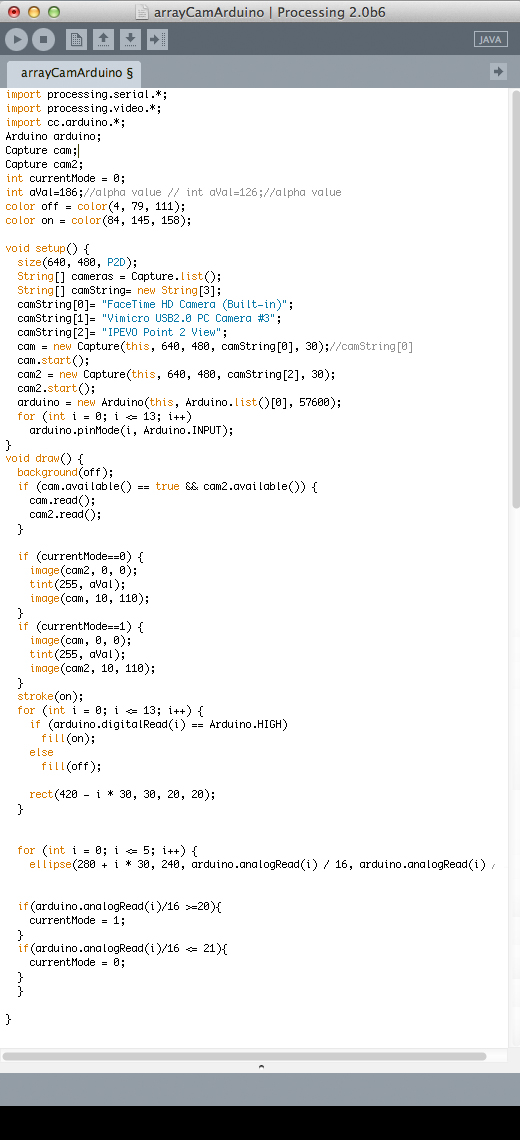 |
| |
|
| |
|
|
|
|
| Programming And The Progress |
|
|
| I modified some example codes that were available in the Arduino/Firmata webpage and to had my potentiometer switch between two webcams. One problem is that the processing won't support more than three webcams at this point. I still have to figure this part out. The video is the current version of the prototype. |
| |
|
|
| |
|
|
|
| |
|
| |
| |
| |
|
|
|
|
 |
|
 |
|
 |
| |
|
|
|
|

FINAL PROJECT PROPOSAL.
My ideas for the final project- week1
|
|

PRESS-FIT CONSTRUCTION KIT.
Learn how to make something using vinyl cutter and laser cutter - week2
|
|
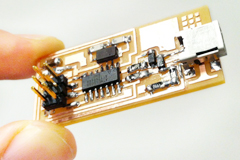
FAB ISP (IN-SYSTEM PROGRAMMER)
Learn how to make a custom PCB - week3 |
| |
|
|
|
|

3D SCANNING AND PRINTING.
Learn how to make 3D printed model - week4 |
|

ELECTRONICS DESIGN.
Learn how to redraw the echo hello-world board - week5 |
|

MOLDING AND CASTING.
Learn how to design a 3D mold, machine it, and cast parts from it - week6 |
| |
|
|
|
|
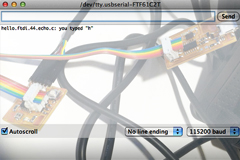
EMBEDDED PROGRAMMING.
Learn how to program a custom board to do something - week7 |
|

MAKE SOMETHING BIG.
Learn how to make SOMETHING BIG through computer-controlled machining- week8 |
|

INPUT DEVICES.
Learn how to add sensor to a microcontroller board and read it - week9 |
| |
|
|
|
|

COMPOSITES.
Learn how to assemble a 3D mold, and lay up a fiber composite part in it - week10 |
|
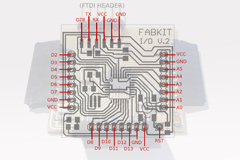
OUTPUT DEVICES.
Learn how to add an output device to a microcontroller board and program it to do something - week11 |
|
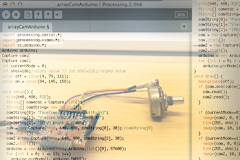
INTERFACE AND APPLICATION PROGRAMMING.
Learn how to write an application that interfaces with an input &/or output device - week12 |
| |
|
|
|
|
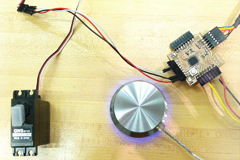
NETWORKING AND COMMUNICATIONS.
Learn how to build a wired &/or wireless network with at least two nodes - week13 |
|
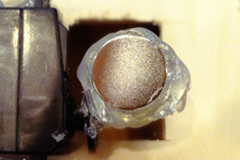
MECHANICAL/MACHINE DESIGN.
Learn how to design or modify a machine and automate the machine - week14 |
|

FINAL PROJECT.
My final project for How To Make (almost) Anything - week15, 16 |
| |
|
|
|
|

MAS.863
Learn about the How To Make (almost) Anything course at MIT |
|
|
|
|
| |
|
|
|
|
 |
|
 |
|
 |
| |
|
Copyright © 2012 by AUSTIN S. LEE |
|
|
| |
|
|
|
|
| |
|
| |
|
|
|