11. Interface and Application Programming
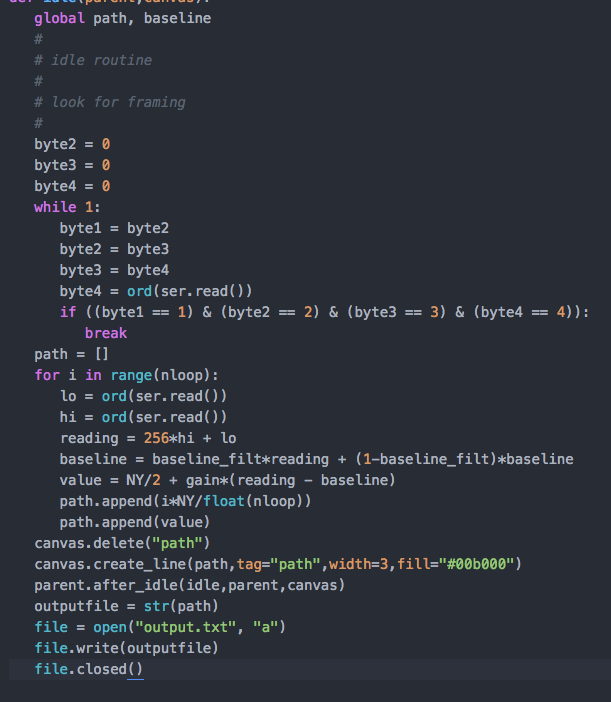
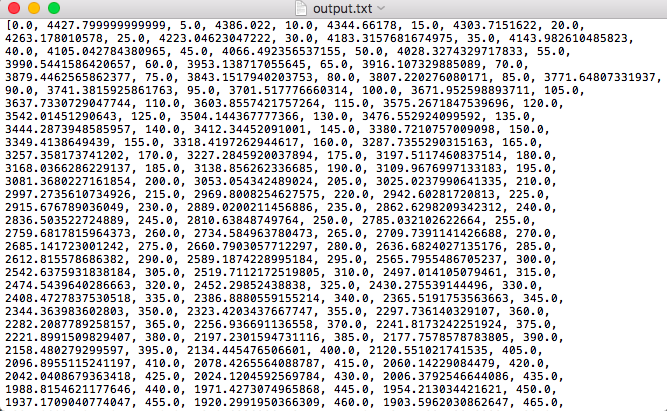
- Design Challenge: Write an application that interfaces with an input or output device that you made
- Software: avrdude,CrossPack,terminal
- Tool: FabTinyISP
- Date Completed: 11.28.17
App Inventor
This week is kind of hard for me since I do not have any coding backgound.
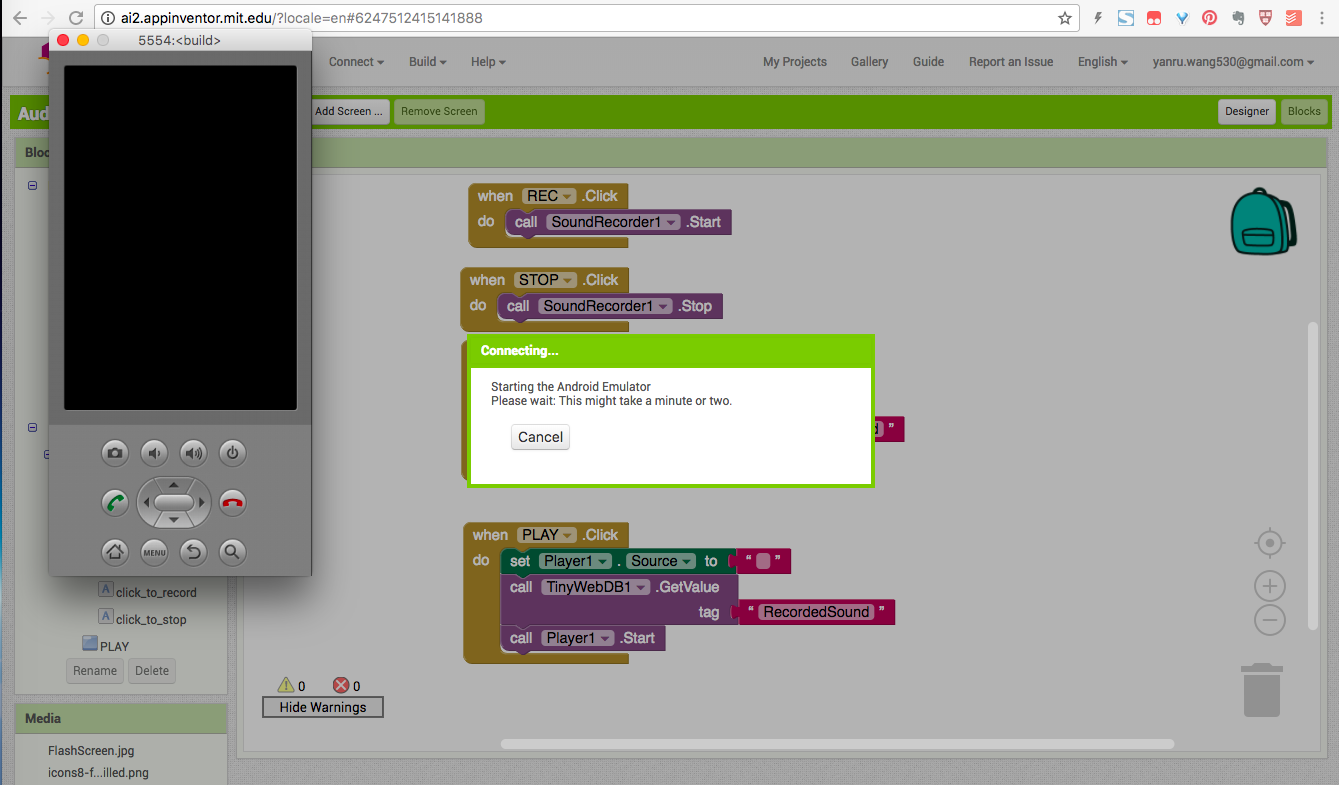
I planned to build an app interface with AppInventor since I do not have any coding background.
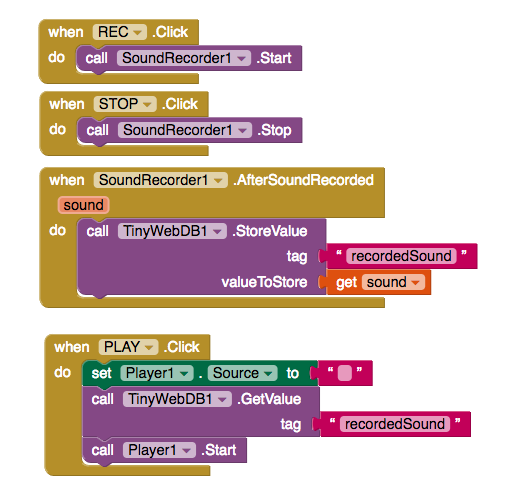
This is the code that I wrote.
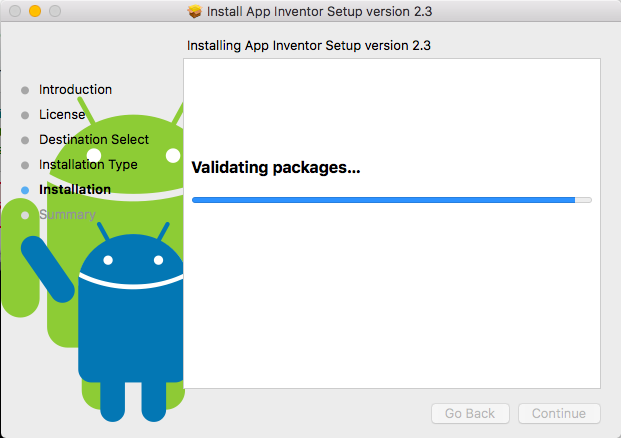
I need to install Emulator since I do not have an android phone.
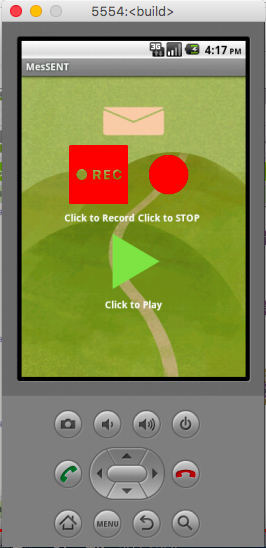
This is the "app" that I built. However, it is not recording anything. Therefore, I decided to use try python instead.
Python Sounddevice
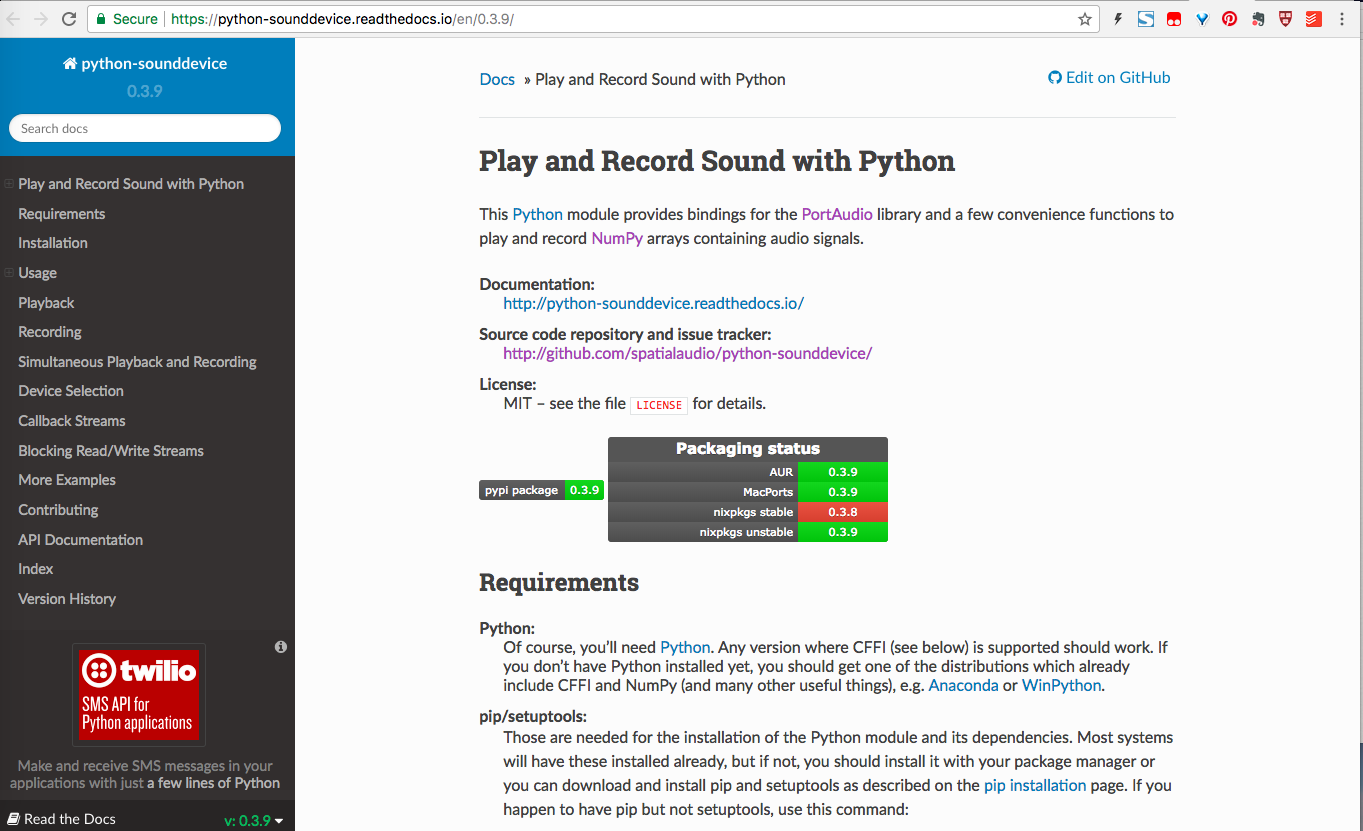
I decided to write something that is able to record the sound. I followed the instructions here.
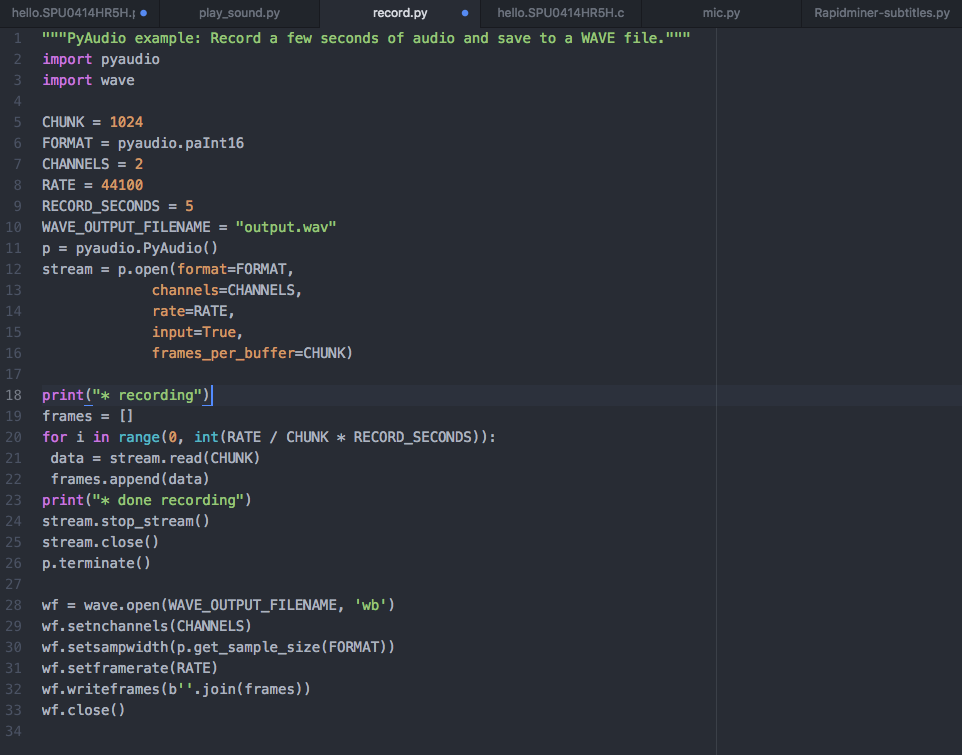
First, I tried with this code to record a few seconds of audio and save to a WAVE file.
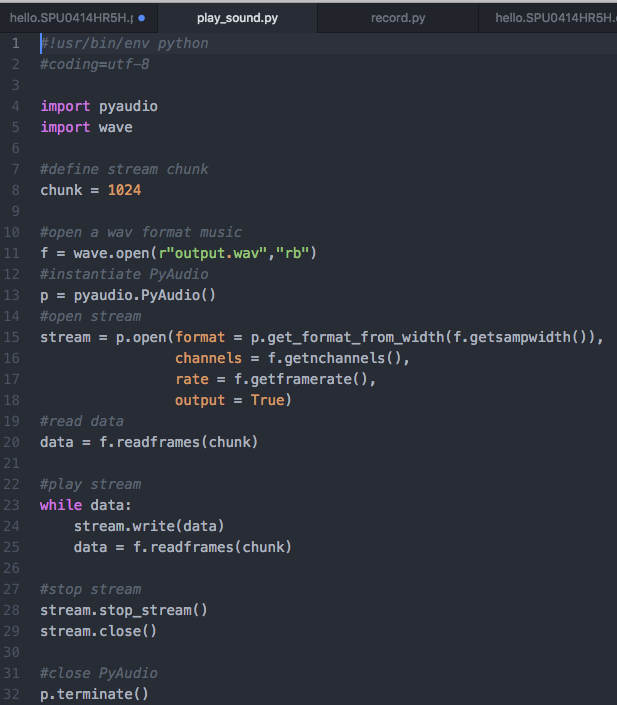
It worked! Then, I used this code to playback the recorded audio.
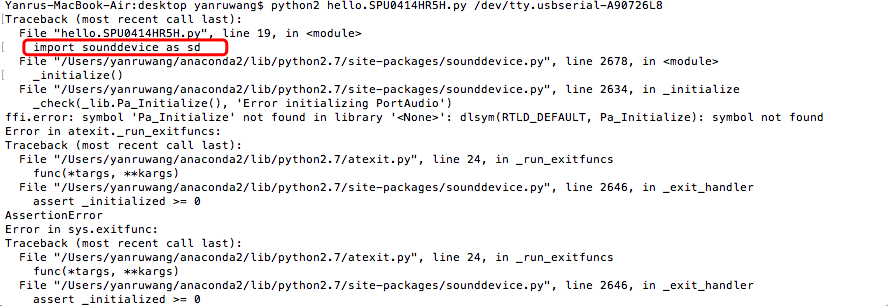
Do not forget to installed the sounddevice library.
Output Text
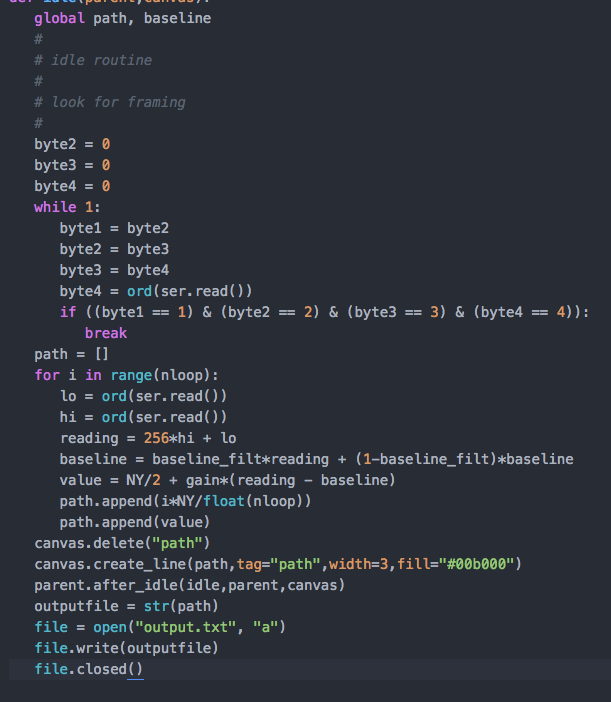
However, I have trouble to getting my board to talk to my computer. I decided to use Neil's code from last week. I modified the code and tried to make it to generate the signal received by the microphone.
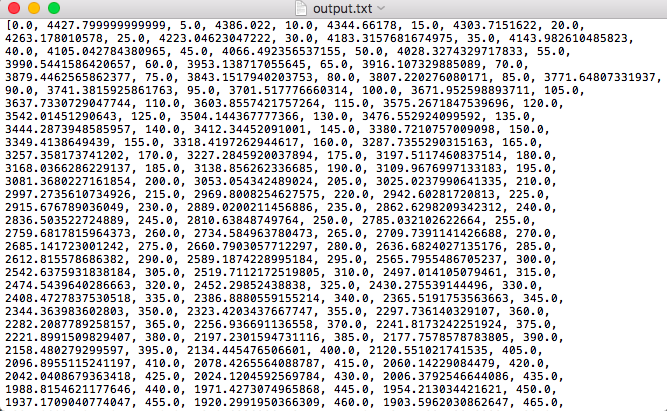
This is the text of sound signal that my input devices generated.