3. 3D Scanning and Printing


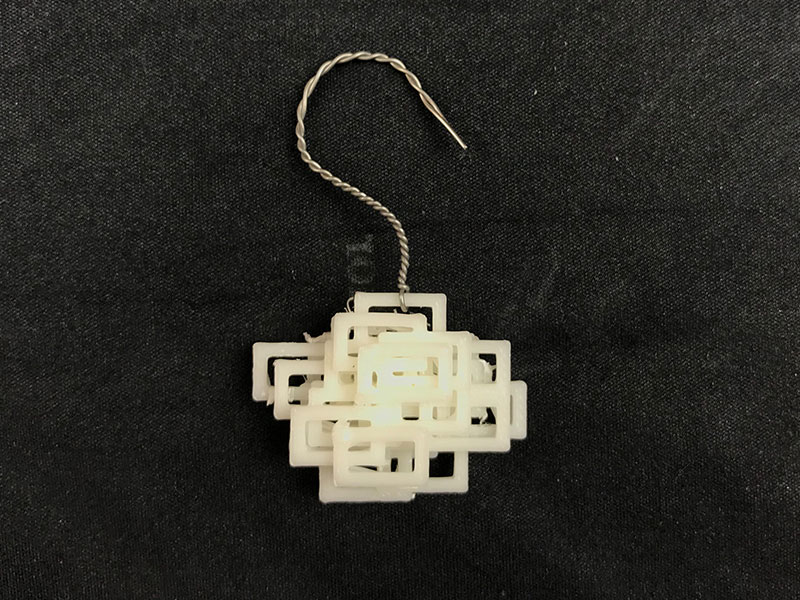
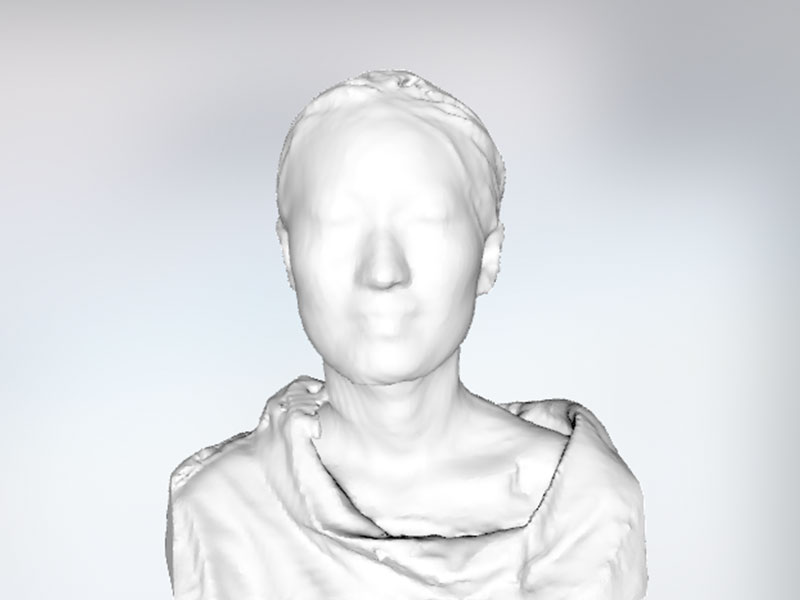
- Design Challenge: Print something with a 3D printer that could not be made through subtraction; Scan something in 3D
- Software: Fusion360 | Rhino
- Machinery: Sense 3D Scanner, 3D Wox
- Material: PLA
- Date Completed: 10.02.17
3D Scanning
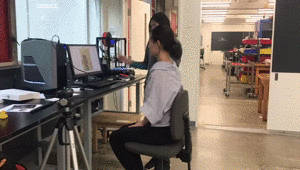
It's scanning!!!
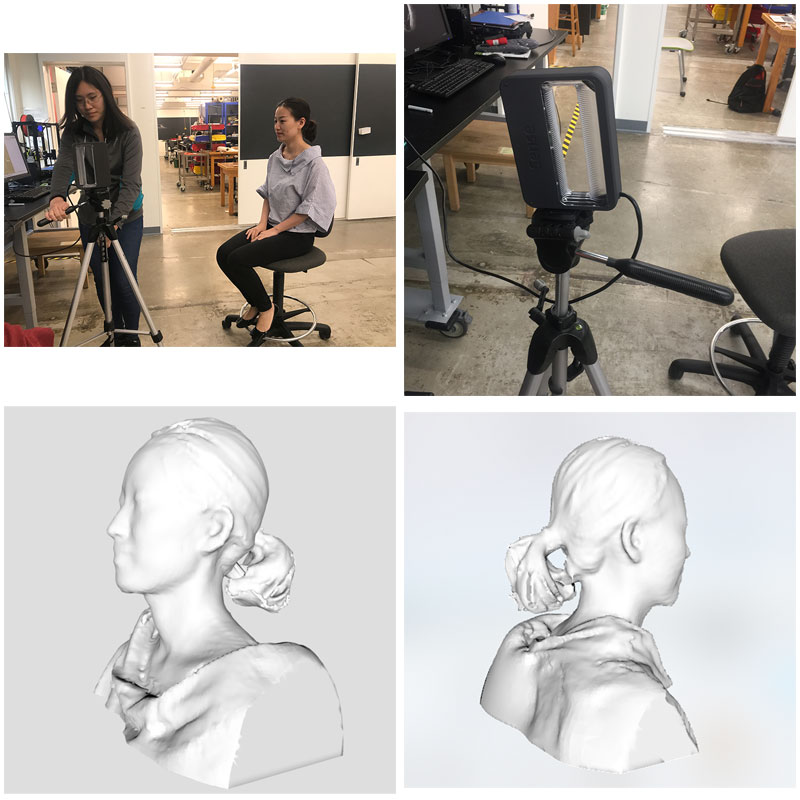
- Top left: Chastity is adjusting the position for me and ready to scan.
- Top right: the Sense 3D Scanner
- Bottom left: ME!
- Bottom right: the back
3D Printing - My earring
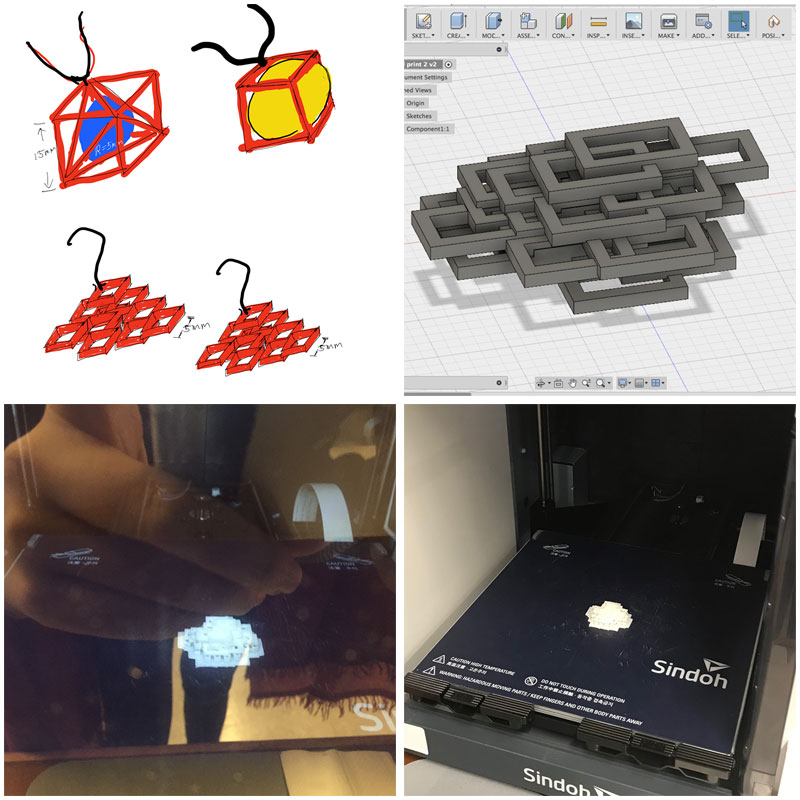
- Top left: I draw the design.
- Top right: Create the model using Fusion 360.
- Bottom left: It's printing my design!
- Bottom right: It took around 40 minutes to print this piece.
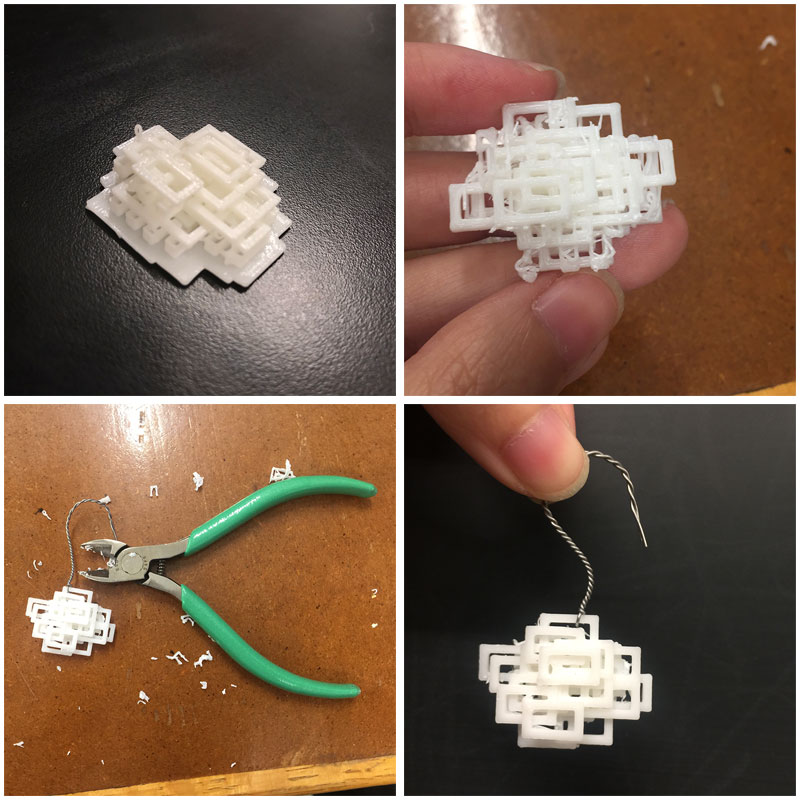
- Top left:My object with the supports
- Top right: removing the bottom
- Bottom left: trim off the residue
- Bottom right: My BEAUTIFUL earring!
3D Printing - Gimbal
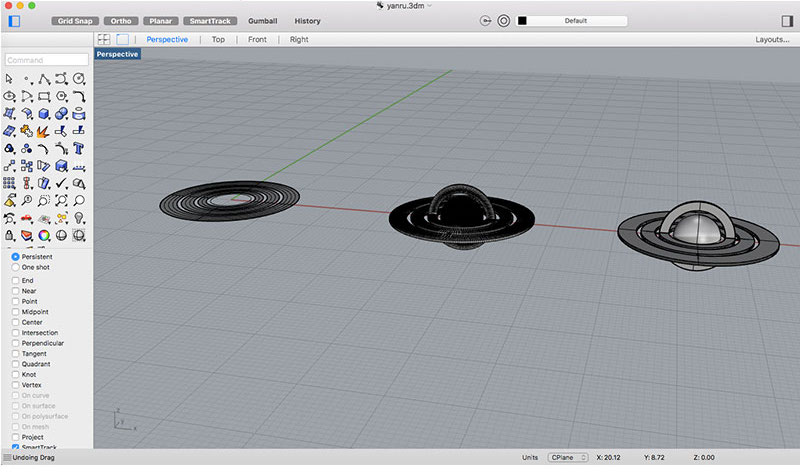

I used Rhino to design with the help from my MIT design school friend. The sphere in the middle can move.

- Top left: It took 3.5 hours to print.
- Top right: Done removing supports!
- Bottom left: It is a flat object with a sphere in the middle.
- Bottom right: Two circles can rotate in different ways.
Things I LEARNT (not) to do
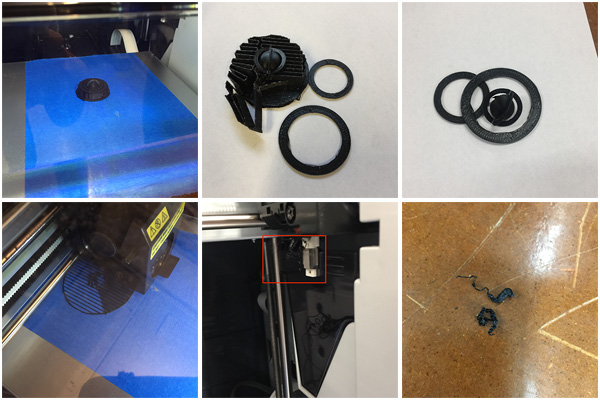
- Picture 1-4: My first gimbal product failed, because it is too small to have a axis in the middle to connect each circle.
- Picture 5&6: Same issue happened to my earring. The printer was not able to print actual object, instead, it was printing melting string.