how to (almost) make (almost) anything
computer-aided design
Jansen's Linkage animated in Fusion 360I began by modelling the mechanism by which Theo Jansen achieves the mechanical walking movement in his Strandbeests.
Already proficient in Rhinocerous and Grasshopper, I took this opportunity to learn Fusion 360, Autodesk's wholistic software for CAD, CAM, animation, simulation and probably more features. It has a relatively steep learning curve, but I followed many of the tutorials on the Autodesk website. Third-party tutorials (e.g. on YouTube) are a good resource too, but I found it useful to understand the software on Autodesk's terms rather than trying to jump too quickly to the particular feature I needed. The process is slower, but when I teach software I recommend this approach; it is better not to fight the program but to understand how it thinks.
Computer-Aided Design implies that the computer does not need to handle all operations. It is useful, if not essential, to draw in another medium to work through the design, especially if the software environment is new.
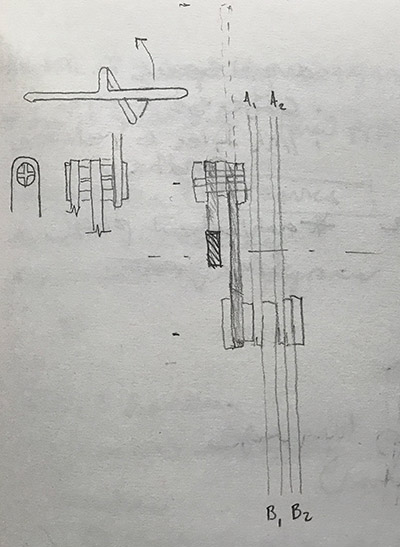 don't worry, pencil and paper count as technology
don't worry, pencil and paper count as technology
Rather than working through the complex equations of motion to describe the linkage movement from first principles, I took a screenshot from YouTube of an animated mechanism that had been created in CATIA. This way, I knew I would have correct proportions and the movement would not jam. I chose to extract the frame in which symmetry was evident; this way I only had to model half of the linkage and mirror it to complete the model.
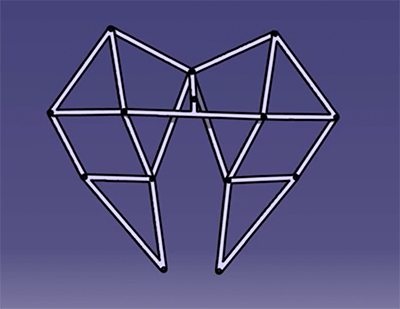
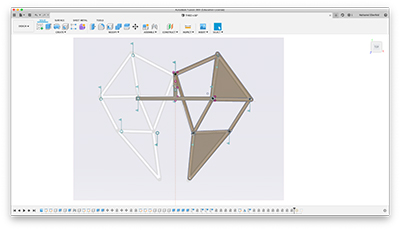 "great artists steal" - Picasso
"great artists steal" - Picasso