how to (almost) make (almost) anything
electronics production
 newly minted AVR ISP Tiny Programmer. nailed it.
newly minted AVR ISP Tiny Programmer. nailed it.
This week we built and programmed a FabTinyISP which will be used to program other boards later in the semester. I took two electronics labs in college, but there were a lot of cobwebs to remove to remember first principles. Besides, this project was an exercise in following instructions. And to quote Alfred, Lord Tennyson:
Theirs not to reason why,
Theirs but to do and die.
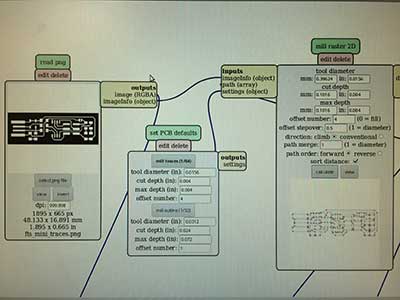 MODS interface with traces PNG loaded
MODS interface with traces PNG loaded
The toolpaths were generated through MODS and PNG images. First, the traces were cut out. I used the full offset (0 = fill) to remove extra copper "islands" so as to be left only with the functional circuitry. It took slightly longer on the machine,but I liked to see more clearly the traces.
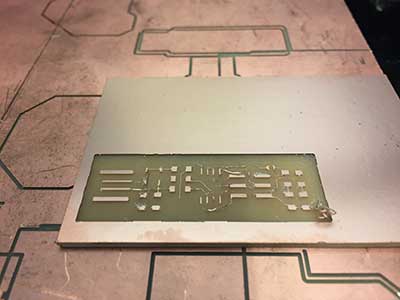 be sure to insert the correct bit
be sure to insert the correct bit
I made the mistake of thinking that the bit organizers for the CNC were truthfully labeled. I blindly and rather ignorantly inserted what I believed to be the appropriate bit for the traces (1/64") but after running the file, I realized I had milled the piece with the larger 1/32" bit and the traces had been all but eradicated.
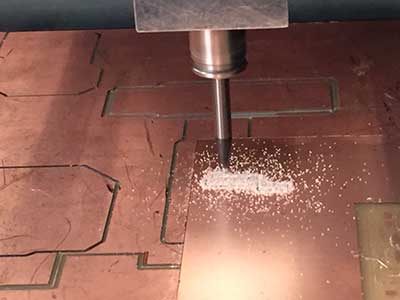 beige is beautiful
beige is beautiful
Once the correct bit was installed, I ran the file again and saw the beige flakes indicating a good cut.
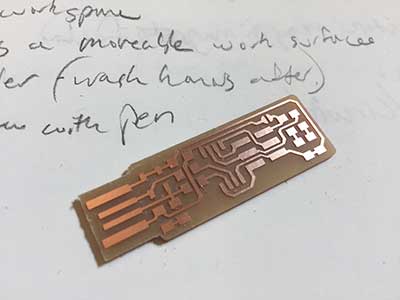 traces
traces
I ran the cutout PNG file through MODS and removed the piece. Washing with orange pumice soap removes oil and grease and the piece was ready to be sent down the assembly line.
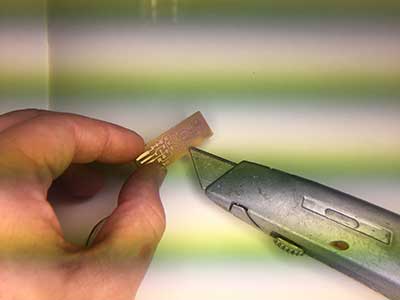 use a blade to remove rogue copper strands
use a blade to remove rogue copper strands
Under the magnifying glass, I saw that there were some strands of copper between the traces; these were easily removed with a knife.
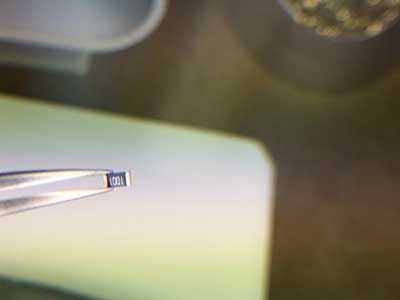 resist.
resist.
Pulling the requisite components from the lab was straightforward. Many of the drawers are labeled with a red dot which indicate components used for this assignment.
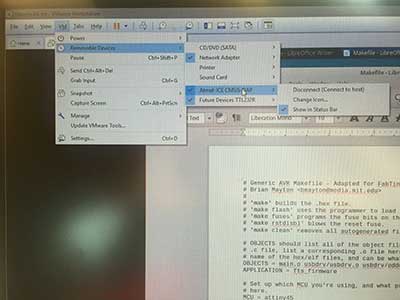 the single biggest mistake I made
the single biggest mistake I made
On the lab computers, MODS runs through a virtual machine within the physical one; it is not unlike Inception. The physical computer will want to recognize any USB input, but Ubuntu (VM) needs to see the CNC (in the first case) and the AVR programmer (in the second case). In both instances I spent nearly an hour trying to troubleshoot. The problem was solved exactly the same way each time: go the VM > Removable Devices > [make sure appropriate device is connected].
 mission accomplished
mission accomplished
Once the VM recognized the USB, installing the code was straightforward.
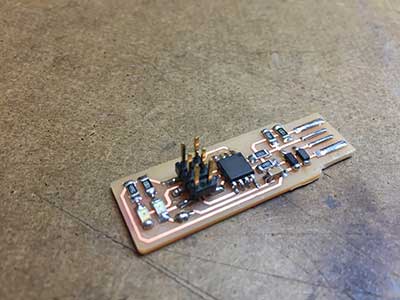 the programmed has become the programmer
the programmed has become the programmer
After the USB was tested for connectivity, the reset fuses were blown so the programmer could not talk to the AVR. The bridge on the solder jumper was finally removed using braided copper, flux, and heat and finally broke the connection, completing the process.