how to (almost) make (almost) anything
embedded programming
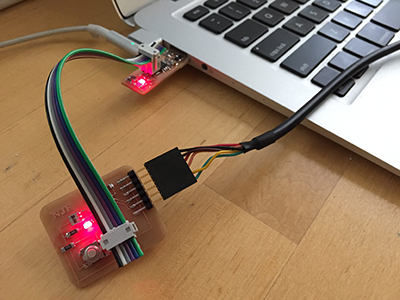 it's lit.
it's lit.
Look what I can do!
I may have unintentionally completed this assignment at the end of week 5, but this week I wanted to make sure that I could program from my own set up instead of relying on the shop computers and components and I wanted to try different programs in different programming environments to change the behavior of the board.
First, I installed CrossPack, which is, according to the website, "a development environment for Atmel’s AVR® microcontrollers running on Apple’s Mac OS X, similar to AVR Studio on Windows. It consists of the GNU compiler suite, a C library for the AVR, the AVRDUDE uploader and several other useful tools." There are a lot of acronyms and jargon getting thrown around this week, so I took some time to try and get a high-level understanding about WTF was going on.
Running Glossery
Atmel is/was a semiconductor manufacturer.
Microcontrollers are small computers on a single metal-oxide-semiconductor chip and contain one or more CPUs (processor cores) along with memory and programmable input/output peripherals.
AVR is a family of Atmel microcontrollers (probably) named for its Norwegian developers: Alf and Vegard's RISC processor.
RISC is a Reduced Instruction Set Computer that uses a small set of simple and general instructions.
GNU is a network of free software and the project is hilariously (/sarcasm) and recursively named GNU is Not Unix.
AVR-GCC is a GNU Compiler Collection that converts a high-level languate (e.g. "C") into the target assembly language of an AVR microcontroller.
AVRDUDE is a is a program for downloading and uploading the on-chip memories of Atmel’s AVR microcontrollers.
AVR-LIBC is a library containing macros, type definitions, and functions for tasks in the AVR development environment and includes many functions found in a Standard C Library.
ISP is In-System Programming and is a feature of certain microcontrollers to be programmed in situ rather than as a seperate process.
FTDI is Future Technology Devices International and is semiconductor device company that manufactures devices and drivers for converting legacy signals to USB technology, for example.
I am still unclear if CrossPack did anything, but I found a link from a previous year to a tutorial to install avr-gcc and avrdude via a package manager for OSX called Homebrew and followed the instructions.
 check
check
After following the instructions, I confirmed that avrdude had installed by typing avrdude -v in the Terminal command line to check the version. The tutorial includes an example to make sure everything installed successfully.
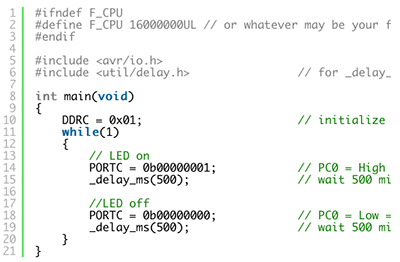 test code
test code
I copied the code from the website and created a new .c file in Atom, the text editor I have been using this semester. By blindly copying the example commands, I was able to generate hex code for an ATmega32 AVR microcontroller. I did not do anything with this code, but it confirmed that the setup seemed succesful.
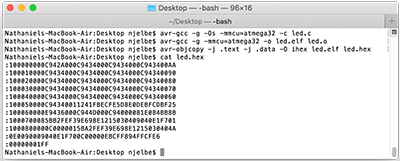 sure.
sure.
I bought an FTDI cable to complete my setup and to begin programming. This time, I tried the Arduino editing environment so that I could simply change a few lines of pre-existing code to alter the behavior of my board.
I followed a tutorial to program an ATtiny with the Arduino developer environment. The first step was to install the ATtiny support by pasting the following link:
https://raw.githubusercontent.com/damellis/attiny/ide-1.6.x-boards-manager/package_damellis_attiny_index.json
into Preferences > Additional Boards Manager URLS .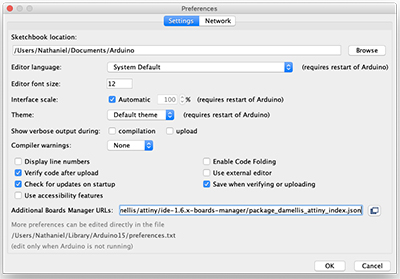 Preferences > Additional Boards Manager URLS
Preferences > Additional Boards Manager URLS
The next step was to install the ATtiny boards package from the Tools > Board > Boards Manager... menus.
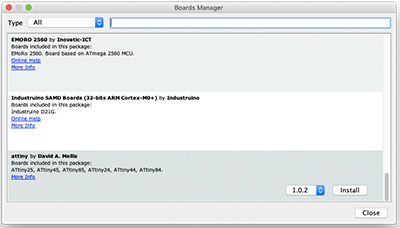 Tools > Board > Boards Manager...
Tools > Board > Boards Manager...
After installing the package, the ATtiny24/44/84 board appeared in a subheading of the Tools > Board menu labelled ATtiny Microcontrollers along with ATtiny25/45/85.
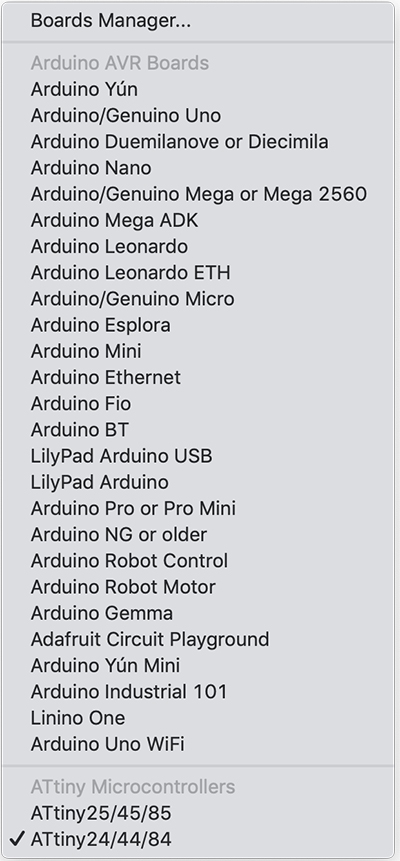 Tools > Board > ATtiny24/44/84
Tools > Board > ATtiny24/44/84
I selected the ATtiny44 processor from Tools > Processor.
 Tools > Processor > ATtiny44
Tools > Processor > ATtiny44
I selected the external clock from Tools > Clock.
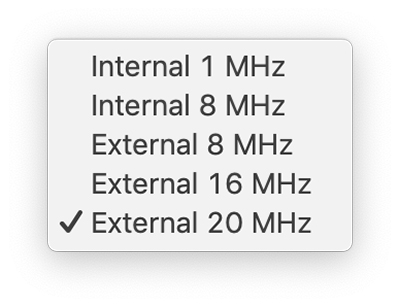 Tools > Clock > External 20 MHz
Tools > Clock > External 20 MHz
I selected the programmer from the list of devices in Tools > Ports.
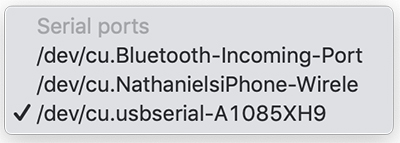 Tools > Port > Not my iPhone
Tools > Port > Not my iPhone
Finally, I selected the programmer from Tools > Programmer .
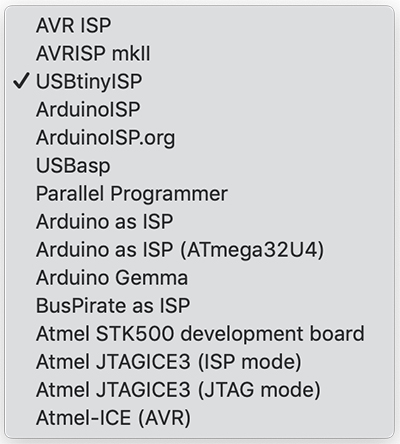 Tools > Programmer > USBtinyISP
Tools > Programmer > USBtinyISP
In order to program the board, I used the example file "Blink" as a template.
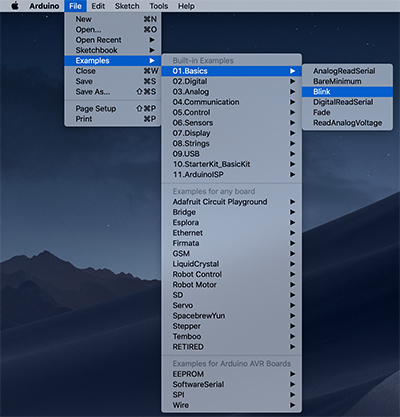 File > Example > 01.Basics > Blink
File > Example > 01.Basics > Blink
I referenced the pin configuration of the ATtiny44 so that I could change the example file to match my as-built board configuration in which I had connected the LED to Pin 8 (in position 5 of the microprocessor).
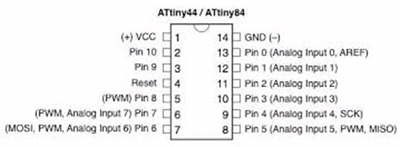 Pin numbers do not match their positions
Pin numbers do not match their positions
By default, the LED should have been cycling on for 1000ms and off for 1000ms.