Project Management and Computer Controlled Cutting
Vinyl Cutting
Sticker Design
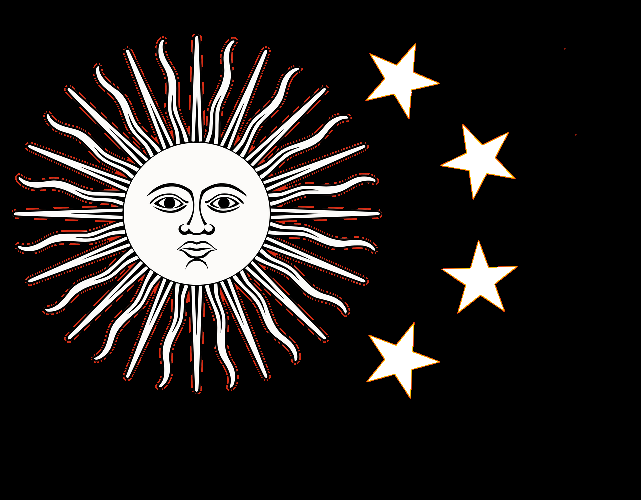
For the vinyl cutter assignment, I wanted to make a sticker for my laptop. I decided to use an old image I conjured up of the Argentinian and Chinese flag combined together. In order for the mods software to recognize the image correctly, I needed to remove the color in MS paint to make it black and white (you can see the remnants of the red).
I uploaded this image to the mods software to generate the machine path and cut on the vinyl cutter. As seen from the toolpath the smaller divets within the sun are also accounted for.
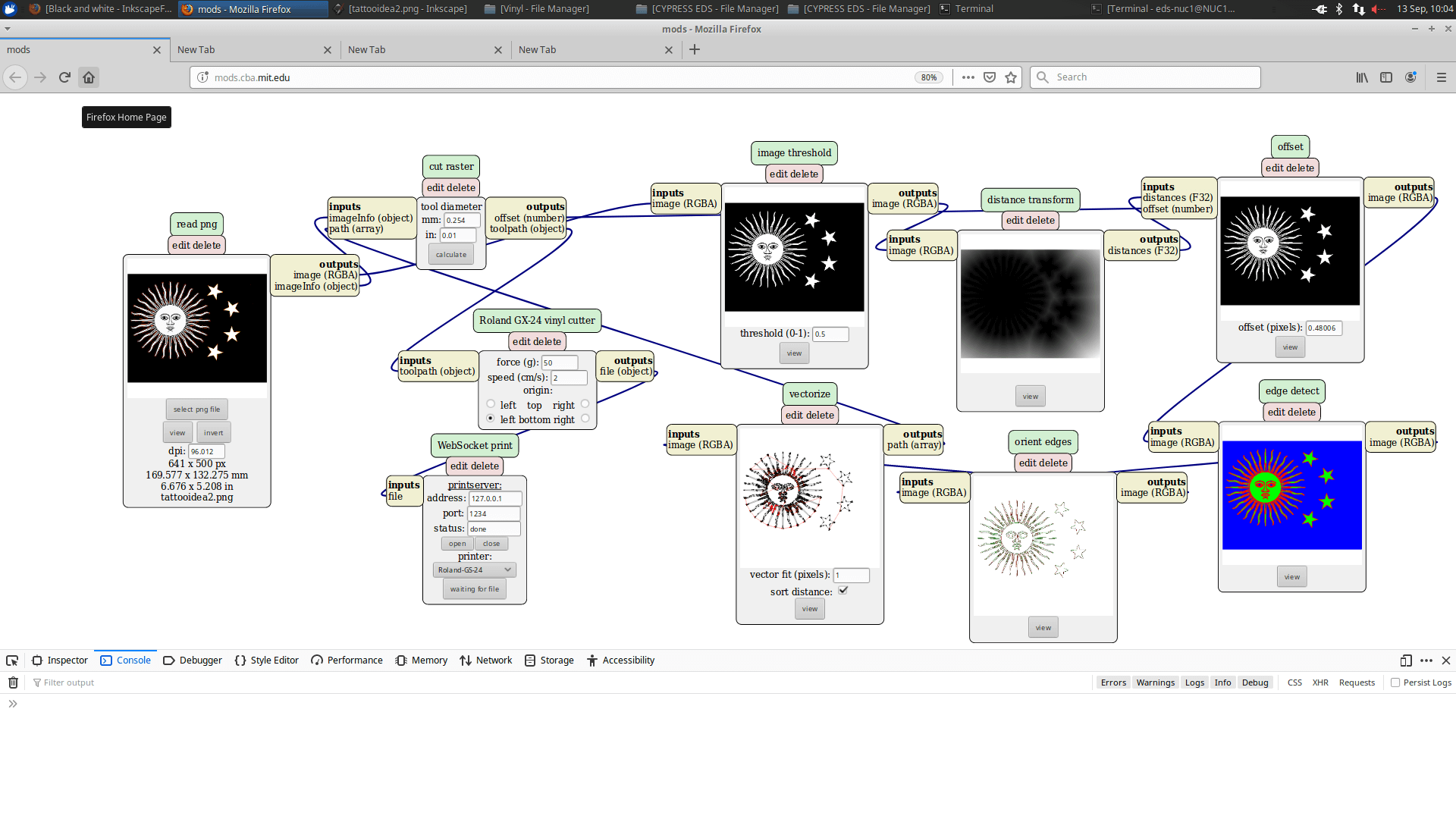
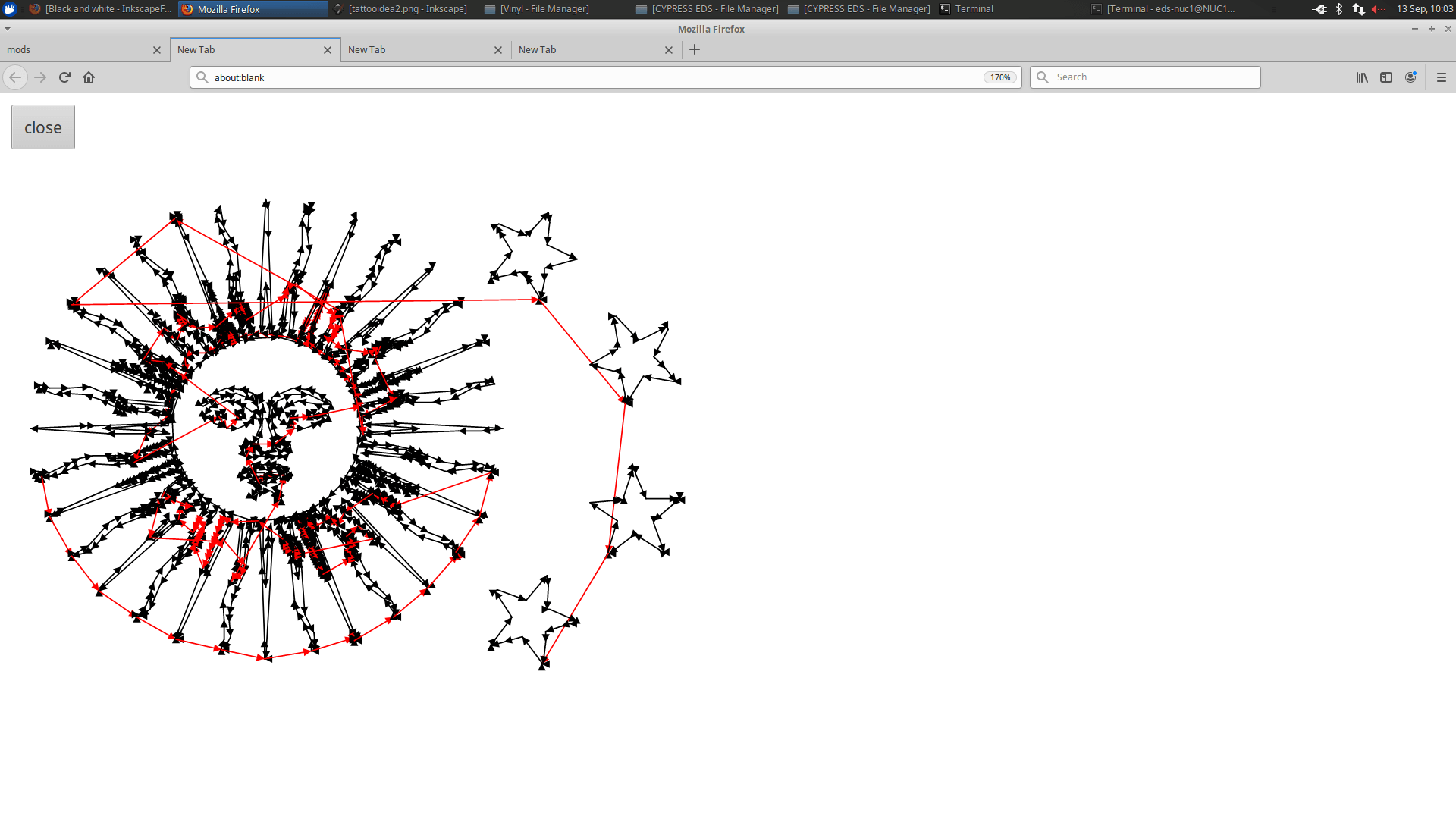
Vinyl Cutting

I chose to cut on yellow vinyl and the result before trimming is shown to the left!
Sticker Trimming
I first set up a workspace in EDS with a magnifying glass and tweezers. The details were were very fine and hard to pick off. I messed up a couple of times by cutting too hard and peeling off too much. Rather than continuing to remove pieces on the sheet, I transferred the sticker onto my computer and directly picked it off from there with tweezers because the details were so small that transferring might cause further loss.

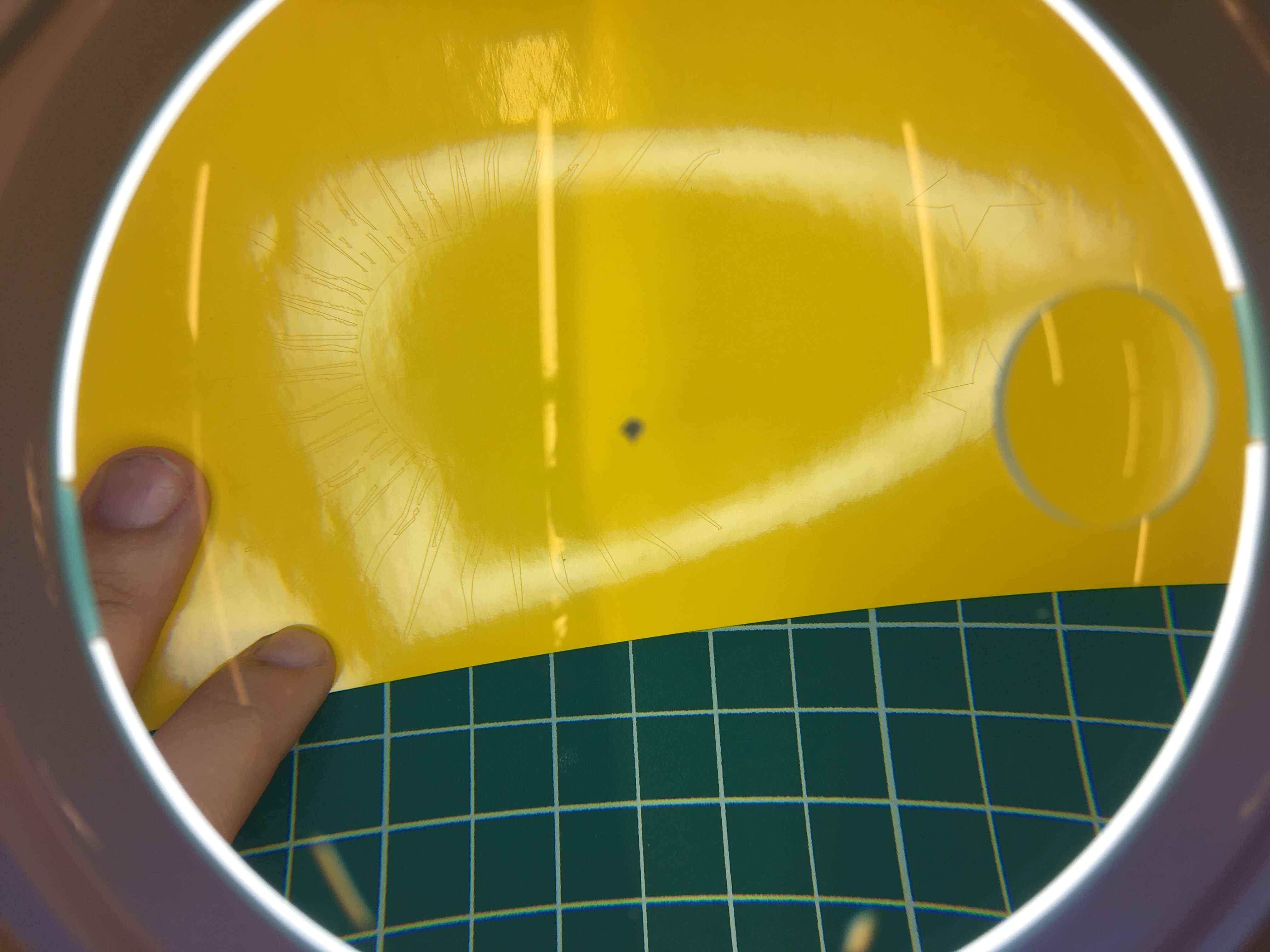

Final Product!

From comparing the final result to the initial image, one can see that a lot of detail was lost from tweezing in the eyes as well as the inner cut outs in the rays of the sun. Even though at first glance the tool seemed to cut the inner parts of the rays, they were not cut completely through which made them very difficult to remove. After attempting to remove a couple, I decided it would be better to leave them as is.