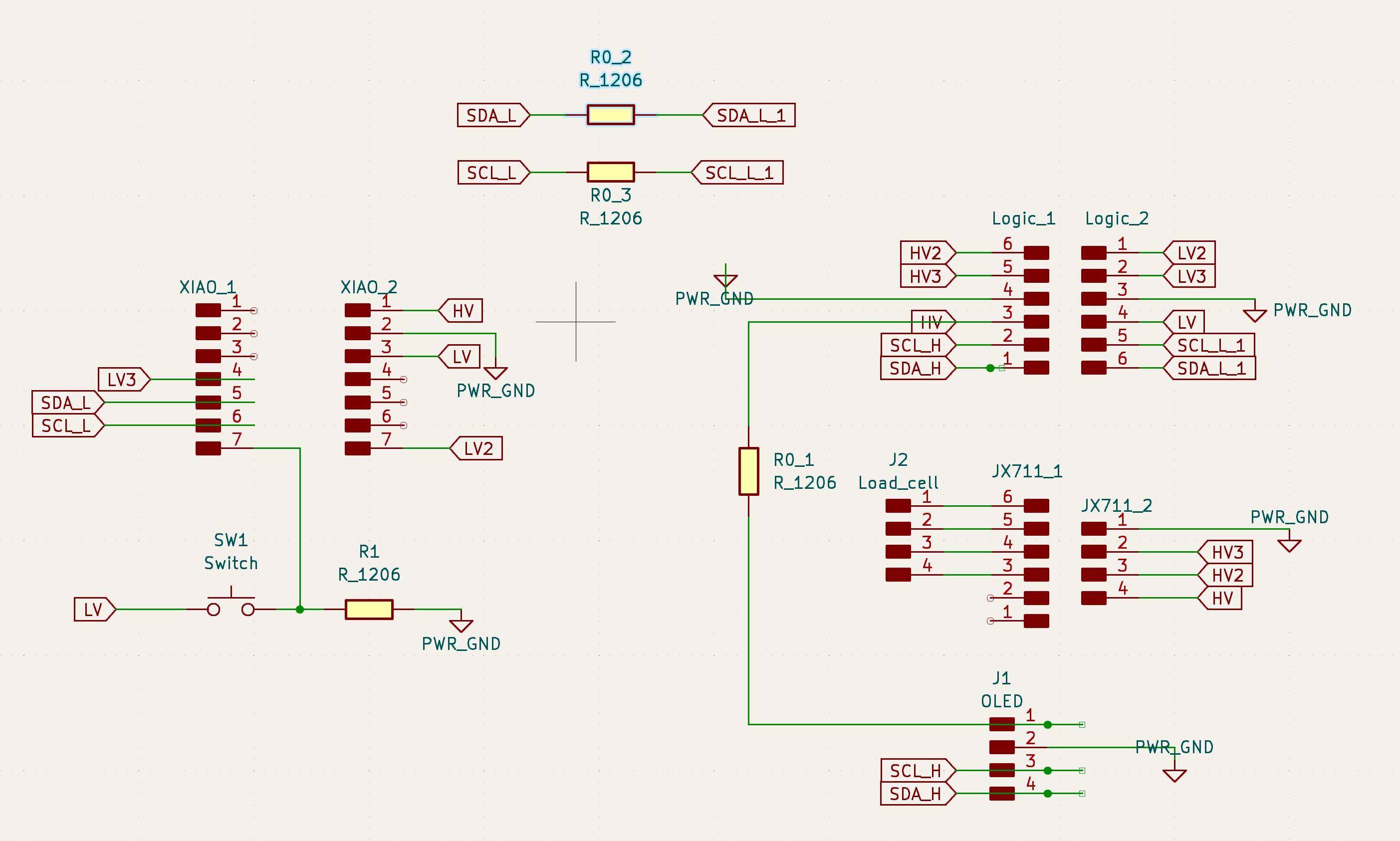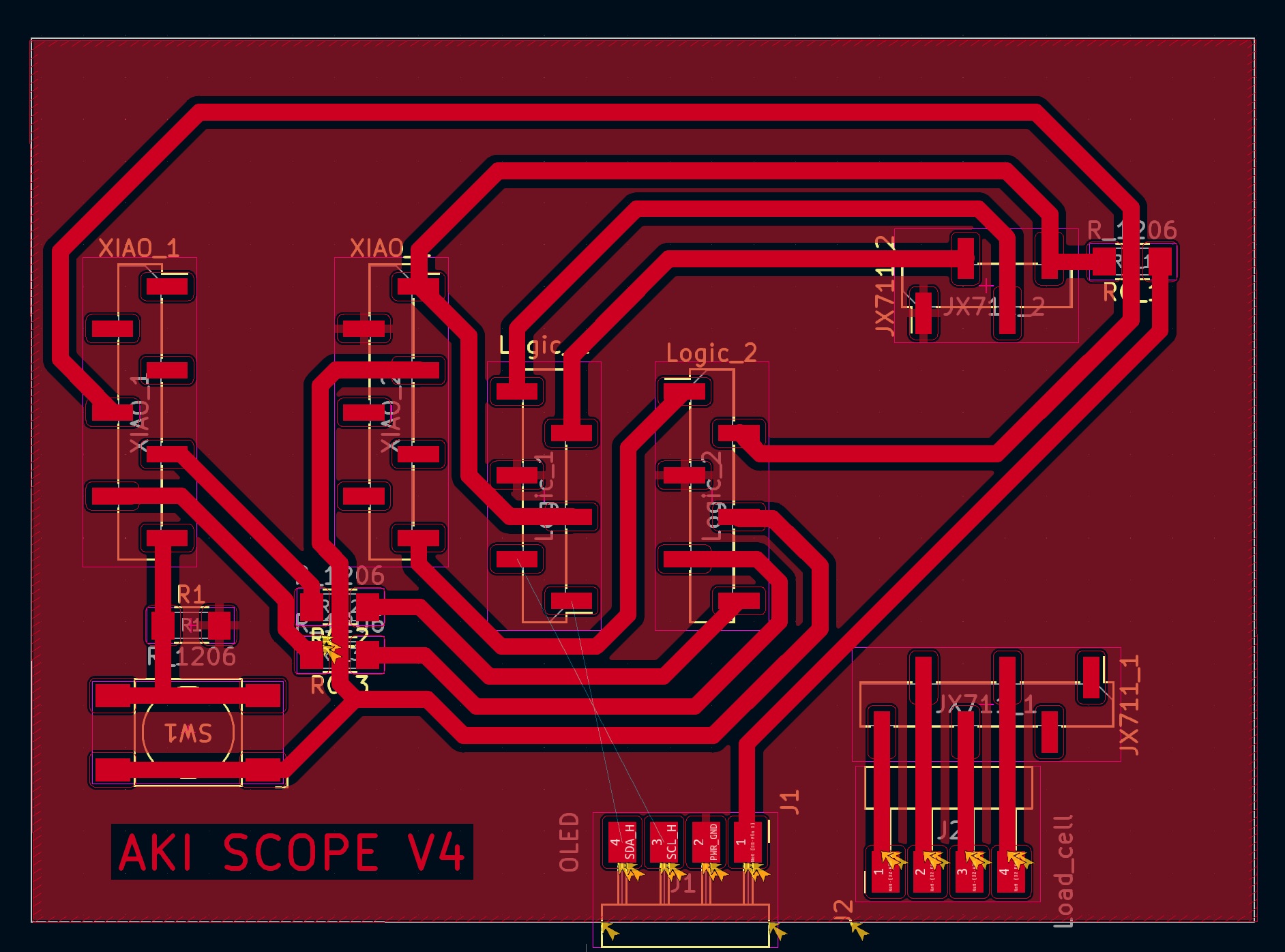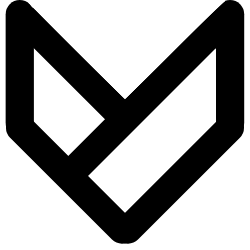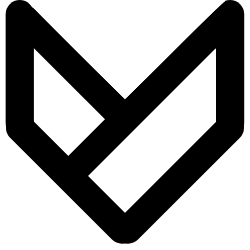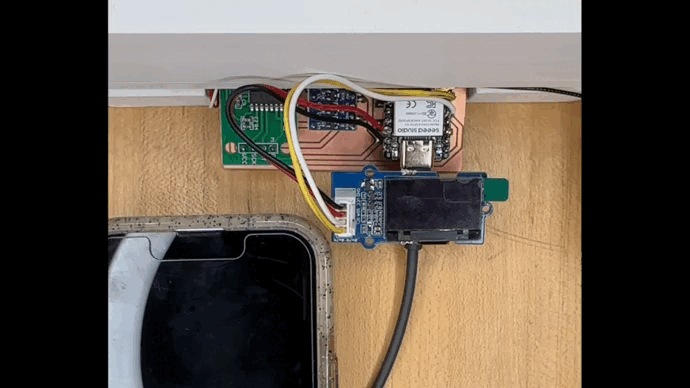
This week’s theme revolves around output devices, building upon the foundation of our previous project. In the previous week, I designed a PCB featuring the XIAO ESP32S3, a logic level converter, and a load cell module for weighing a dog bowl. For this week’s project, I took things a step further by incorporating a 0.96” OLED display as an output device, allowing for the visualization of data.
Show and Tell
To achieve the desired functionality, I wrote code to retrieve local time using WiFi and update the OLED display every second. This allowed for real-time display of important information, making the project both practical and user-friendly.
Hardware
- XIAO ESP32S3
- 0.96” OLED Display
- Bi-Directional Logic Level Converter Module (3.3V-5V)
- Load Cell Weight Sensor
Code (OLED display amd NTP time update)
//---- OLED
#include <U8g2lib.h>
#ifdef U8X8_HAVE_HW_SPI
#include <SPI.h>
#endif
#ifdef U8X8_HAVE_HW_I2C
#include <Wire.h>
#endif
U8G2_SSD1306_128X64_NONAME_F_SW_I2C u8g2(U8G2_R0, /* clock=*/ SCL, /* data=*/ SDA, /* reset=*/ U8X8_PIN_NONE);
//---- Wifi
#include <WiFi.h>
const char* ssid = "wifi_name";
const char* password = "wifi_password";
//---- Time
#include "time.h"
#include "sntp.h"
const char* ntpServer1 = "pool.ntp.org";
const char* ntpServer2 = "time.nist.gov";
const long gmtOffset_sec = -18000; //For EST(winter) = UTC -5.00 : -5 * 60 * 60 : -18000
const int daylightOffset_sec = 3600; //Set it to 3600 if your country observes Daylight saving time; otherwise, set it to 0.
const char* time_zone = "EST0EST,M3.2.0/2,M11.1.0/2"; // TimeZone rule for EST including daylight adjustment rules (optional)
void setup() {
Serial.begin(115200); // init serial port for debugging
// OLED
u8g2.begin();
// Time, set notification call-back function
sntp_set_time_sync_notification_cb( timeavailable );
sntp_servermode_dhcp(1); // (optional)
configTime(gmtOffset_sec, daylightOffset_sec, ntpServer1, ntpServer2);
// Send some msg
Serial.printf("Connecting to %s ", ssid);
u8g2.clearBuffer(); // clear the internal memory
u8g2.setFont(u8g2_font_ncenB08_tr); // choose a suitable font
u8g2.setCursor(0, 40);
u8g2.print("Connecting to WiFi ");
u8g2.sendBuffer(); // transfer internal memory to the display
//connect to WiFi
WiFi.begin(ssid, password);
while (WiFi.status() != WL_CONNECTED) {
delay(500);
Serial.print(".");
}
Serial.println(" CONNECTED");
u8g2.clearBuffer(); // clear the internal memory
u8g2.setFont(u8g2_font_ncenB08_tr); // choose a suitable font
u8g2.setCursor(0, 40);
u8g2.print(" CONNECTED!");
u8g2.sendBuffer(); // transfer internal memory to the display
delay(500);
}
void loop() {
u8g2.clearBuffer(); // clear the internal memory
u8g2.setFont(u8g2_font_ncenB08_tr); // choose a suitable font
u8g2.drawStr(0,10,"OLED Display Test");
printLocalTime();
delay(500);
}
void printLocalTime()
{
struct tm timeinfo;
if(!getLocalTime(&timeinfo)){
Serial.println("No time available (yet)");
u8g2.setCursor(0, 30);
u8g2.print("No time available (yet)");
u8g2.sendBuffer();
return;
}
Serial.println(&timeinfo, "%A, %B %d %Y %H:%M:%S");
u8g2.drawStr(0,30,"Day: ");
u8g2.setCursor(40, 30);
u8g2.print(&timeinfo, "%A");
u8g2.drawStr(0,40,"Date: ");
u8g2.setCursor(40, 40);
u8g2.print(&timeinfo, "%B %d");
u8g2.drawStr(0,50,"Year: ");
u8g2.setCursor(40, 50);
u8g2.print(&timeinfo, "%Y");
u8g2.drawStr(0,60,"Time: ");
u8g2.setCursor(40, 60);
u8g2.print(&timeinfo, "%H:%M:%S");
u8g2.sendBuffer(); // transfer internal memory to the display
}
// Callback function (get's called when time adjusts via NTP)
void timeavailable(struct timeval *t)
{
Serial.println("Got time adjustment from NTP!");
printLocalTime();
}
Challenge:
The main challenge I encountered during this project was the difference in logic levels between the XIAO ESP32S3 (3.3V) and the OLED module (5V). To overcome this hurdle, I employed a Logic Level Converter to adapt the signal pins (SDA and SCL) on a breadboard, effectively bridging the logic level gap. This solution proved effective, ensuring seamless communication between the XIAO and the OLED display.
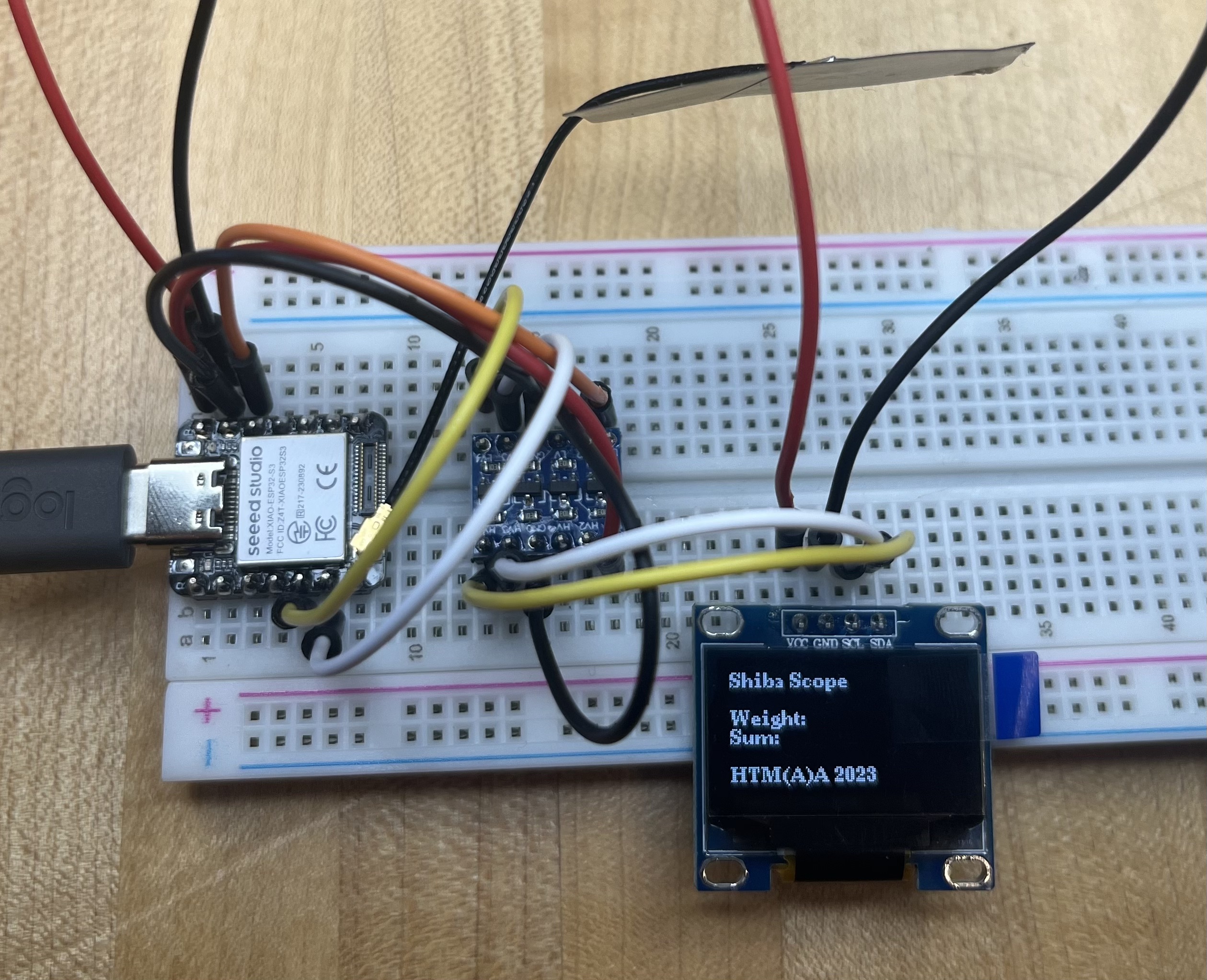
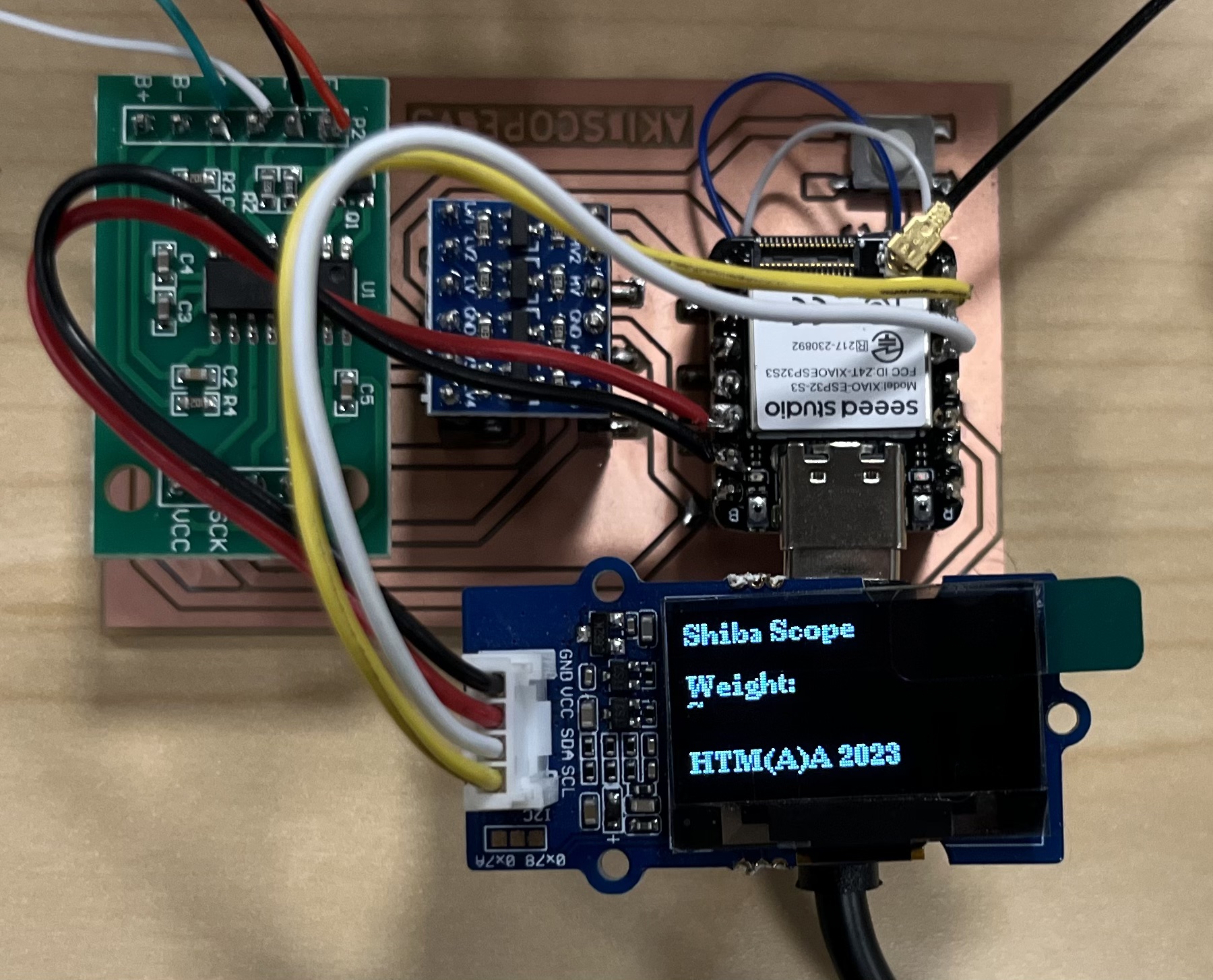
Code (OLED test)
//---- OLED
#include <U8g2lib.h>
#ifdef U8X8_HAVE_HW_SPI
#include <SPI.h>
#endif
#ifdef U8X8_HAVE_HW_I2C
#include <Wire.h>
#endif
U8G2_SSD1306_128X64_NONAME_F_SW_I2C u8g2(U8G2_R0, /* clock=*/ SCL, /* data=*/ SDA, /* reset=*/ U8X8_PIN_NONE);
void setup() {
Serial.begin(115200); // init serial port for debugging
// OLED
u8g2.begin();
}
void loop() {
u8g2.clearBuffer(); // clear the internal memory
u8g2.setFont(u8g2_font_ncenB08_tr); // choose a suitable font
u8g2.drawStr(0,10,"Shiba Scope"); // write something to the internal memory
u8g2.drawStr(0,30,"Weight: ");
// u8g2.setCursor(60, 30);
// u8g2.print(w1);
u8g2.drawStr(0,40,"Sum: ");
// u8g2.setCursor(60, 40);
// u8g2.print(sum);
u8g2.drawStr(0,60,"HTM(A)A 2023");
// u8g2.setCursor(40, 60);
// u8g2.print(WiFi.localIP());
u8g2.sendBuffer(); // transfer internal memory to the display
}
Updated PCB design
I made some updates to the PCB design to accommodate the integration of the OLED display and enhance the connectivity of the load cell.