Introduction
In the first week, I have learned the basic knowledge on computer-aided design (CAD). A good and easy-to-use CAD software is very essential in digital fabrication, because a good design can save you a lot of unnecessarily wasted time in the fabrication.
Among all different kinds of CAD softwares, since I have already had some experience in using Solidworks before, it makes most sense for me to use OnShape.
OnShape is a cloud CAD software, which has a very similar operation to Solidworks. OnShape is highly parametric, which makes it very easy to learn and use. Because OnShape is cloud, I can edit my designs whenever and wherever, as long as I have internet connection. This feature is especially useful when I was learning laser-cutter, because I can modify my design in the laser-cutting room. In addition, OnShape has education version available.
PS: ideas for final project will be presented in the final project page, as well as its progress.
OnShape
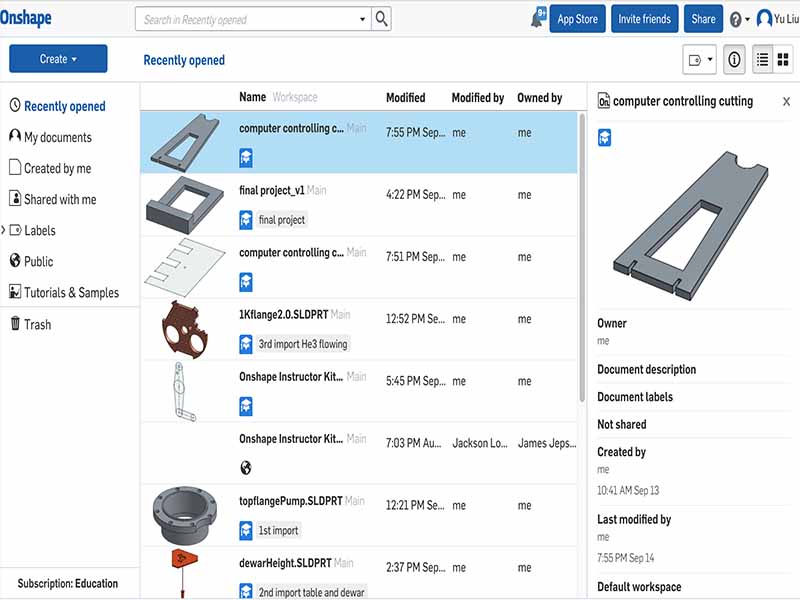
There are several advantages of using OnShape to design all the projects in this class.
- It has free commercial version for students
- It's highly parametric, and very similar to Solidworks
- It's a cloud CAD, which proves to be very useful in this class. For example, when I was gonna to cut my press-fit designs on laser cutter, I find that because I didn't know exactly the beam size in advance, I needed to make soma modifications on my design. It turned out the feature of being cloud CAD made it really easy for me to make any changes anytime and anywhere
- There are a lot of tutorial videos on how to use OnShape to finish your work on their website. 10 min of watching tutorial can save you hours of time in using OnShape.
Here are some ntoes that I think useful in using OnShape: