3D Scanning
I tried 3D scanning with an amazing piece of 3D scanning equipment. This scanner is handheld allowing you to point it at an object and walk around it to capture its features.
Equipment
My Work
I tried to scan two different objects:
- a stuffed toy with fur texture
- an assembled geometric figure from my laser cutting assignment
I suspected that the stuffed toy would be easier to scan, because it had some clear sections. However I didn’t know how well it would work to capture the fine texture of the fur. I thought the scanner might do more poorly on the geometric figure because it had a lot of small-to-medium structural detail.
Stuffed Toy - Lamb or Llama?
I went through the process of scanning a stuffed toy that look a bit like a lamb or llama ![]() . Isn’t it cute? It’s like a new take on Dolly the sheep.
. Isn’t it cute? It’s like a new take on Dolly the sheep.
Time to use this device! Make sure there is a mini SD in the slot underneath the head. 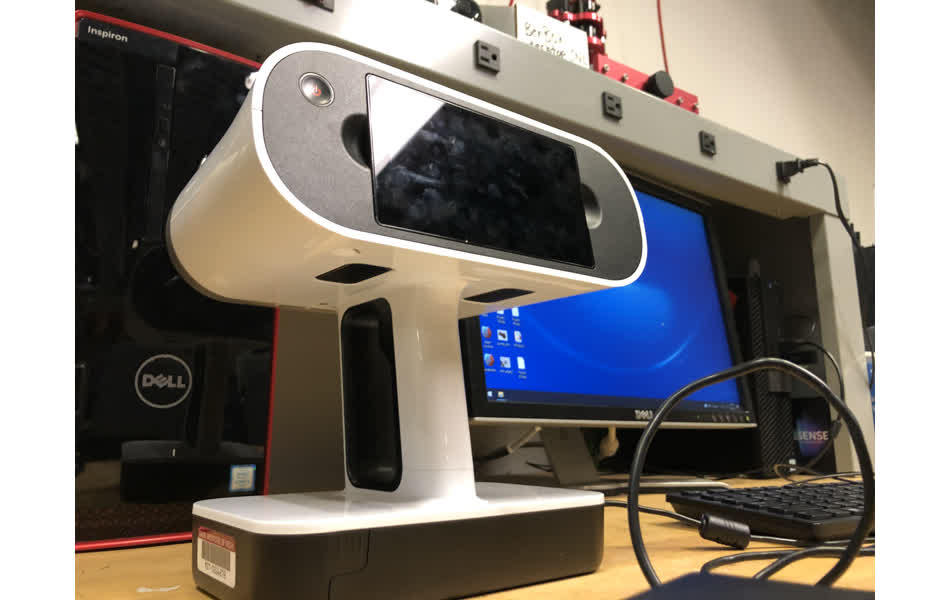
With the device on and a new project started, point the scanner at your object and press the trigger. Walk around it slowly in a circle. 
Taa-daa! You get a scan in your project after walking around the object and pressing the trigger again. Rename the project and export it to your SD card. 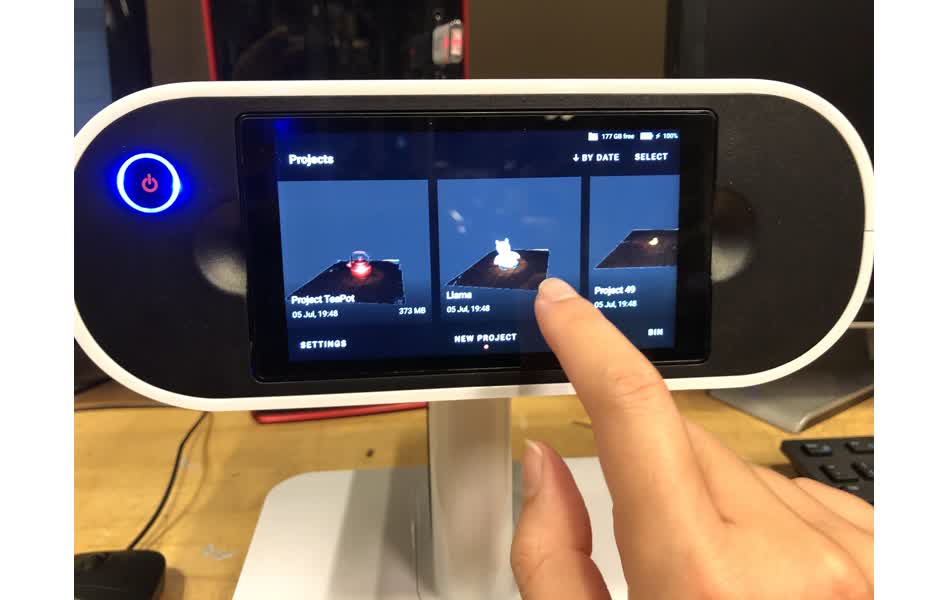
Plug the SD card into your computer and load the model into the Artec software. 
You can see it did a pretty good job scanning! You also see it got the table, but we can remove that excess with the Eraser tool. 
After erasing the extra parts of the scan as well as the plane, you now need to fill holes in your model. 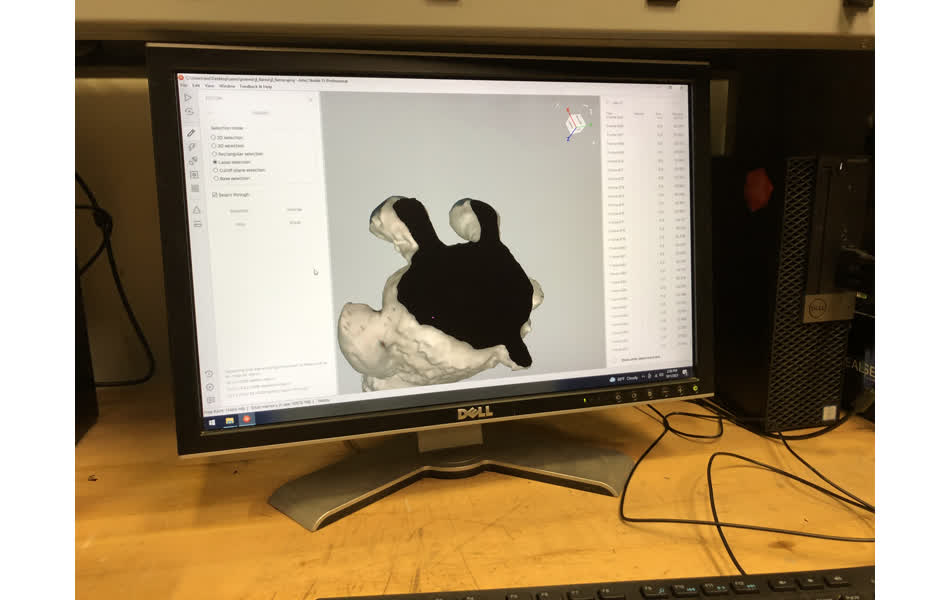
Now you can save your project, export a VRML file to keep the texture. You can load the model and print it. See here, it is now on the printing bed for the next batch of prints on the Stratasys J55 printer! 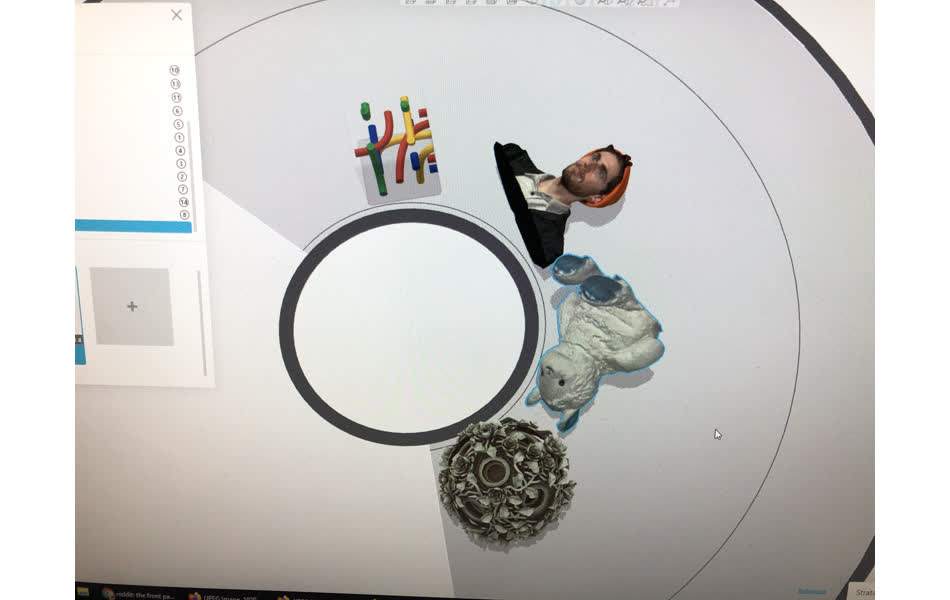
It got printed, thanks to Tom Lutz who operates the machine in the CBA lab. These printers are extremely expensive, so us students don’t operate it. Doesn’t this look amazing? ![]()


Cardboard Geometry - Cardflake
I brought in something I had constructed from the laser cutting week. I thought this would be a challenge to scan. As you can see though, it did a pretty excellent job. 
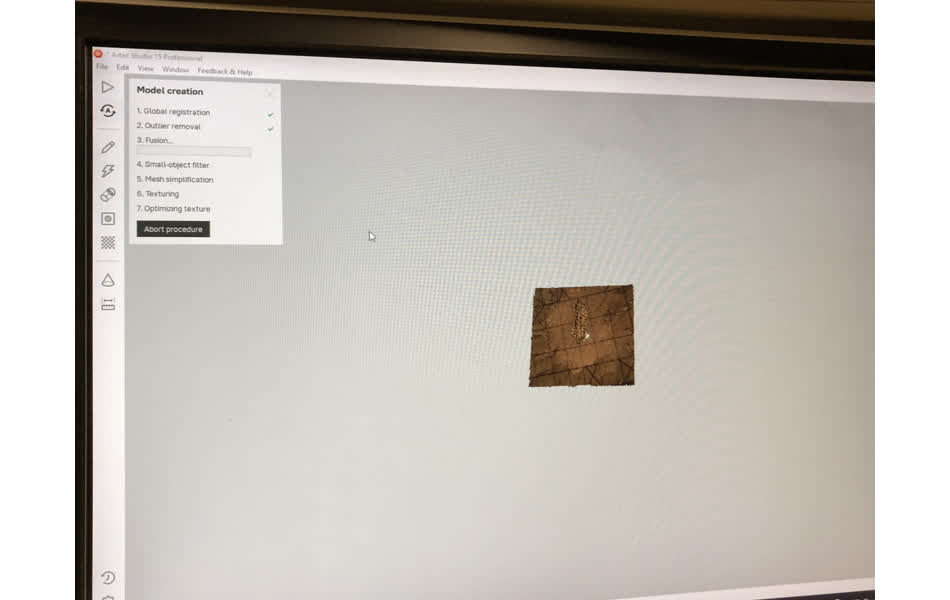
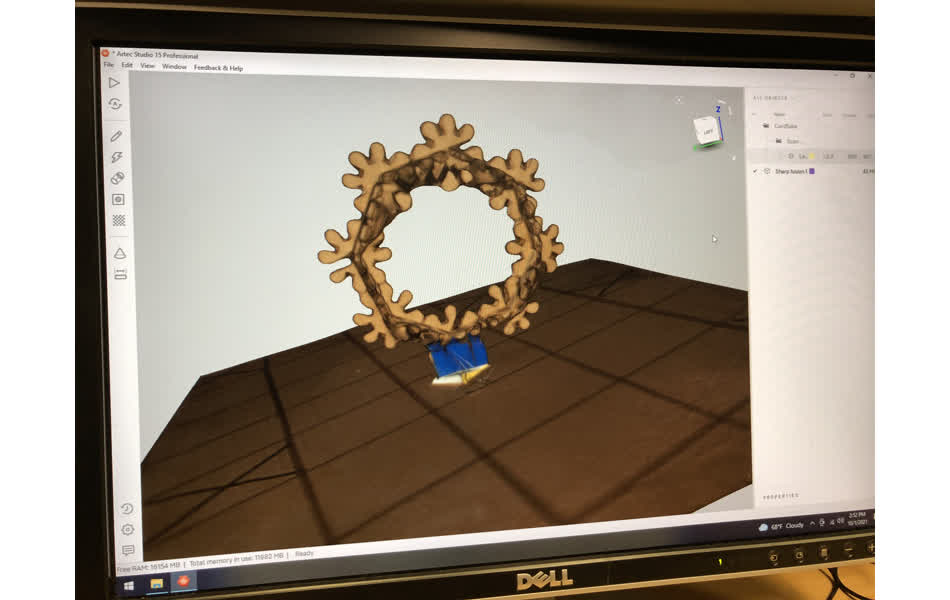
You can see what it looks like with the texture not applied. 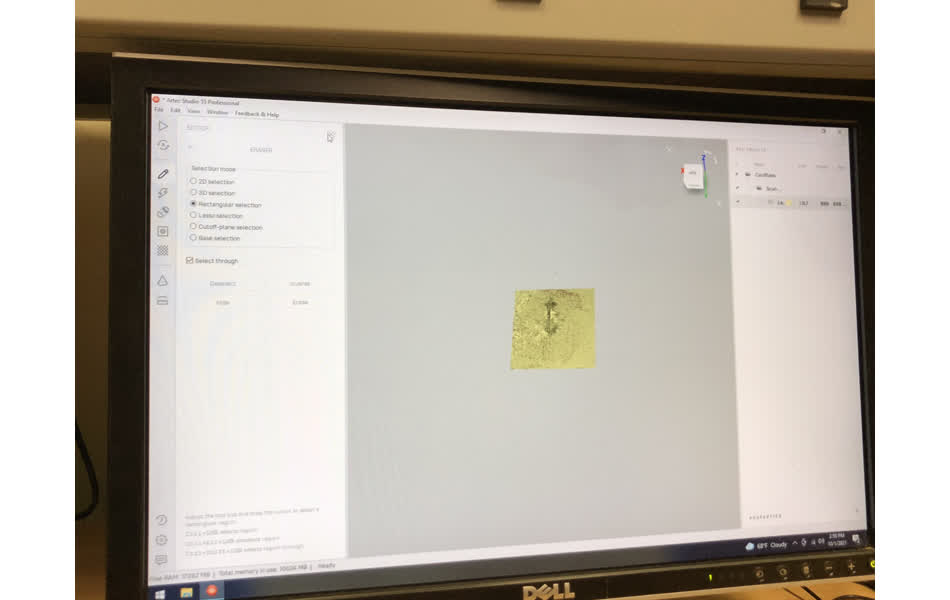
We didn’t end up printing this one since I already had the other scan printed.