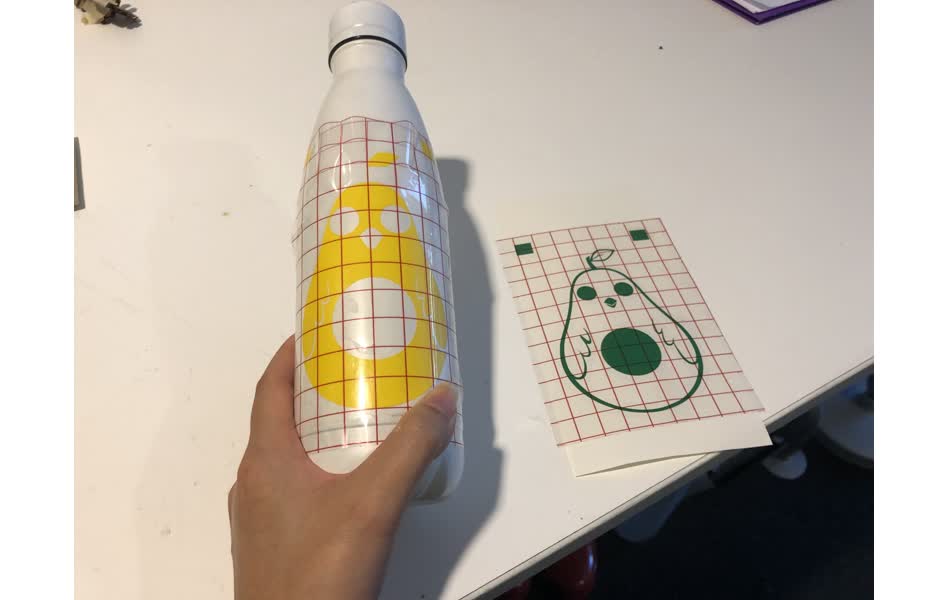Vinyl Cutting
Mission:
Cut something on the vinyl cutter
My Process:
How to Operate the Vinyl Cutter
- Load the design into Corel Draw.
- Go cut a piece of Vinyl. Try your best to get a rectangular piece.
- Turn off the Vinyl Cutter. When it is off, manually move the cutting head if it’s standing in the way.
- Align the rollers to the edges of the piece you will use. Clamp down the piece into the machine.
- Turn on the machine. Specify that you will use a piece of material. Press enter. The machine will measure the dimensions of the piece you’re using and show the measurements on its screen.
- Enter those measurements for the canvas in Corel Draw. Position your design accordingly.
- Go into print preferences. for the “Size > Cutting Area” click “Get from Machine” to auto specify the dimensions.
- In settings, select any number. Use “Cutting Speed” = 20cm/sec and “Force” = 70 gf.
- Apply these settings and “print” (aka Start)!
| Cutting Speed | Force |
|---|---|
| 20cm/sec | 70gf |
Sketch
So I had a silly idea to combine an avocado and a bird. Here’s a sketch I did in Adobe Illustrator. I wonder if I can do two colors overlaid, with green and yellow?
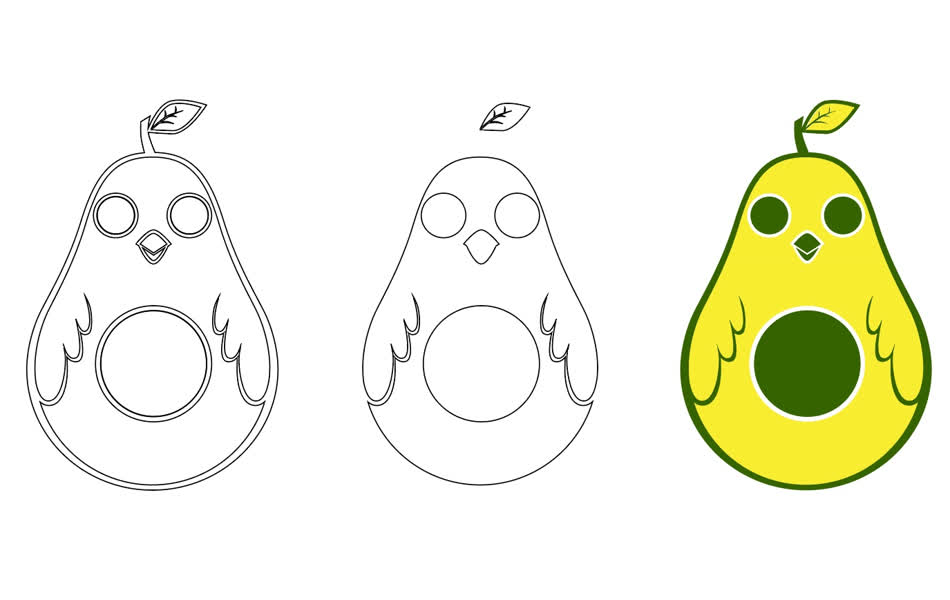
Vinyl Cut
Loading the design to Corel Draw. Since I wanted to get two colors overlaid, Tom suggested I added registration markers to help align the different colors. 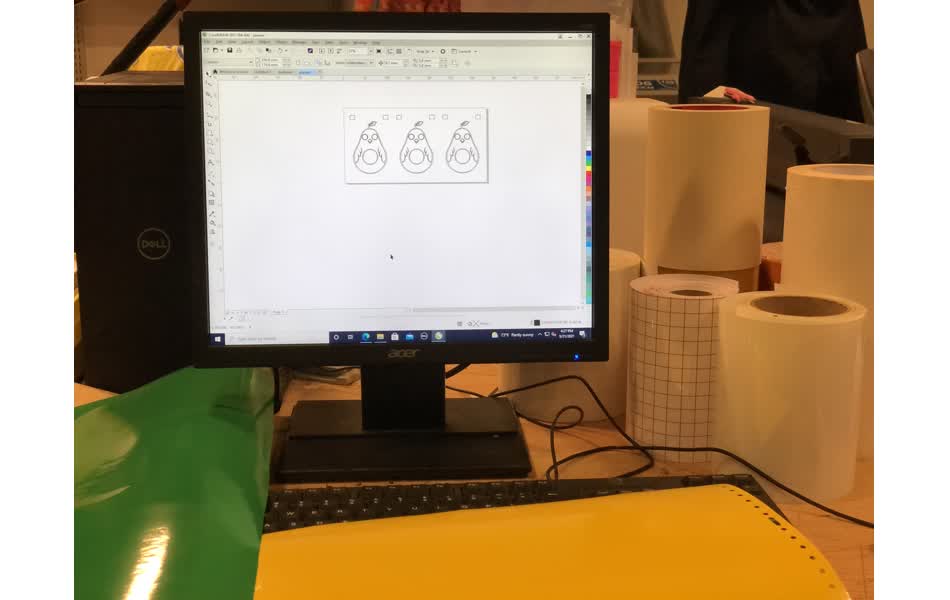
Cutting with the Vinyl Cutter! 
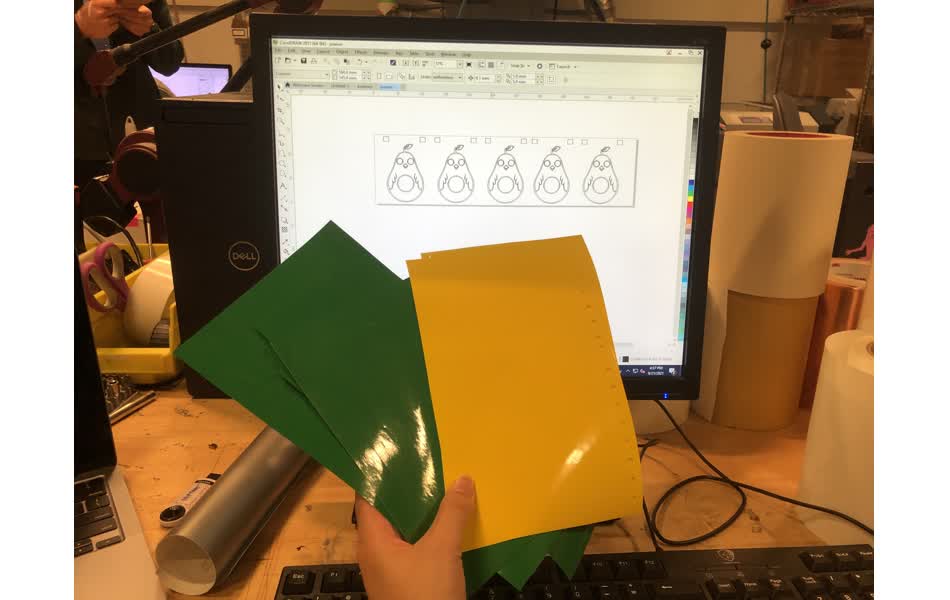
Time to remove the parts we don’t need (a.k.a. “weeding”). Okay, this is by far the most challenging/time-consuming part. The combination of sharp corners and thin pieces make it difficult to remove parts without damaging the parts that should stay. The veins of the leaf, the thin and delicate outlines of the wings, as well as the beak were the most difficult to weed. 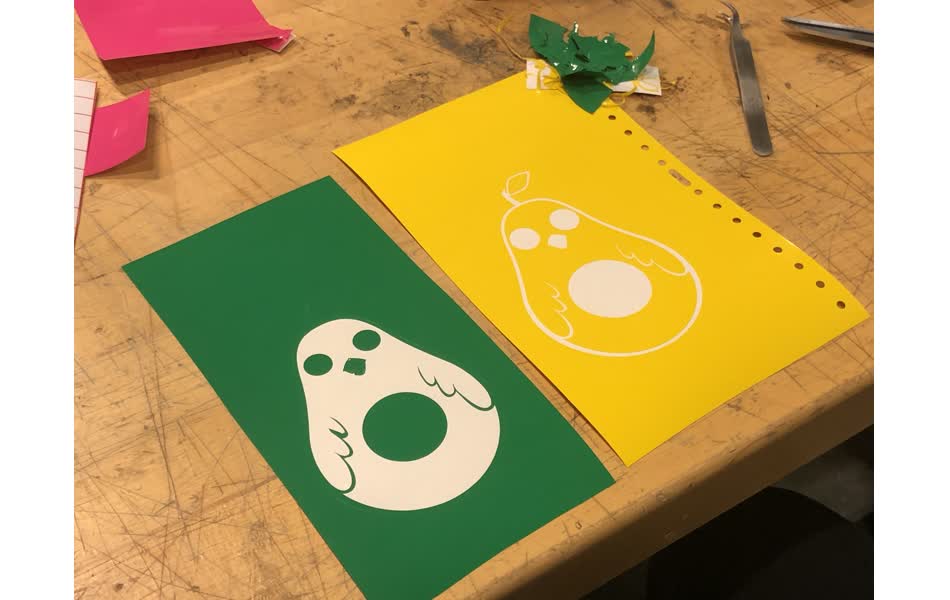
Applying transfer tape to the design. Try to avoid bubbles. Using a hard paddle can help to firmly press down the transfer tape onto the design. 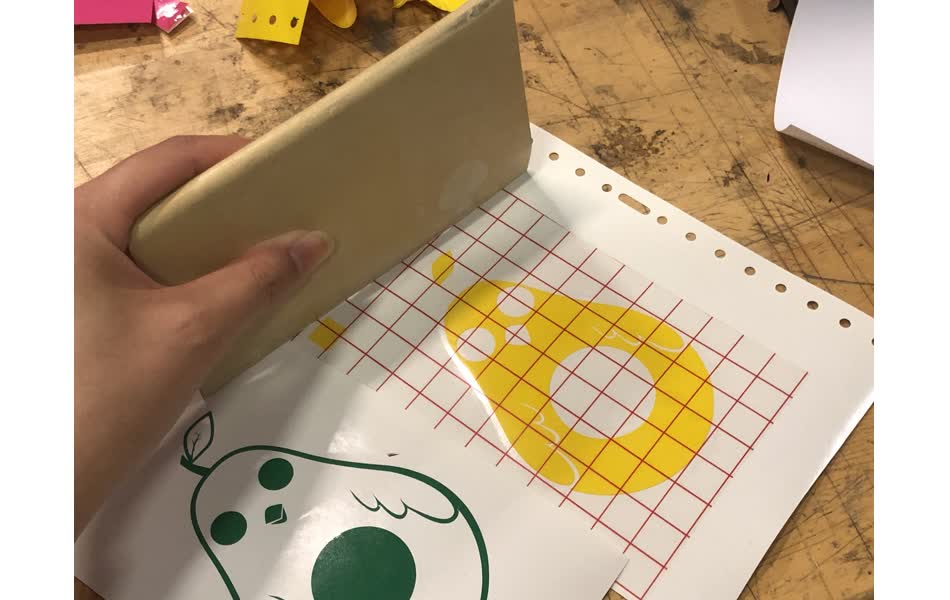
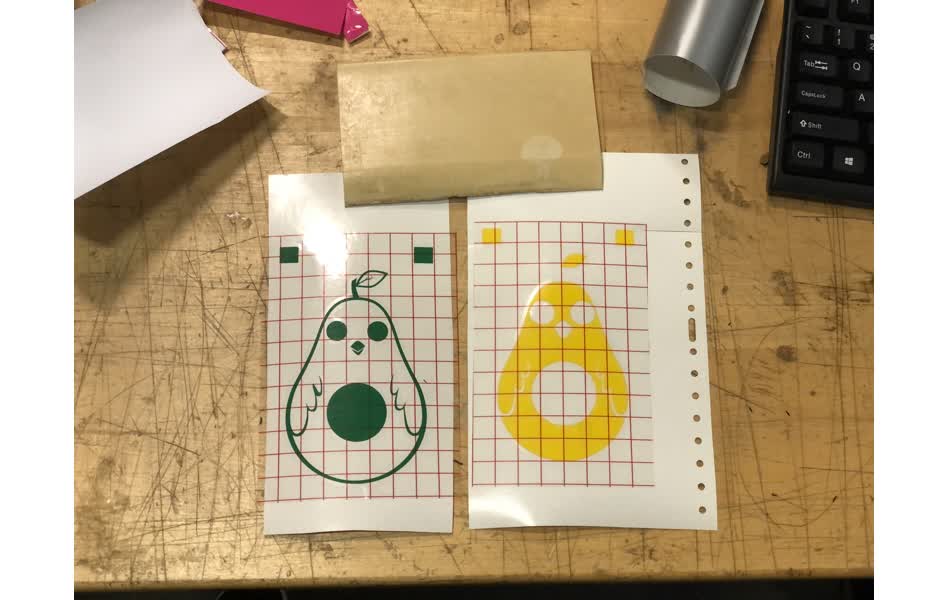
Transferring the design to a water bottle! Again using the hard paddle is helpful to ensure the design sticks securely. Taa-daa!